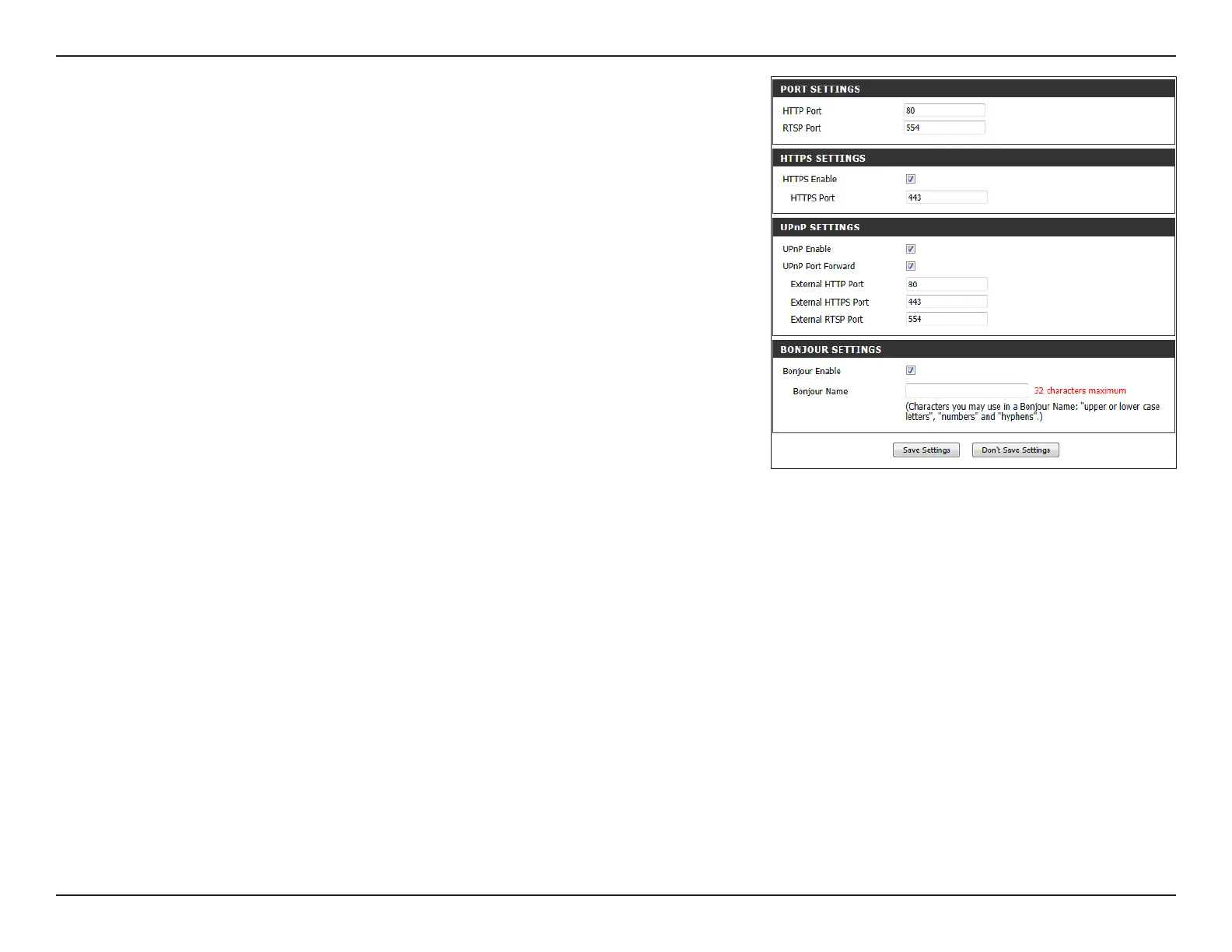31D-Link DCS-935L User Manual
Section 4 - Conguration
YoucanenableHTTPS(acommunicationsprotocolforamoresecureconnection)
andcongurewhichportstouseforHTTPSaccesstothecamera.
YoucanenableUPnP,allowingyoutocongureyourcameraasaUPnP(Universal
PlugandPlay)deviceinthenetwork.
EnableUPnPPort ForwardingtoallowyourcameratouseUPnPtocongure
portforwardingonyourrouter.Specify theHTTP, HTTPS, and RTSP ports you
wishtouseforUPnPportforwarding.
Check the Bonjour Enable boxtoenableautomaticdiscoveryofdevicesonthe
LAN(localareanetwork).
Note: Bonjour software comes built-in with Apple’s OS X and iOS. It can be installed
on computers running Microsoft Windows.
Click Save Settings to save your changes.
HTTPS Settings:
UPnP Enable:
UPnP Port
Forward:
Bonjour: