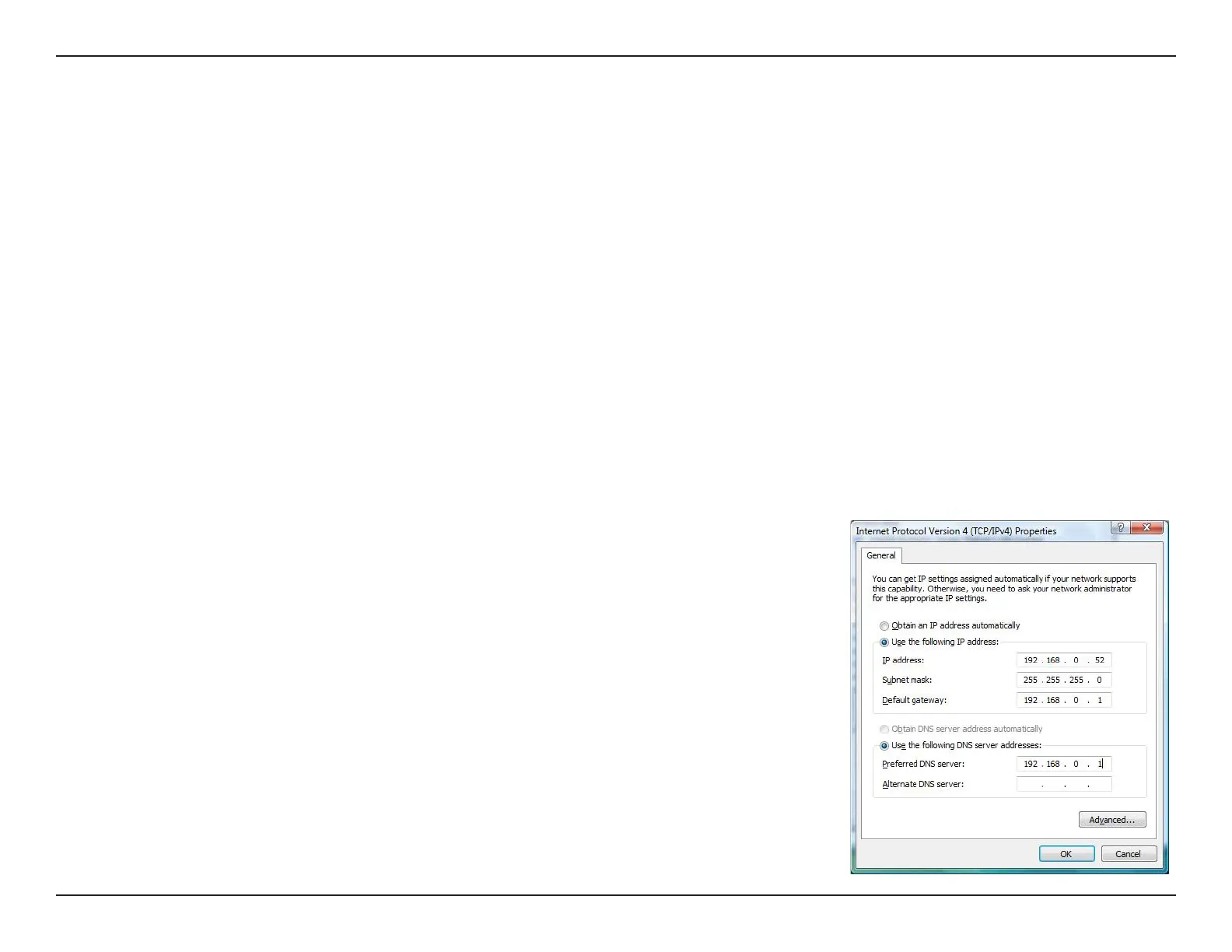61D-Link DCS-935L User Manual
Appendix B - Networking Basics
Windows®
7/ Vista® Users
•ClickonStart > Control Panel(makesureyouareinClassicView).Double-clickontheNetwork and Sharing Center
icon. If you are using Windows Vista, click on Manage network connections along the left panel in the window. For
Windows®7,clickonChange adapter settings.
•Right-clickonthe Local Area Connection which represents your D-Link wireless network adapter which will be
connected to your network.
•HighlightInternet Protocol Version 4 (TCP /IPv4) and click Properties.
•ClickUse the following IP address and enter an IP address that is on the same subnet as your network or LAN IP
address on your router or network.
Example:Iftherouter’sLANIPaddressis192.168.0.1,makeyourIPaddress192.168.0.XwhereXisanumberbetween
2and99.Makesurethatthenumberyouchooseisnotinuseonthenetwork.
•SetDefault Gateway the same as the LAN IP address of your router or gateway.
•SetPrimary DNS the same as the LAN IP address of your router or gateway.
•TheSecondary DNSisoptional(youmayenteraDNSserverfromyourISP).
•ClickOK to save your settings.