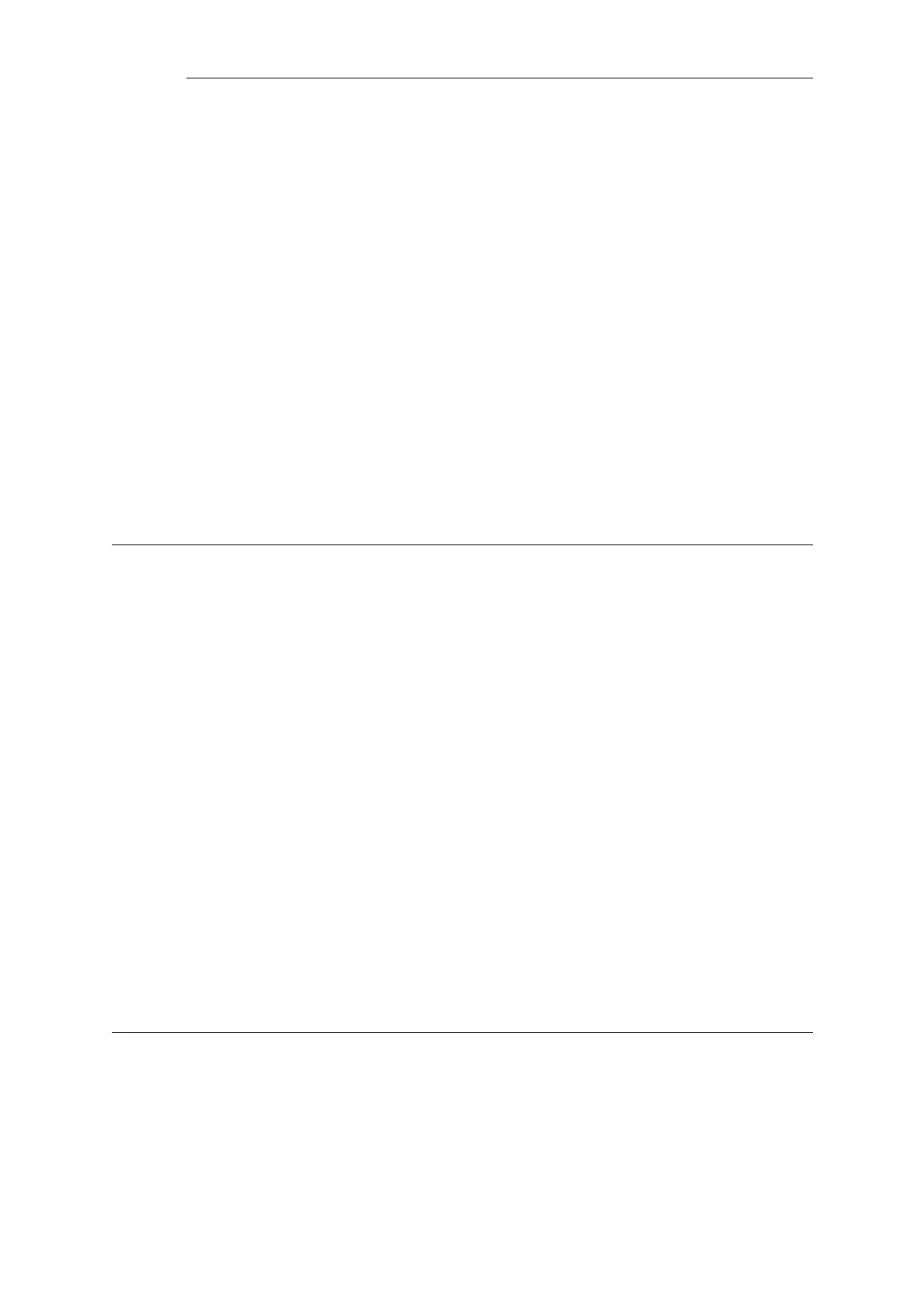Default Severity ERROR
Log Message Decompression error for file <filename>
Explanation The file could not be scanned by the anti-virus module since the
decompression of the compressed file failed. Since anti-virus is
running in audit mode, the data transfer will be allowed to continue.
Gateway Action allow_data
Recommended Action Change Fail Mode parameter to deny if files that fail decompression
should be blocked.
Revision 1
Parameters filename
[layer7_srcinfo]
[layer7_dstinfo]
Context Parameters ALG Module Name
ALG Session ID
Connection
2.3.6. compression_ratio_violation (ID: 05800006)
Default Severity WARNING
Log Message Compression ratio violation for file <filename>. Compression ratio
threshold: <comp_ratio>
Explanation Anti-virus has scanned a compressed file with a compression ratio
higher than the specified value. Action is set to continue scan.
Gateway Action continue_scan
Recommended Action Files with too high compression ratio can consume large amount of
resources. This can be a DOS attack.
Revision 1
Parameters filename
comp_ratio
[layer7_srcinfo]
[layer7_dstinfo]
Context Parameters ALG Module Name
ALG Session ID
Connection
2.3.7. compression_ratio_violation (ID: 05800007)
Default Severity WARNING
Log Message Compression ratio violation for file <filename>. Compression ratio
threshold: <comp_ratio>
Chapter 2: Log Message Reference
173
