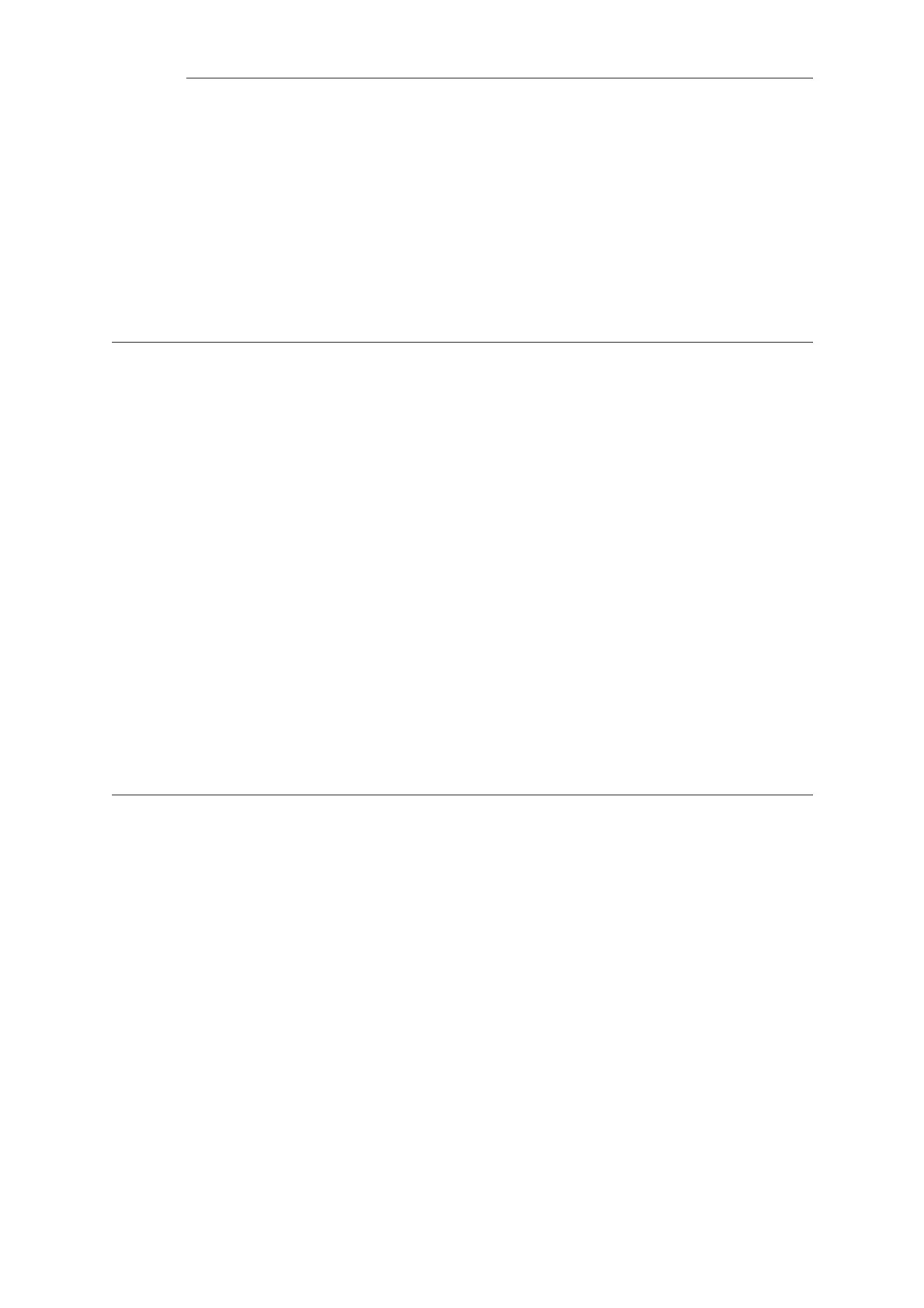Recommended Action Research how the sender is encoding the data.
Revision 2
Parameters filename
filetype
sender_email_address
recipient_email_addresses
Context Parameters ALG Module Name
ALG Session ID
2.1.65. base64_decode_failed (ID: 00200165)
Default Severity ERROR
Log Message SMTPALG: Base 64 decode failed. Attachment is allowed
Explanation The data sent to Base64 decoding failed. This can occur if the email
sender sends incorrectly formatted data. Fail-mode is set to allow so
date will be forwared.
Gateway Action allow_block
Recommended Action Research how the sender is encoding the data.
Revision 2
Parameters filename
filetype
sender_email_address
recipient_email_addresses
Context Parameters ALG Module Name
ALG Session ID
2.1.66. blocked_filetype (ID: 00200166)
Default Severity NOTICE
Log Message SMTPALG: Requested file:<filename> is blocked as this file is
identified as type <filetype>, which is in block list.
Explanation The file is present in the block list. It will be blocked as per
configuration.
Gateway Action block
Recommended Action If this file should be allowed, update the ALLOW/BLOCK list.
Revision 2
Parameters filename
filetype
sender_email_address
recipient_email_addresses
Chapter 2: Log Message Reference
72
