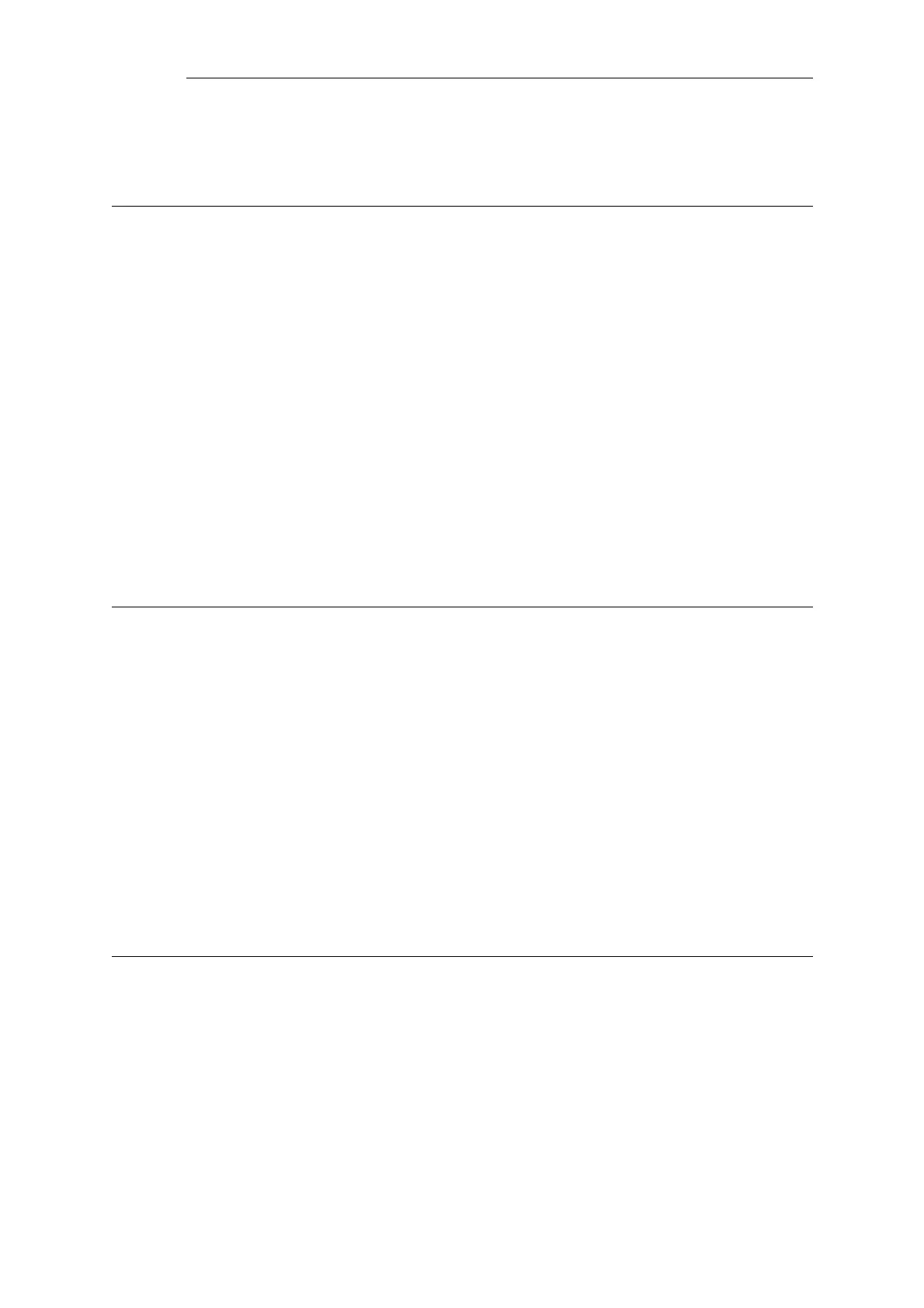Revision 1
Context Parameters ALG Module Name
2.1.112. max_ftp_sessions_reached (ID: 00200241)
Default Severity WARNING
Log Message FTPALG: Maximum number of FTP sessions (<max_sessions>) for
service reached. Closing connection
Explanation The maximum number of concurrent FTP sessions has been reached
for this service. No more sessions can be opened before old sessions
have been released.
Gateway Action close
Recommended Action If the maximum number of FTP sessions is too low, increase it.
Revision 1
Parameters max_sessions
Context Parameters ALG Module Name
2.1.113. failed_create_new_session (ID: 00200242)
Default Severity ERROR
Log Message FTPALG: Failed to create new FTPALG session (out of memory)
Explanation An attempt to create a new FTPALG session failed, because the unit
is out of memory.
Gateway Action close
Recommended Action Decrease the maximum allowed FTPALG sessions, or try to free some
of the RAM used.
Revision 1
Context Parameters ALG Module Name
2.1.114. failure_connect_ftp_server (ID: 00200243)
Default Severity ERROR
Log Message FTPALG: Failed to connect to the FTP Server. Closing connection
Explanation The unit failed to connect to the FTP Server, resulting in that the ALG
session could not be successfully opened.
Gateway Action close
Chapter 2: Log Message Reference
91
