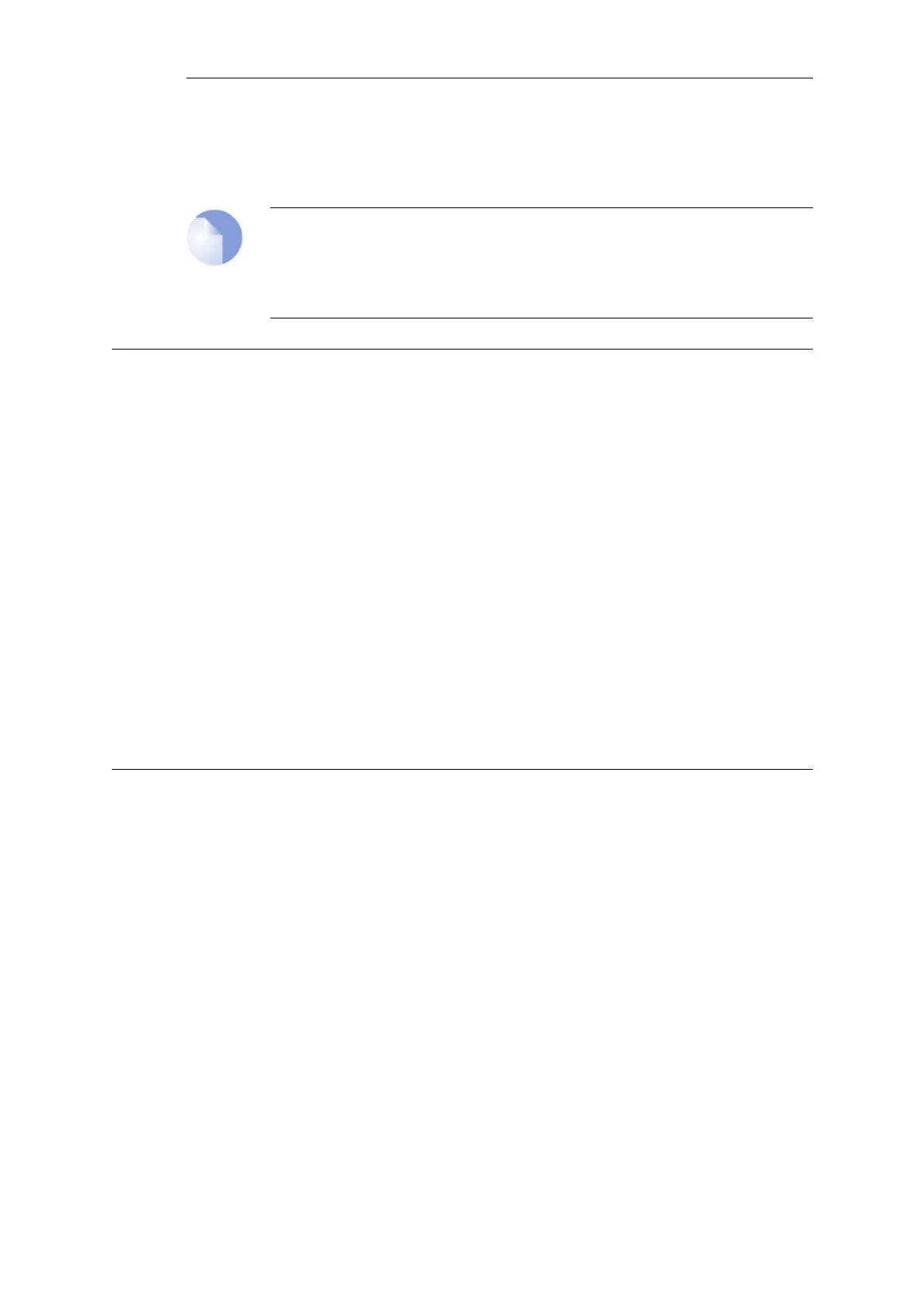2.45. REALTIMEMONITOR
These log messages refer to the REALTIMEMONITOR (Real-time monitor events) category.
Note
The log message IDs in this category are assigned dynamically based on the realtime
monitor configuration. The variable part of the ID (indicated by x below) corresponds to
the assigned ID of the realtime monitor rule that triggered, e.g. assigned ID 1 results in
log message ID 05400001 and assigned ID 12 becomes log message ID 05400012.
2.45.1. value_above_high_threshold (ID: 054xxxxx)
Default Severity INFORMATIONAL
Log Message Firewall Monitoring. Current uptime: <uptime>. The value of:
<name> is above the high threshold High threshold: <threshold>
Current mean of <numbersamples>: <currentvalue>.
Explanation High threshold passed.
Gateway Action None
Recommended Action None.
Revision 1
Parameters uptime
name
threshold
numbersamples
currentvalue
2.45.2. value_below_low_threshold (ID: 054xxxxx)
Default Severity INFORMATIONAL
Log Message Firewall Monitoring. Current uptime: <uptime>. The value of:
<name> is below the low threshold Low threshold: <threshold>
Current mean of <numbersamples>: <currentvalue>.
Explanation Low threshold passed.
Gateway Action None
Recommended Action None.
Revision 1
Parameters uptime
name
threshold
numbersamples
currentvalue
Chapter 2: Log Message Reference
521
