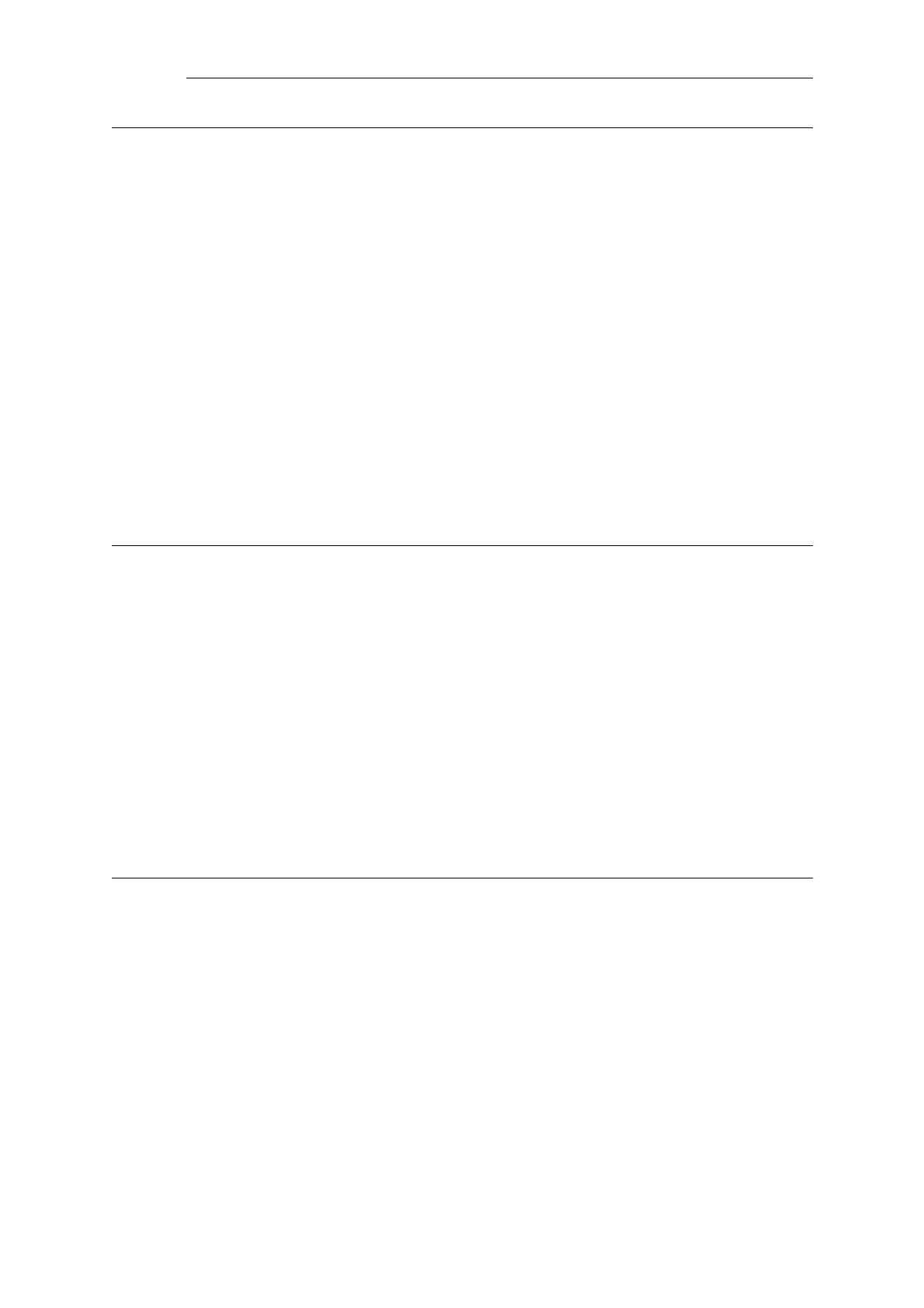2.1.21. blocked_filetype (ID: 00200117)
Default Severity NOTICE
Log Message HTTPALG: Requested file:<filename> is blocked as this file is
identified as type <filetype>, which is in block list.
Explanation The file is present in the block list. It will be blocked as per
configuration.
Gateway Action block
Recommended Action If this file should be allowed, update the ALLOW/BLOCK list.
Revision 2
Parameters filename
filetype
Context Parameters ALG Module Name
ALG Session ID
2.1.22. out_of_memory (ID: 00200118)
Default Severity CRITICAL
Log Message HTTPALG: Failed to allocate memory
Explanation The unit does not have enough available RAM. WCF could not
allocate memory for override functionality.
Gateway Action none
Recommended Action Try to free up some RAM by changing configuration parameters.
Revision 1
Context Parameters ALG Module Name
2.1.23. wcf_servers_unreachable (ID: 00200119)
Default Severity CRITICAL
Log Message HTTPALG: Failed to connect to web content servers
Explanation Web Content Filtering was unable to connect to the Web Content
Filtering servers.
Gateway Action none
Recommended Action Verify that the unit has been configured with Internet access.
Revision 2
Context Parameters ALG Module Name
Chapter 2: Log Message Reference
55
