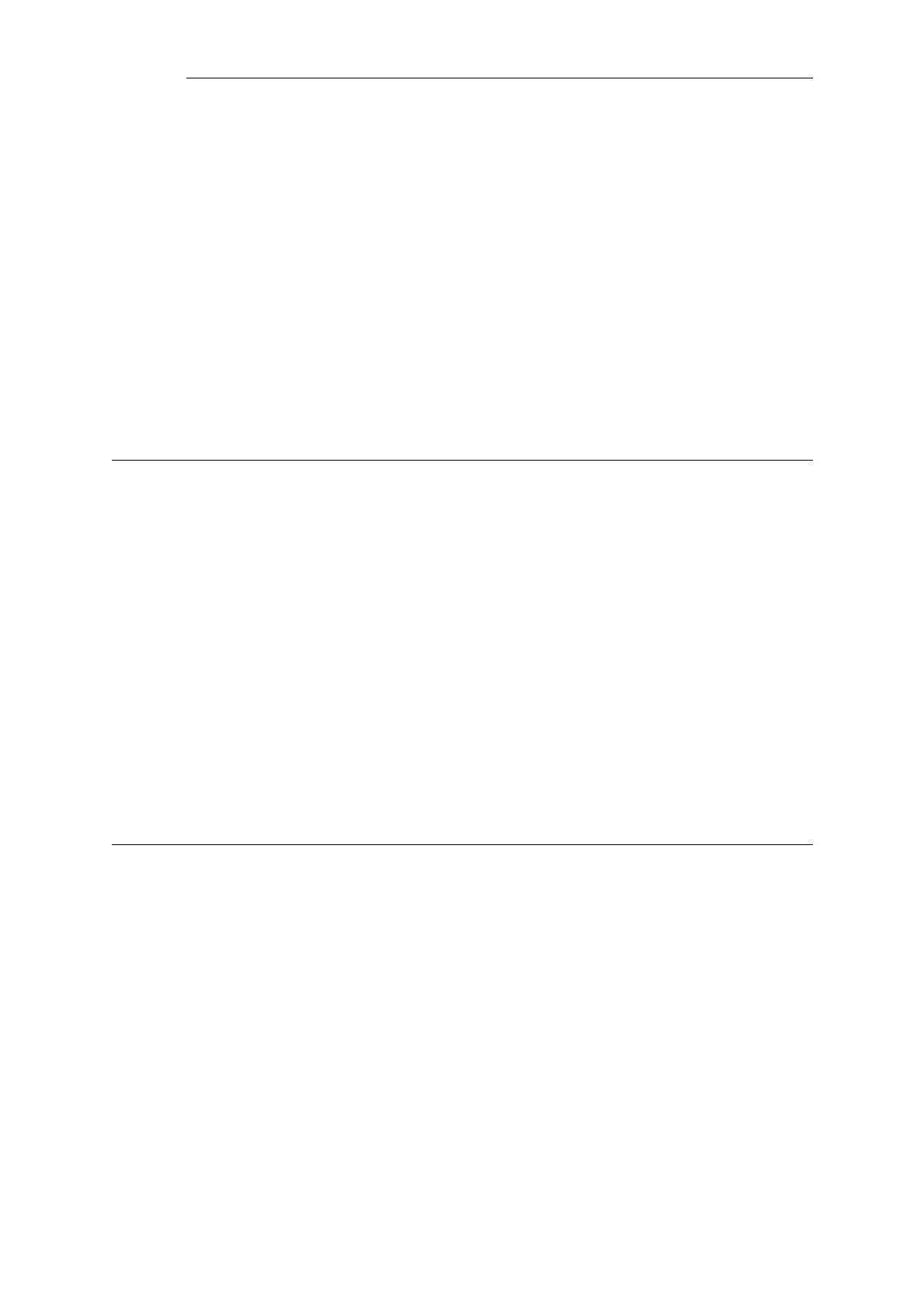Default Severity ERROR
Log Message DNS query of FQDN address <fqdn_name> in SMTP logger <logger>
failed.
Explanation The system was unable to resolve the FQDN address due to an
internal error.
Gateway Action None
Recommended Action If the problem persists, please contact the support and report this
issue.
Revision 1
Parameters fqdn_name
logger
2.52.17. ip4_address_not_added (ID: 03000025)
Default Severity ERROR
Log Message Failed to update IP address <ip> added to FQDN address
<fqdn_name> used in SMTP logger <logger>.
Explanation The IP address for the SMTP server used by logger [logger] could not
be updated.
Gateway Action smtplogger_fail
Recommended Action None.
Revision 1
Parameters fqdn_name
ip
logger
2.52.18. ip4_address_added (ID: 03000026)
Default Severity INFORMATIONAL
Log Message IP address <ip> added to FQDN address <fqdn_name> used in
SMTP logger <logger>.
Explanation The IP address for the SMTP server used by logger [logger] was
updated by the DNS Cache.
Gateway Action smtplogger_updated
Recommended Action None.
Revision 1
Parameters fqdn_name
ip
Chapter 2: Log Message Reference
555
