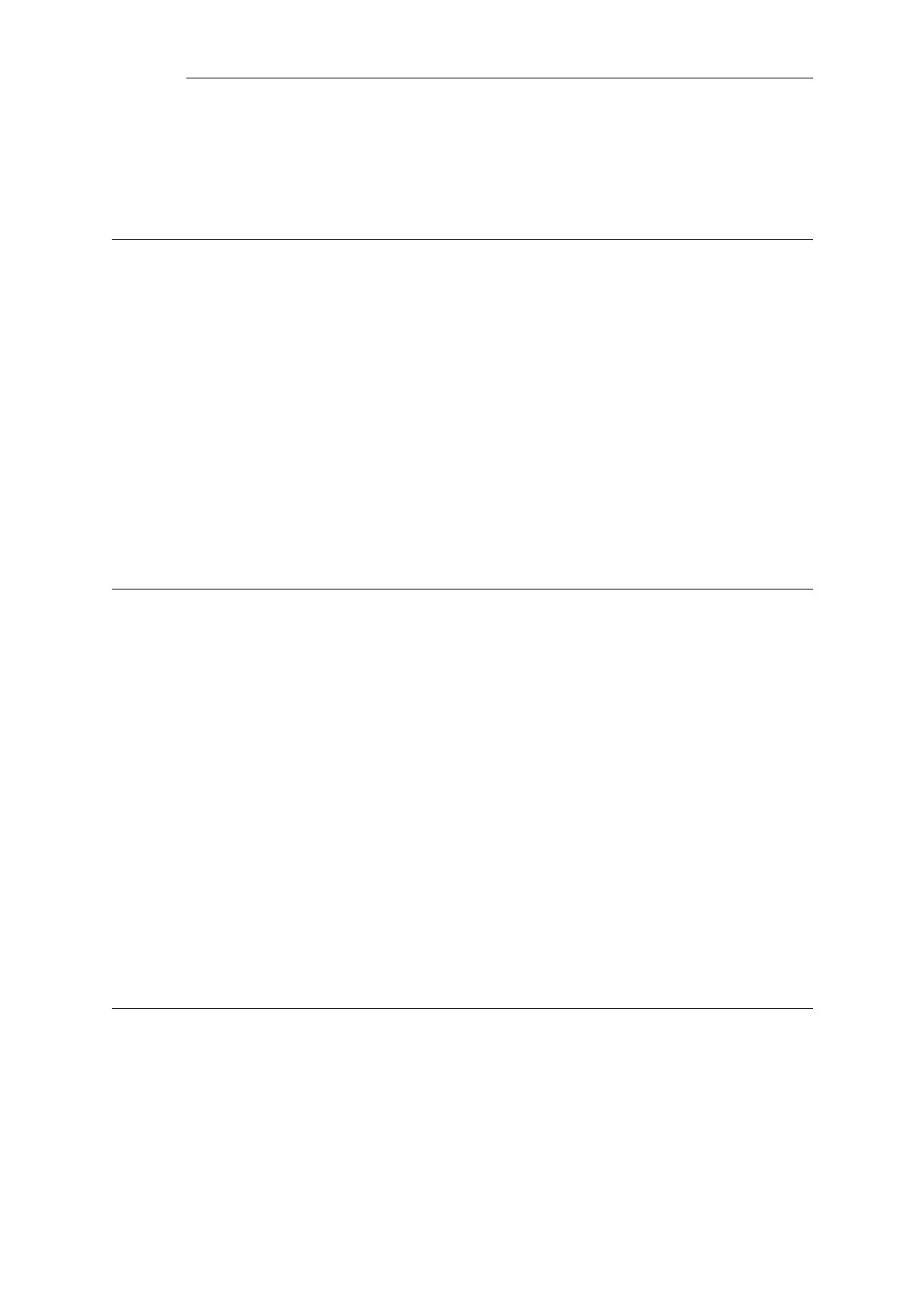Recommended Action None.
Revision 1
Parameters poolname
2.39.7. proxyarp_failed (ID: 05600008)
Default Severity ERROR
Log Message Could not add dynamic ProxyARP route. NATPool <poolname>
Explanation It was not possible to dynamically add a core route for the given IP
address.
Gateway Action None
Recommended Action Try to configure a core route with ProxyARP manually.
Revision 1
Parameters poolname
ip
2.39.8. max_states_reached (ID: 05600009)
Default Severity WARNING
Log Message Maximum amount of states <num_states> have been reached for
NATPool <poolname>. Replacing lingering state <replacedip>
Explanation The maximum configured number of states for this NAT Pool have
been reached. NATPool subsystem will try to replace the oldest
lingering state.
Gateway Action replace_lingering
Recommended Action Increase the MAXSTATES variable for this NATPool if more
concurrent states are wanted.
Revision 1
Parameters poolname
num_states
replacedip
2.39.9. max_states_reached (ID: 05600010)
Default Severity WARNING
Log Message Maximum amount of states <num_states> have been reached for
NATPool <poolname>. Replacing active state <replacedip>
Explanation The maximum configured number of states for this NAT Pool have
Chapter 2: Log Message Reference
471
