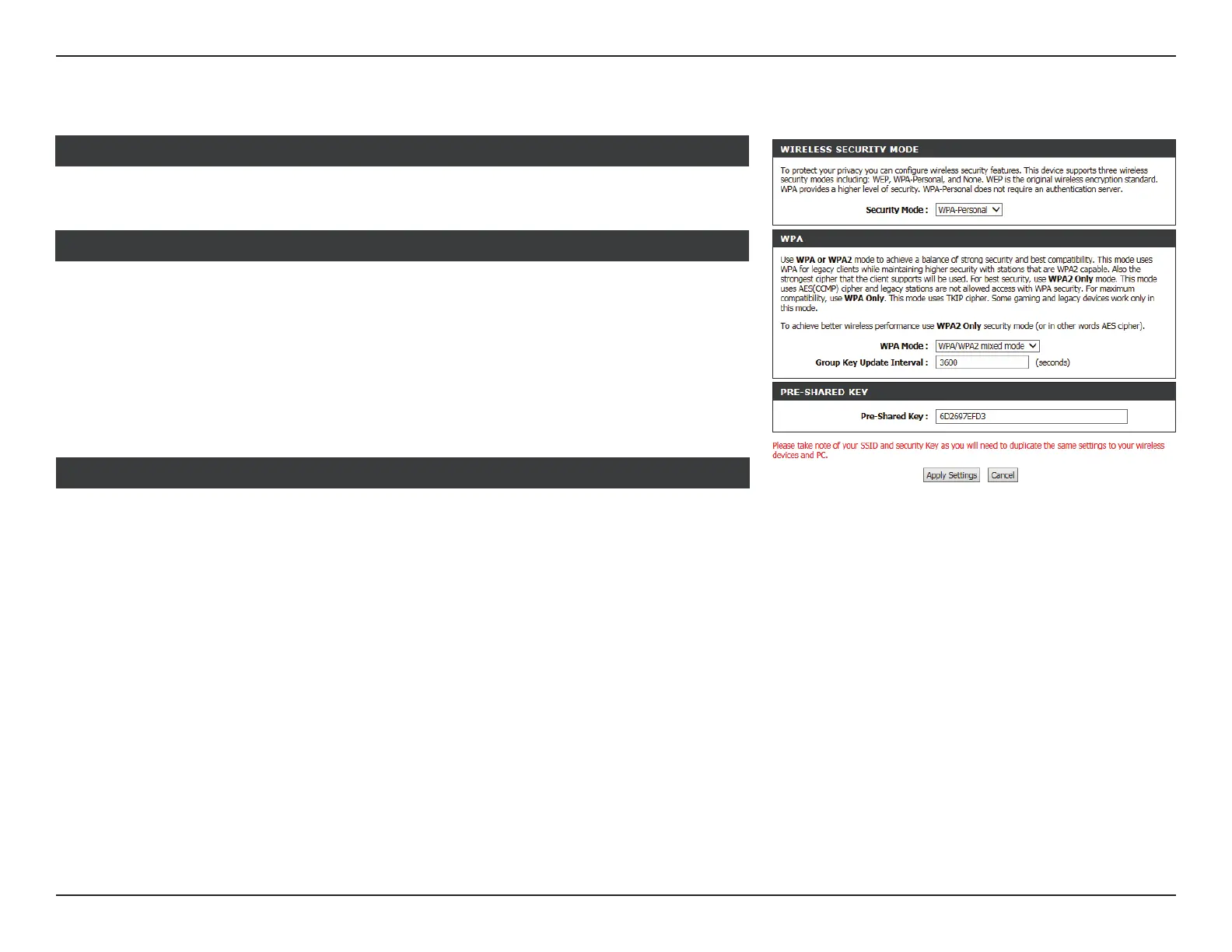36D-Link DSL-2740M User Manual
Section 3 - Conguration
Security Mode: WPA-Personal
WIRELESS SECURITY MODE
WPA-Personal
WPA Mode: Select WPA/WPA2 mixed mode, WPA Only, or WPA2 Only.Using
WPA2 only is recommended since it is the strongest encryption
type. Use WPA/WPA2 Mixed if you have older clients which do not
support WPA2 Only. Your wireless network will be less secure.
Group Key Update
Interval:
Enter the group key update interval.
WPA
PRE-SHARED KEY
Pre-Shared Key: The current password for your wireless network. To change your
password, enter a new one (between 8-63 characters) and click Apply
Settings. Your wireless clients need this key to join your wireless
network. The longer your password, the more secure your data.
For improved security, you should change your wireless password
every three to six months. Remember to update the settings on your
devices.
Click Apply Settings to have your changes take eect.