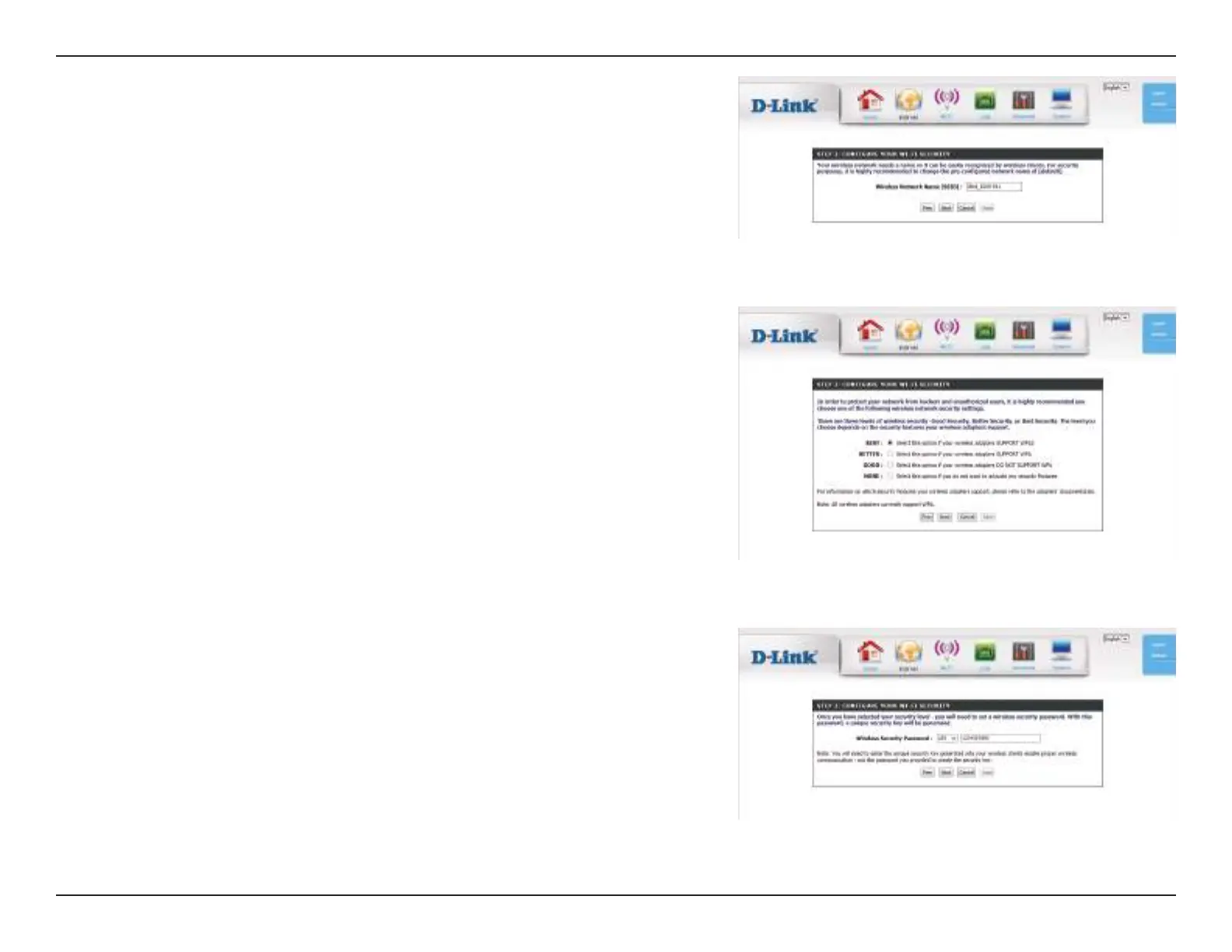21D-Link DWR-922 User Manual
Section 4 - Conguration
Enter a Wireless Network Name (SSID), then click Next to continue.
Choose the best security level supported by your wireless clients. Click Next to
continue.
Unless you chose None in the previous step, enter a security password. Clients must
enter this password to connect to your wireless network. Click Next to continue.