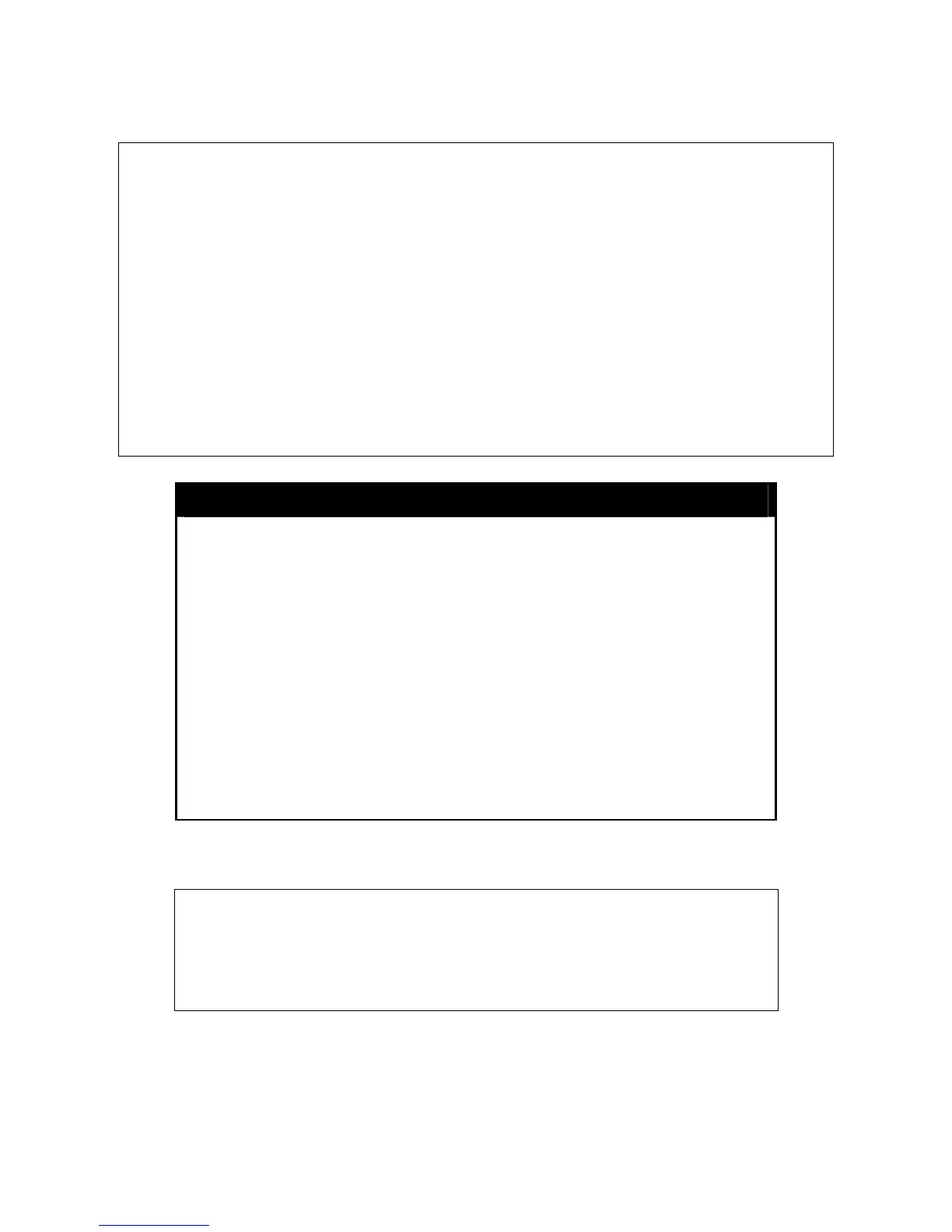xStack® DES-3200 Series Layer 2 Ethernet Managed Switch CLI Reference Manual
20
1
Example usage:
To display RADIUS settings on the Switch:
DES-3200-28:4#show radius
Command: show radius
Timeout : 5 seconds
Retransmit : 2
Index IP Address Auth-Port Acct-Port Status Key
Number Number
----- ------------------ --------- --------- -------------- ---------------
1 10.1.1.1 1812 1813 Active switch
2 20.1.1.1 1800 1813 Active des3200
3 30.1.1.1 1812 1813 Active dlink
Total Entries : 3
DES-3200-28:4#
create 802.1x guest_vlan
Used to co
nfigure a pre-existing VLAN as a 802.1X Guest VLAN.
Purpose
cre
ate 802.1x guest_vlan {<vlan_name 32>}
Syntax
This
command is used to configure a pre-defined VLAN as a 802.1X
Guest VLAN. Guest 802.1X VLAN clients are those who have not
been authorized for 802.1X or they haven’t yet installed the
necessary 802.1X software, yet would still like to have limited access
rights on the Switch.
Description
Parameters
<vlan_name 32> Enter an alphanumeric string of no more than 32
characters to define a pre-existing VLAN as a 802.1X Guest VLAN.
This VLAN must have first been created with the create vlan
command mentioned earlier in this manual.
Only Administrator-level users
can issue this command.
Restrictions
Users must have already previously created a VLAN using the
create vlan command. Only one VLAN can be set as the 802.1X
Guest VLAN.
Example usage:
To configure a previously created VLAN as an 802.1X Guest VLAN for the Switch:
DES-3200-28:4#create 802.1x guest_vlan Tiberius
Command: create 802.1x guest_vlan Tiberius
Success.
DES-3200-28:4#