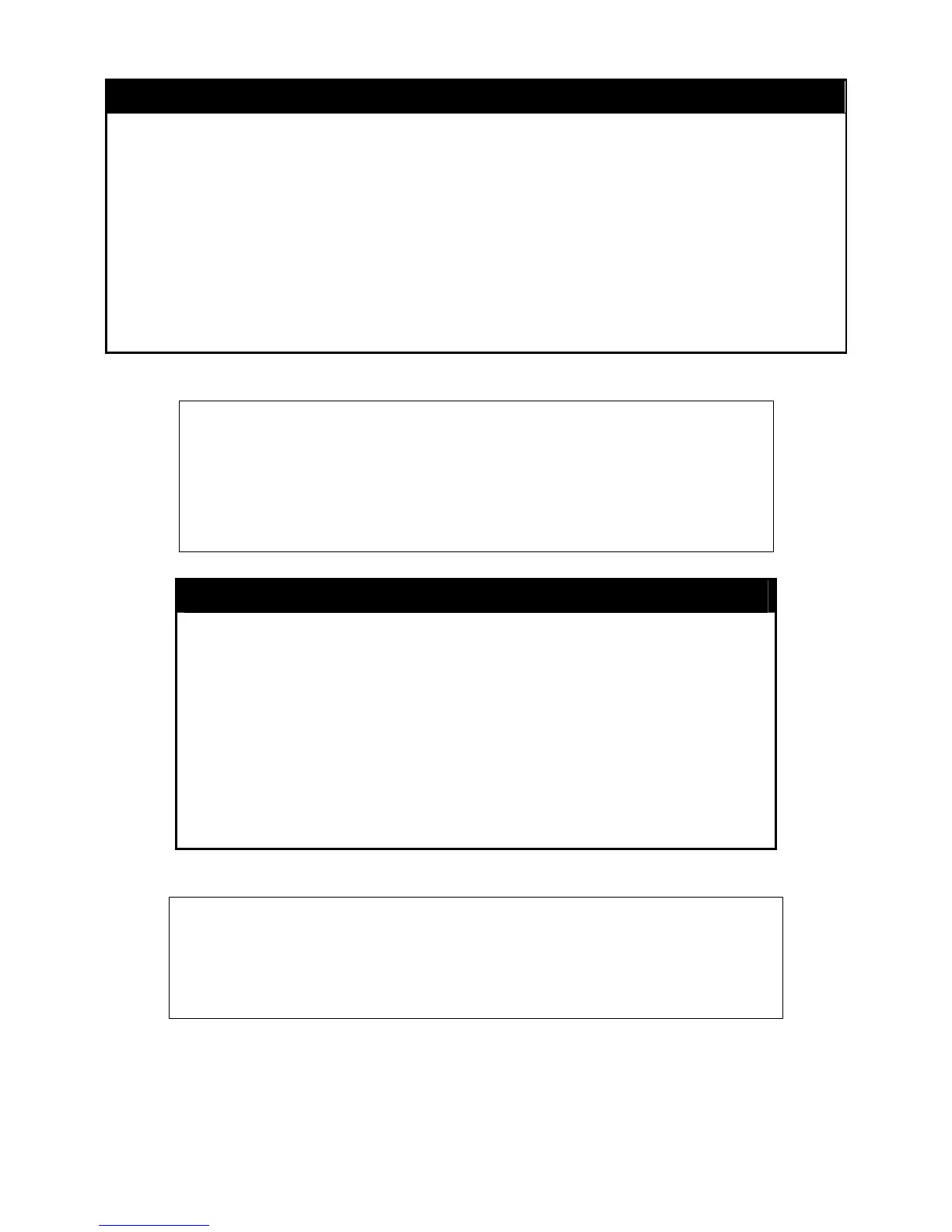xStack® DES-3200 Series Layer 2 Ethernet Managed Switch CLI Reference Manual
21
4
create access_profile
offset can range from 0 up to 31. The offset reference can be either of the following:
l2 – The offset will start counting from the byte after the end of the VLAN tags (start of ether
type).
l3 – The offset will start counting right after the ether type field. The packet must have a valid
L2 header and a recognizable ether type in order to be recognized.
l4 – The offset will start counting right after the end of ip header. The packet must have a valid
IP header in order to be recognized.
Example: “offset1 l2 0 0xFFFF” will mask the first 2 bytes of the ether type.
profile_id <value 1-512> Sets the relative priority for the profile. Priority is set relative to
other profiles where the lowest profile ID has the highest priority. The user may enter a profile
ID number between 1 to 512.
Only Administrator-level users
can issue this command.
Restrictions
Example usage:
To create an access list rule:
DES-3200-28:4#create access
mask 20.0.0.0
destination_ip_mask 10.0.0.0 dscp icmp profile_id 101
Command: create access
mask 20.0.0.0
destination_ip_mask 10.0.0.0 dscp icmp permit profile_id 101
Success.
DES-3200-28:4#
delete access_profile
Used to delet
e a previously created access profile.
Purpose
delete a
ccess_profile [profile_id <value 1-512> | all ]
Syntax
This
command is used to delete a previously created access profile
on the Switch.
Description
Parameters
profile_id <value 1-512> Enter an integer between 1 and 512 that
is used to identify the access profile that will be deleted with this
command. This value is assigned to the access profile when it is
created with the create access_profile command. The user may
enter a profile ID number between 1 and 512.
all Specifies all access list profiles will be deleted.
Only Administrator-level users
can issue this command.
Restrictions
Example usage:
To delete the access profile with a profile ID of 1:
DES-3200-28:4# delete access_profile profile_id 1
Command: delete access_profile profile_id 1
Success.
DES-3200-28:4#
