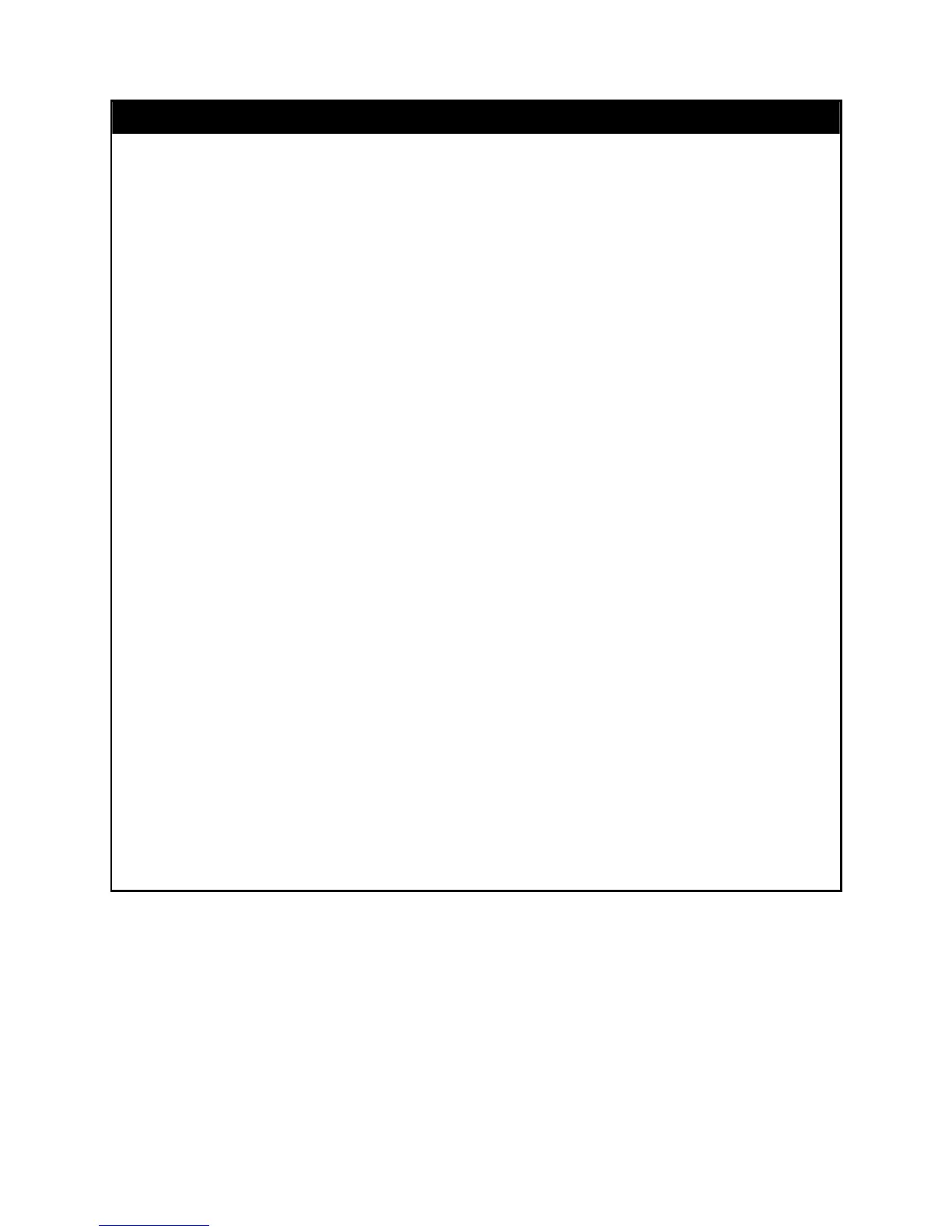xStack® DES-3200 Series Layer 2 Ethernet Managed Switch CLI Reference Manual
34
config ports
Used to co
nfigure the Switch’s Ethernet port settings.
Purpose
[<portli
st> | all] {medium_type [fiber | copper]} {speed [auto | 10_half | 10_full | 100_half |
100_full | 1000_full {[master | slave]}] | flow_control [enable | disable] | state [enable | disable] |
learning [enable | disable] | [description <desc 32> | clear_description] | mdix [auto | normal |
cross]} (1)
Syntax
This
command is used to configure the Switch’s Ethernet ports. Only the ports listed in the
<portlist> will be affected.
Description
Parameters
all Configure all ports on the Switch.
<portlist> Specifies a port or range of ports to be configured.
medium_type [fiber | copper] – If configuring the Combo ports, this defines the type of medium
being configured.
speed – Allows the user to adjust the speed for a port or range of ports. The user has a choice
of the following:
auto Enables auto-negotiation for the specified range of ports.
[10 | 100 | 1000] Configures the speed in Mbps for the specified range of ports. Gigabit
ports are statically set to 1000 but can be set to slower speeds.
[half | full] Configures the specified range of ports as either full-duplex or half-duplex.
[master | slave] The master setting (1000M/Full_M) will allow the port to advertise
capabilities related to duplex, speed and physical layer type. The master setting will
also determine the master and slave relationship between the two connected physical
layers. This relationship is necessary for establishing the timing control between the
two physical layers. The timing control is set on a master physical layer by a local
source. The slave setting (1000M/Full_S) uses loop timing, where the timing comes
from a data stream received from the master. If one connection is set for
1000M/Full_M, the other side of the connection must be set for 1000M/Full_S. Any
other configuration will result in a link down status for both ports.
flow_control [enable | disable] – Enable or disable flow control for the specified ports.
state [enable | disable] Enables or disables the specified range of ports.
learning [enable | disable] Enables or disables the MAC address learning on the specified
range of ports.
description <desc 32> Enter an alphanumeric string of no more than 32 characters to
describe a selected port interface.
clear_description Enter this command to clear the port description of the selected port(s).
mdix – Specifies the MDIX setting of the port. The MDIX setting can be auto, normal or cross.
If set to normal state, the port in MDIX mode, can be connected to PC NIC using a straight
cable. If set to cross state, the port in mdi mode, can be connected to a port (in mdix mode) on
another switch through a straight cable.
Only Administrator-level users
can issue this command.
Restrictions
Example usage:
To configure the speed of ports 25 to 28 to be 10 Mbps, full duplex, with state enabled:
