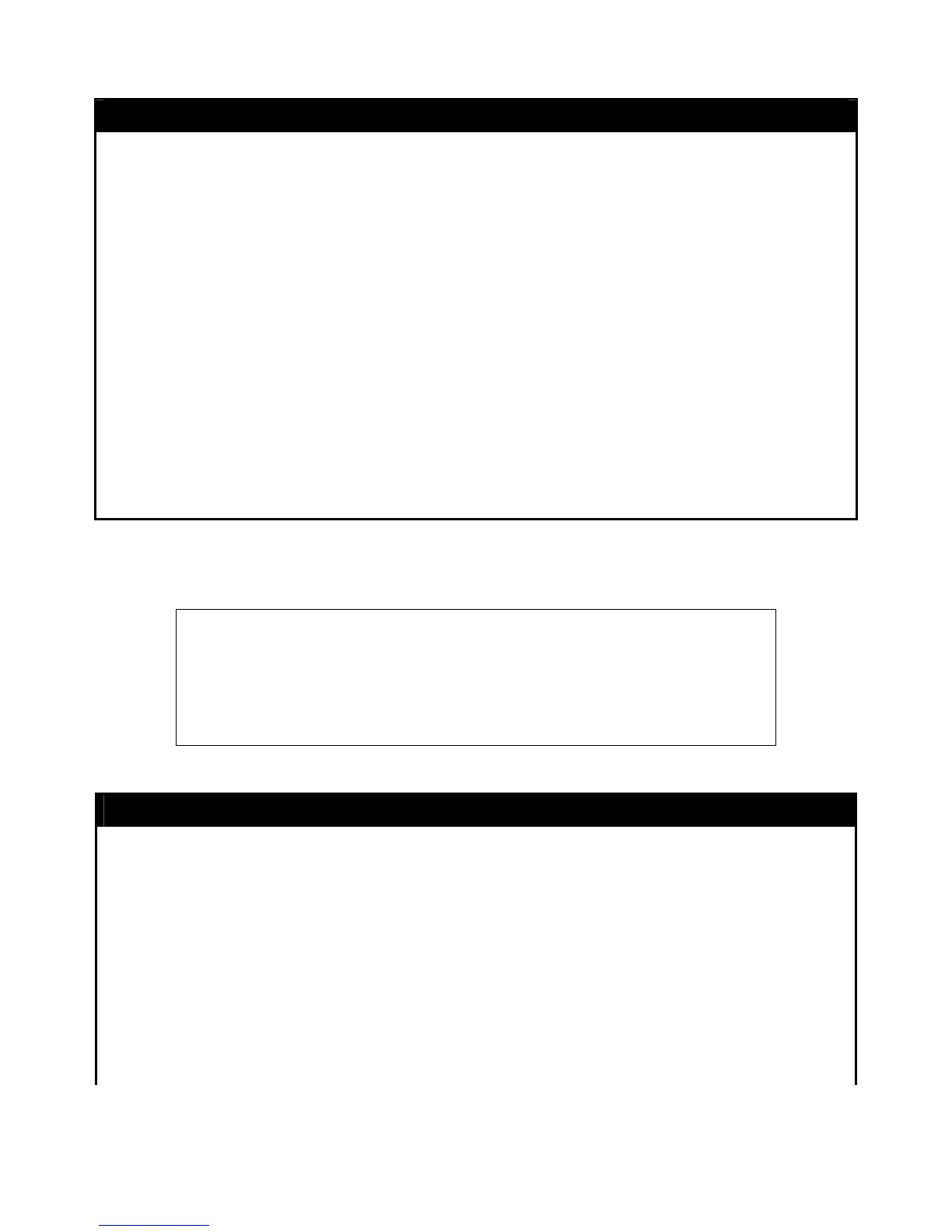xStack® DES-3200 Series Layer 2 Ethernet Managed Switch CLI Reference Manual
47
7
config ethernet_oam ports (received remote loopback)
Used to co
nfigure the method to process the received Ethernet OAM remote loopback
command.
Purpose
config eth
ernet_oam ports [ <portlist> | all ] received_remote_loopback [ process | ignore ]
Syntax
The co
mmand is used to configure the client to process or to ignore a received Ethernet OAM
remote loopback command.
Description
In remote loopback mode, user traffic is not forwarded on the port. If ignore is specified for
received_remote_loopback, the specified port will ignore all requests to transition to remote
loopback mode and prevent the Switch from entering remote loopback mode, thus it continues to
process user traffic regardless.
<po
rtlist> - Specifies a range of ports to be configured. Use all to specify all ports.
Parameters
received_remote_loopback - Specify whether to process or ignore the received Ethernet OAM
remote loopback command.
ignore – The port disregards requests to change to remote loopback mode and continues to
forward user traffic.
process – The port will accept and process requests to change to remote loopback mode,
meaning that it will discontinue forwarding user traffic if it receives a remote loopback mode
request.
The default method is “ignore”.
Only Administrator-level users
can issue this command.
Restrictions
Example usage:
To configure the method of processing the received remote loopback command as “process” on port 1:
DES-3200-28F:4# config ethernet
loopback
process
Commands: config ethernet_oam ports 1 received_remote_loopback process
Success
DES-3200-28F:4#
show ethernet_oam ports (status)
Used to displ
ay primary controls and status information for Ethernet OAM per port.
Purpose
sho
w ethernet_oam ports {<portlist>} status
Syntax
The co
mmand used to show primary controls and status information for Ethernet OAM on
specified ports.
Description
The information includes:
(1) OAM administration status: enabled or disabled
(2) OAM operation status. It maybe the below value:
Disable: OAM is disabled on this port
LinkFault: The link has detected a fault and is transmitting OAMPDUs with a link
fault indication.
PassiveWait: The port is passive and is waiting to see if the peer device is OAM
capable.
