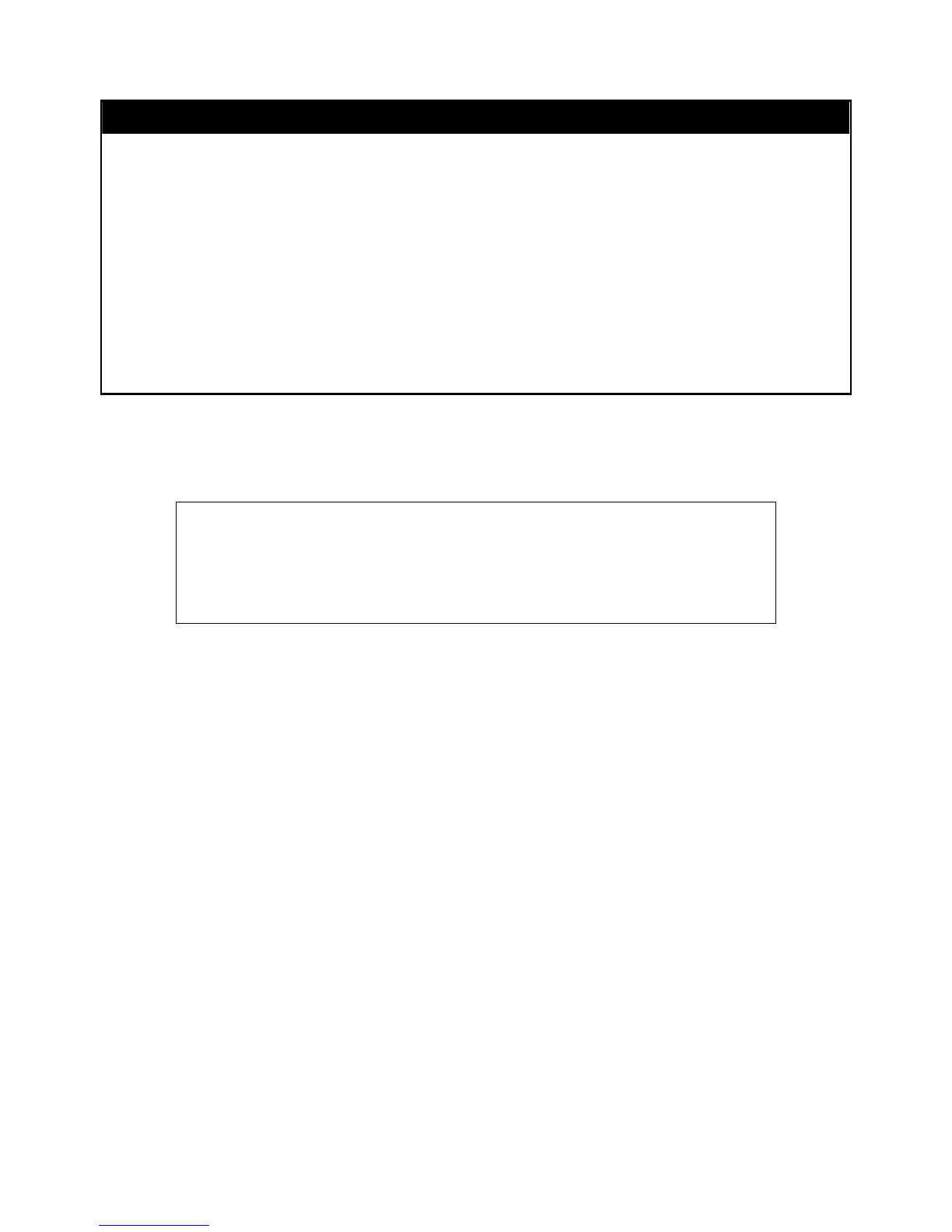xStack® DES-3200 Series Layer 2 Ethernet Managed Switch CLI Reference Manual
47
6
config ethernet_oam ports (remote loopback)
Used to sta
rt or stop Ethernet OAM remote loopback mode for the remote peer of the port.
Purpose
config eth
ernet_oam ports [<portlist> | all ] remote_loopback [ start | stop ]
Syntax
The co
mmand is used to start or stop the remote peer to enter Ethernet OAM remote loopback
mode.
Description
To start the remote peer to enter remote loopback mode, the port must be in active mode and
the OAM connection established.
If the local client is already in remote loopback mode, then the command cannot be applied.
<po
rtlist> - Specifies a range of ports to be configured. Use all to specify all ports.
Parameters
remote_loopback - If start is specified, a request is sent to the remote peer to change to
remote loopback mode. If stop is specified, a request is sent to the remote peer to change to
normal operation mode.
Only Administrator-level users
can issue this command.
Restrictions
Example usage
To start remote loopback on port 1 of unit 1:
DES-3200-28F:4# config ethernet_oam ports 1 remote_loopback start
Commands: config ethernet_oam ports 1 remote_loopback start
Success
DES-3200-28F:4#
