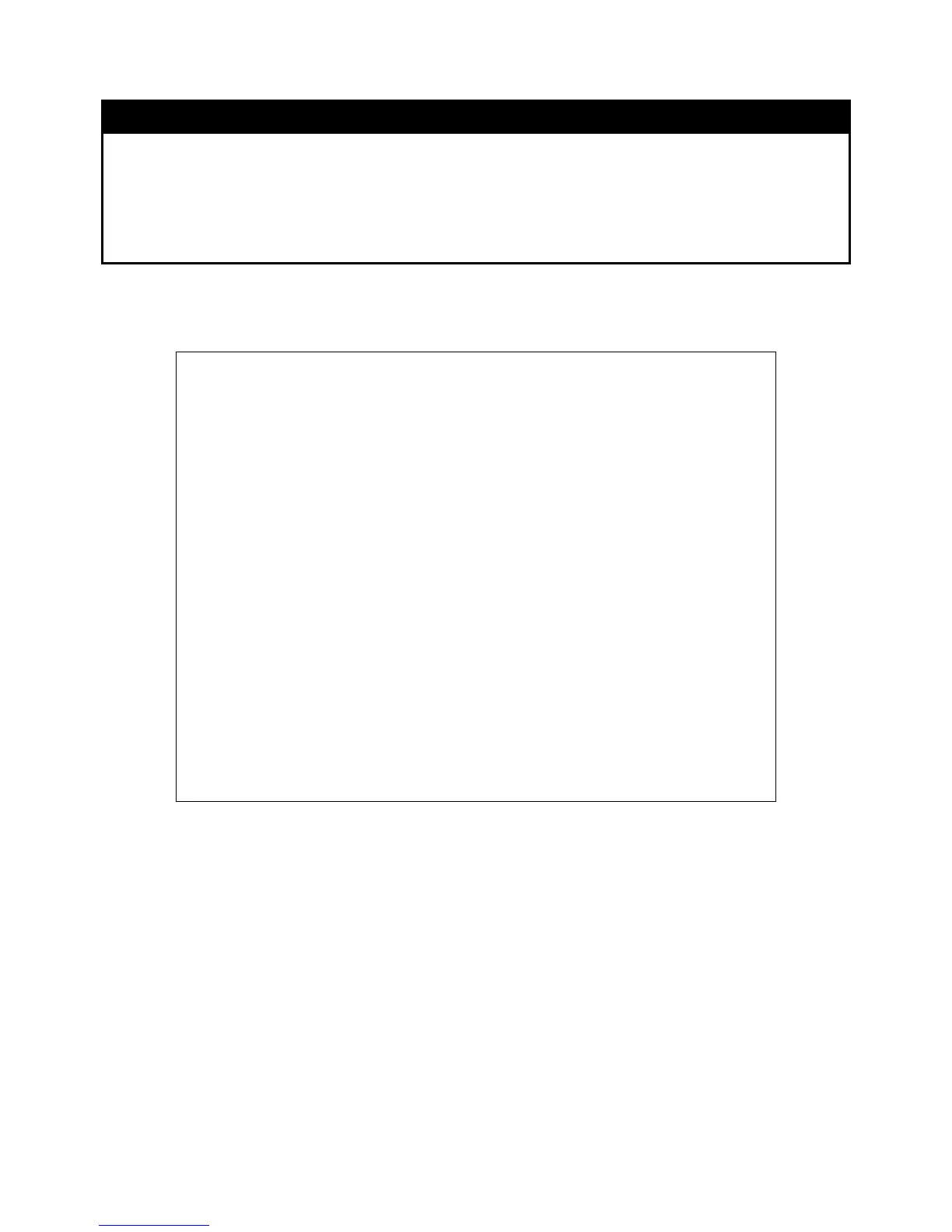xStack® DES-3200 Series Layer 2 Ethernet Managed Switch CLI Reference Manual
48
2
show ethernet_oam ports (statistics)
Used to displ
ay Ethernet OAM statistics for ports.
Purpose
sho
w ethernet_oam ports {<portlist>} statistics
Syntax
Use this com
mand to display Ethernet OAM ports statistics information.
Description
<po
rtlist> - Specifies a range of ports to display configurations. Use all to specify all ports.
Parameters
Non
e.
Restrictions
Example usage
To show port 1 OAM statistics:
DES-3200-28F:4# show ethernet_oam ports 1 statistics
Commands: show ethernet_oam ports 1 statistics
Port 1
-----------
Information OAMPDU Tx : 0
Information OAMPDU Rx : 0
Unique Event Notification OAMPDU Tx : 0
Unique Event Notification Rx OAMPDU : 0
Duplicate Event Notification OAMPDU Tx : 0
Duplicate Event Notification OAMPDU Rx : 0
Loopback Control OAMPDU Tx : 0
Loopback Control OAMPDU Rx : 0
Variable Request OAMPDU Tx : 0
Variable Request OAMPDU Rx : 0
Variable Response OAMPDU Tx : 0
Variable Response OAMPDU Rx : 0
Organization Specific OAMPDUs Tx : 0
Organization Specific OAMPDUs Rx : 0
Unsupported OAMPDU Tx : 0
Unsupported OAMPDU Rx : 0
Frames Lost Due To OAMU : 0
DES-3200-28F:4#
