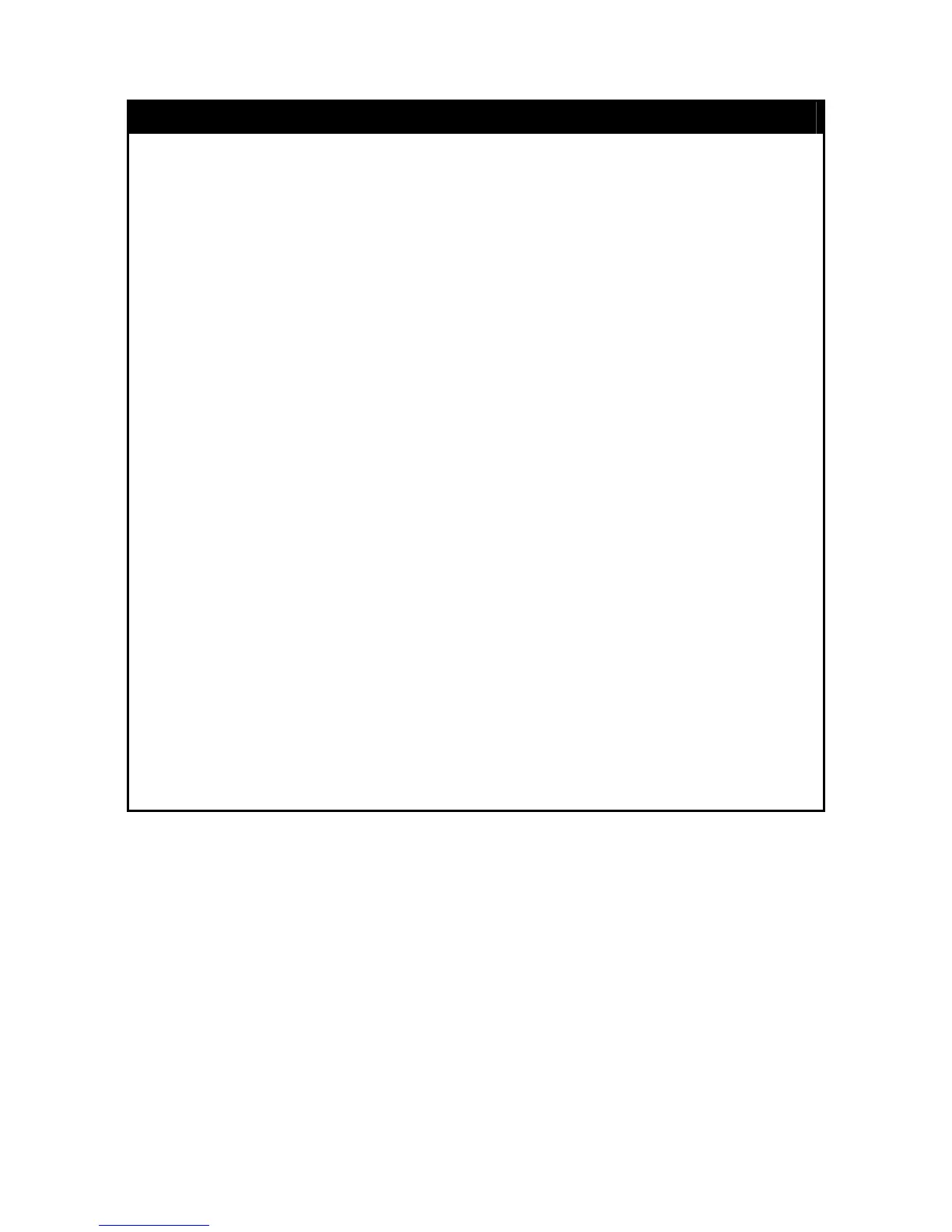xStack® DES-3200 Series Layer 2 Ethernet Managed Switch CLI Reference Manual
72
show config
Used to displ
ay the current or saved version of the configuration settings of the
switch.
Purpose
sho
w config [current_config | config_in_nvram]
Syntax
This command is used to display all the configuration settings that are saved to
NVRAM or display the configuration settings as they are currently configured. Use
the keyboard to list settings one line at a time (Enter), one page at a time (Space)
or view all (a).
The configuration settings are listed by category in the following order:
Description
ACL Basic (serial port, Telnet and web
management status)
SNTP
storm control
IP route
IP group management
LACP
Syslog
ARP
QoS
IP
port mirroring
IGMP snooping
traffic segmentation
access authentication control (TACACS
etc.) port
PoE port lock
Bandwidth 8021x
Time_range SNMPv3
GM management (SNMP traps RMON)
safeguard_engine VLAN
Banner_promp FDB (forwarding data base)
SMTP MAC address table notification
AAA STP
DHCP_Relay SSH
SSL
current_confi
g – Entering this parameter will display configurations entered without
being saved to NVRAM.
Parameters
config_in_NVRAM Entering this parameter will display configurations entered and
saved to NVRAM.
Only Administrator-level users
can issue this command.
Restrictions