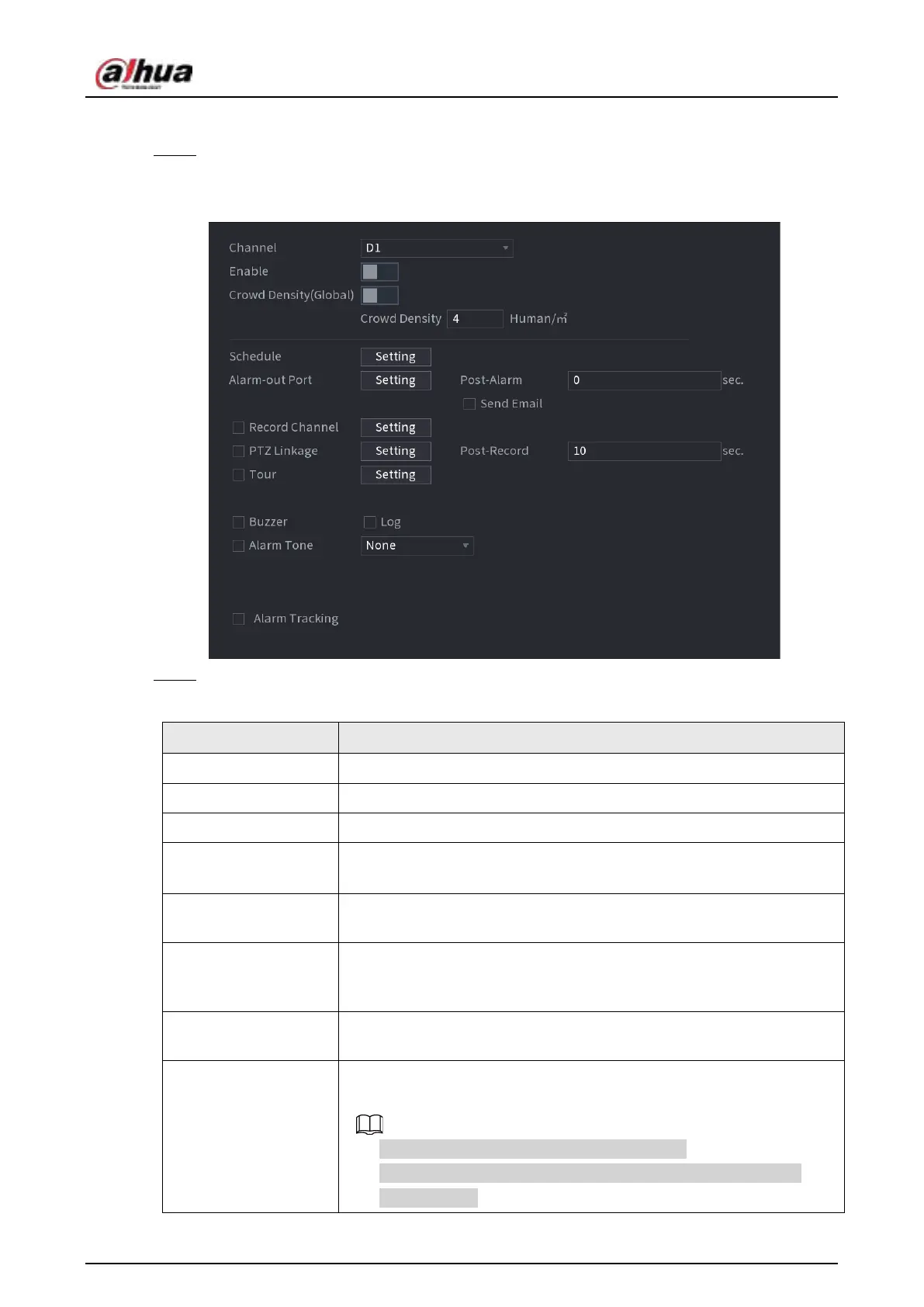User's Manual
257
Procedure
Step 1 Select
Main Menu
>
AI
>
Parameters
>
Crowd Distribution
.
The
Crowd Distribution
interface is displayed. See Figure 4-156.
Figure 4-156 Crowd distribution
Step 2 Configure parameters. See Table 4-46.
Table 4-46
Parameter Description
Channel Select a channel from the dropdown list.
Enable Check the box to enable the function.
Global Check the box to enable global crowd distribution alarm.
Crowd Density
Configure the alarm threshold. The default setup is 4 persons/
㎡
. The
value ranges from 2 to 10.
Period
Configure the period and in the set time range, the corresponding
configuration item will be linked to start the alarm.
Alarm Out
The alarm device (such as lights, sirens, etc.) is connected to the alarm
output port. When an alarm occurs, the NVR device transmits the alarm
information to the alarm device.
Latch
When the alarm ends, the alarm extended for a period of time. The time
range is from 0 seconds to 300 seconds.
Alarm Upload
Select the check box. When an alarm occurs, the NVR device uploads an
alarm signal to the network (including the alarm center).
●
This function is for some series products only.
●
You need to set the alarm center first. For details, see "4.11.14
Alarm Center".
