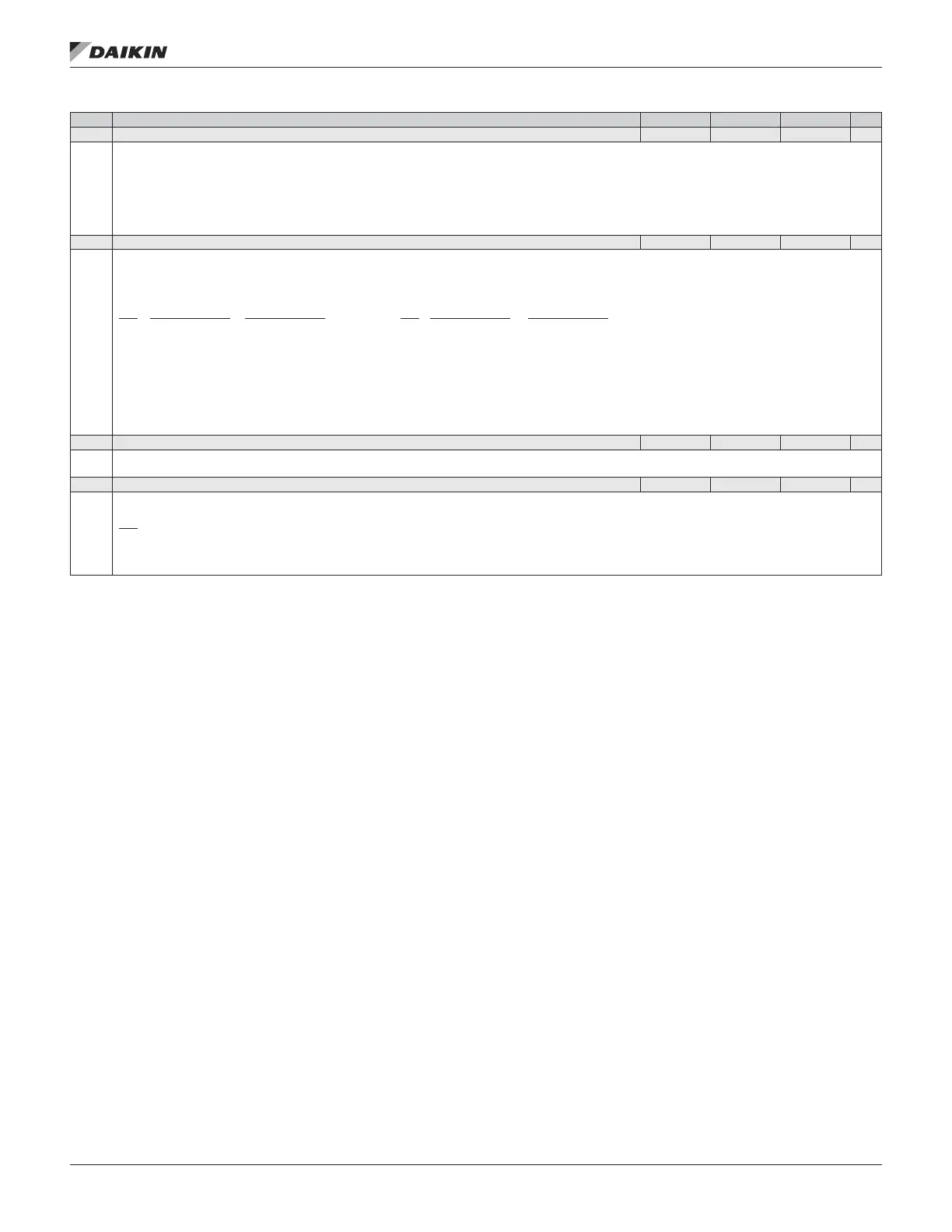Code Description (continuation of Table 24) Range Resolution Default S
0307 FAULT WORD 3 — 1 0000 hex
A16-bit data word. For the possible causes and remedies and eldbus equivalents, see Fault Tracing, page 90.
Bit # Bit # Bit #
0 EFB 1 4 USER LOAD CURVE 8 INLET LOW
1 EFB 2 5 UNKNOWN EXTENSION 9 OUTLET HIGH
2 EFB 3 6 INLET VERY LOW 10...14 System error
3 INCOMPATIBLE SW 7 OUTLET VERY HIGH 15 Parameter setting fault
0308 ALARM WORD 1 — 1 0000 hex
Read-only copy of the ALARM WORD 1.
• When a fault is active, the corresponding bit for the active fault is set in the Fault Words.
• Each fault has a dedicated bit allocated within Fault Words.
• Bits remain set until the whole alarm word is reset. (Reset by writing zero to the word).
• The control panel displays the word in hex. For example, all zeros and a 1 in Bit 0 displays a 0001. All zeros and a 1 in Bit 15 displays as 80000.
Bit # 0308, alarm word 1 0309, alarm word 2 Bit # 0308, alarm word 1 0309, alarm word 2
0 OVERCURRENT Reserved 8 DEVICE OVERTEMP FIRST START
1 OVERVOLTAGE PID SLEEP 9 MOT OVERTEMP Reserved
2 UNDERVOLTAGE Reserved 10 UNDERLOAD USER LOAD CURVE
3 DIRLOCK Reserved 11 MOTOR STALL START DELAY
4 I/O COMM START ENABLE 1 MISSING 12 AUTORESET Reserved
5 AI1 LOSS START ENABLE 2 MISSING 13 PFA AUTOCHANGE INLET LOW
6 AI2 LOSS EMERGENCY STOP 14 PFC INTERLOCK INLET HIGH
7 PANEL LOSS Reserved 15 Reserved PIPE FILL
0309 ALARM WORD 2 — 1 0000 hex
Read-only copy of the ALARM WORD 3.
• See parameter 0308, page 35.
0310 ALARM WORD 3 0 1 0000 hex
A 16-bit data word. For the possible causes and remedies and eldbus equivalents, see Fault Tracing, page 90.
An alarm can be reset by resetting the whole alarm word: Write zero to the word.
Bit #
0 INLET VERY LOW
1 OUTLET VERY HIGH
2...15 Reserved
OM 1190-1 • MD4 VFD 36 www.DaikinApplied.com
aCTual sIgnals and parameTers
