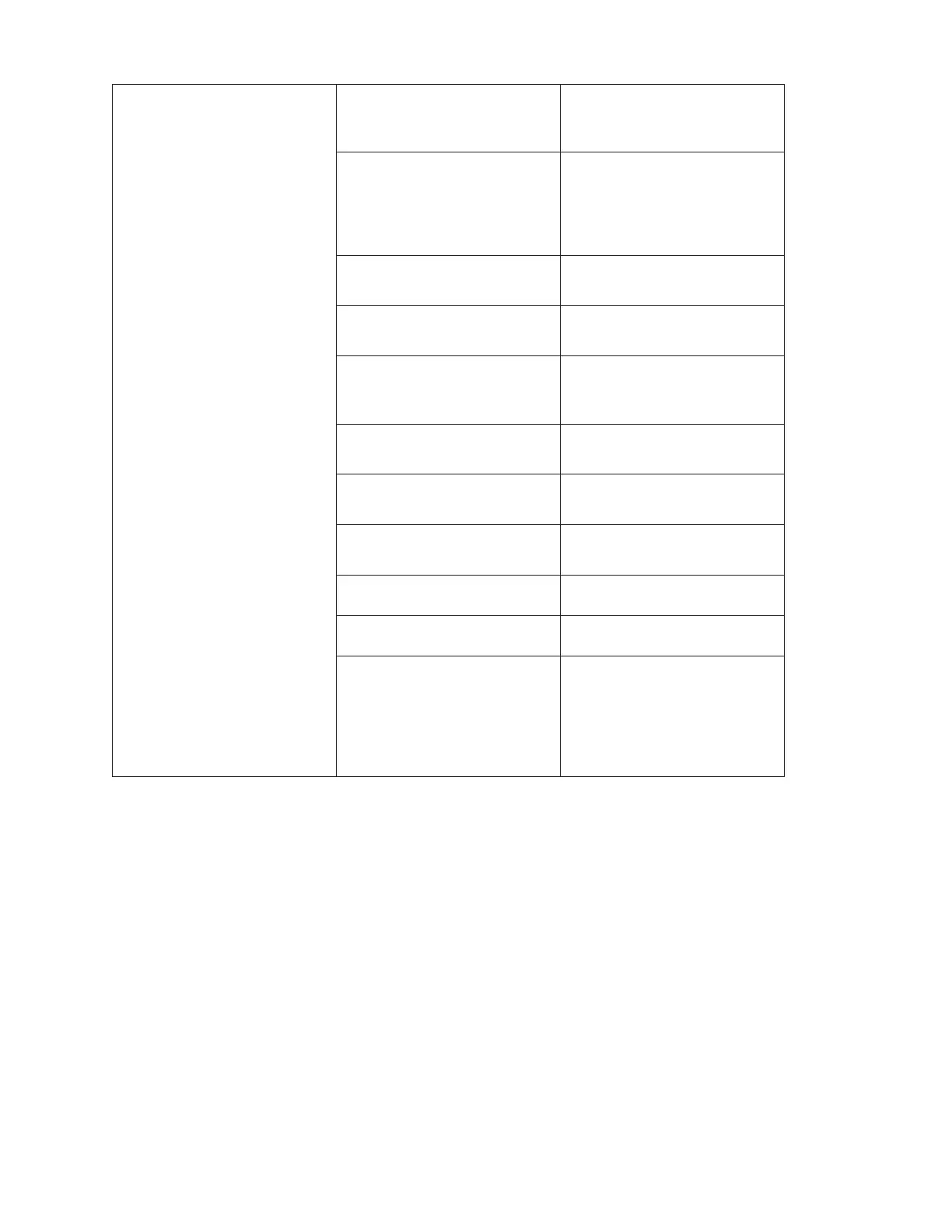– 48 –
The central controller cannot
communicate with a particular
display.
The modem at the remote site
is not turned on or does not
have power.
Go to the site and check
power.
The modem at the site is
disconnected from the
communication network or the
VFC-3000 controller, or 1 of the
cables is bad.
Go to the site and check the
connections.
The modem at the remote site
is bad.
Replace the modem.
The central software network
settings are incorrect.
Ensure the network settings in
the software are correct.
The VFC-3000 software is
corrupted.
Reset the VFC-3000 controller.
Then download new rmware
to the VFC-3000 controller.
The processor board in the
VFC-3000 controller is bad.
Replace the VFC-3000
controller.
The surge arrester in the VFC-
3000 controller is bad.
Replace the surge arrester.
Another component in the
VFC-3000 controller is bad.
Contact Daktronics Customer
Service.
Power at the site is bad. Get power restored at the site.
The VFC-3000 address is wrong. Correct the VFC-3000 address.
The INI le on the VFC-3000
controller is wrong or is corrupt.
Connect a laptop at
the display site to J31 at
28800 baud. If successful,
download the correct INI
le. If unsuccessful, contact
Daktronics Customer Service.
