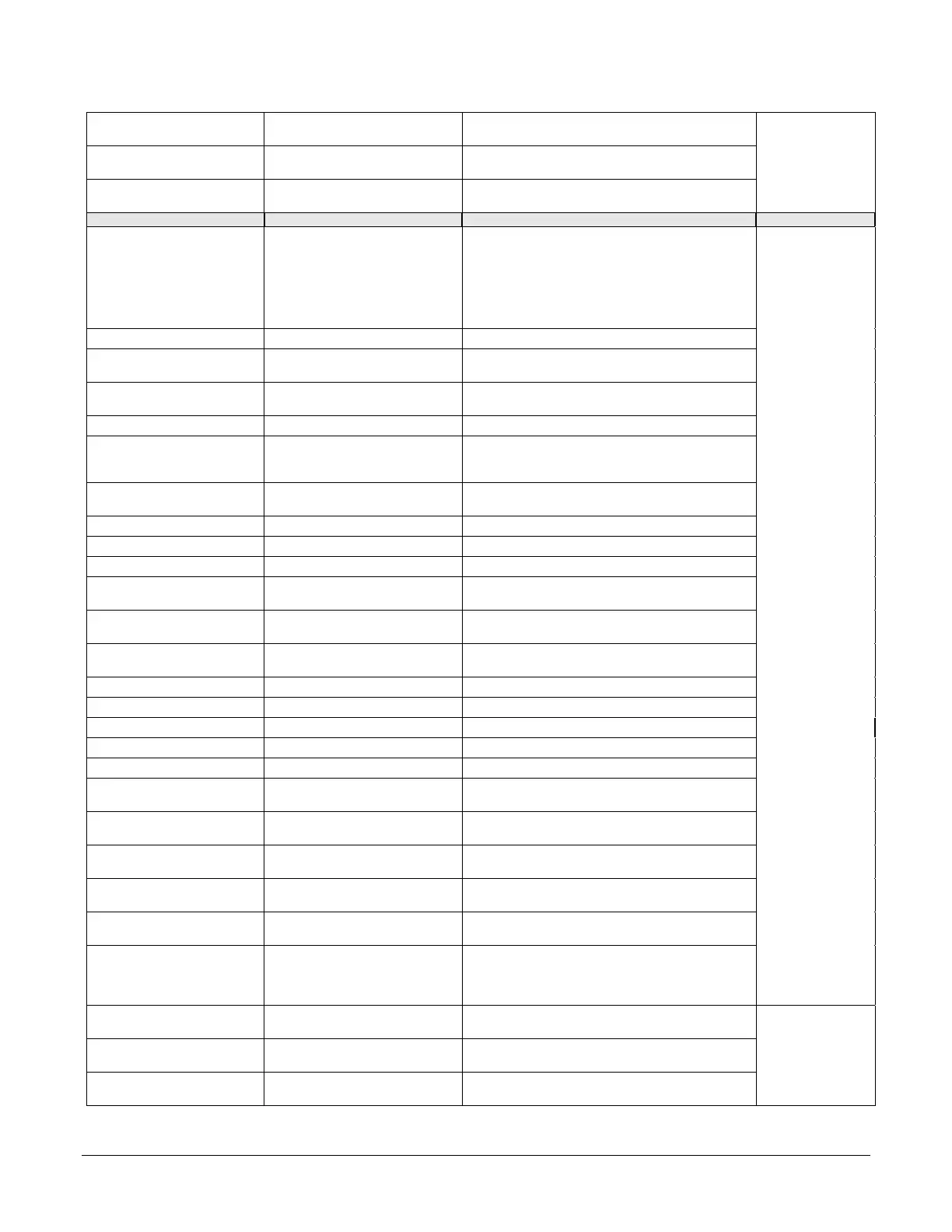40
Operational Reference Linea SWIR GigE Series Camera
Line Electrical Termination lineElectricalTermination Controls if the electrical termination of the
selected line is enabled or disabled.
Expert
DFNC
Disabled Disabled Disables electrical line termination for the
selected line.
Enabled Enabled Enables electrical line termination for the selected
line.
Output Line Source outputLineSource Selects which internal signal or event driven pulse
or software control state to output on the selected
line. Note: The Line Mode feature must be set to
Output. The List of supported output line sources
is product-specific. The
Event Control section
provides details and timing diagrams for the
supported trigger modes.
Beginner
DFNC
Off Off Line output is Open.
Software Controlled SoftwareControlled The OutputLineValue feature changes the state of
the output.
Pulse on: Start of Frame PulseOnStartofFrame Generate a pulse on the start of the Frame Active
event.
Pulse on: Start of Line PulseOnStartofLine Generate a pulse on the start of the Line Active.
Pulse on: Start of Exposure PulseOnStartofExposure Generate a pulse on the ExposureStart event.
This option is typically used to trigger a strobe
light.
Pulse on: End of Exposure PulseOnEndofExposure Generate a pulse on the ExposureEnd event. This
option is typically used to trigger a strobe light.
Pulse on: Start of Readout PulseOnStartofReadout Generate a pulse on the ReadoutStart event.
Pulse on: End of Readout PulseOnEndofReadout Generate a pulse on the ReadoutEnd event.
Pulse on: Valid Line Trigger PulseOnValidLineTrigger Generate a pulse on the LineTrigger event.
Pulse on: Invalid Line
Trigger
PulseOnInvalidLineTrigger Generate a pulse on the Invalid LineTrigger event.
Pulse on: Start of Acquisition PulseOnStartofAcquisition Generate a pulse when the AcquisiontStart event
occurs.
Pulse on: End of Acquisition PulseOnEndofAcquisition Generate a pulse when the AcquisiontStop event
occurs.
Pulse on: End of Timer 1 PulseOnTimer1End Generate a pulse on the TimerEnd 1 event.
Pulse on: End of Counter 1 PulseOnCounter1End Generate a pulse on the CounterEnd 1 event.
Pulse on: Input Line 1 Event PulseOnInput1 Generate a pulse on the Input signal 1 event
Pulse on: Input Line 2 Event PulseOnInput2 Generate a pulse on the Input signal 2 event
Pulse on: Rotary Encoder 1 PulseOnRotaryEncoder1 Generate a pulse on the Rotary Encoder 1 event.
Pulse on: Software
Command
PulseOnSoftwareCmd Generate a pulse on the Input of a Software
Command.
Frame Trigger FrameTriggerActive Generate a signal that is active when the frame
trigger is active.
Frame Valid FrameActive Generate a signal that is active when the Frame is
active.
Exposure Active ExposureActive Generate a signal that is active when the
Exposure is active.
Line Active ReadoutActive Generate a signal that is active when the line
valid is active.
Smart Strobe Active SmartStrobeActive Generate a signal that is active when the Readout
or the ExposureDelay are active. The smart
strobe only works when triggerLineCount is
greater than 1
Output Line Pulse Signal
Activation
outputLinePulseActivation Specifies the input line activation mode to trigger
the OutputLine pulse.
Beginner
DFNC
Rising Edge RisingEdge Specifies that the trigger is considered valid on
the rising edge of the source signal.
Falling Edge FallingEdge Specifies that the trigger is considered valid on
the falling edge of the source signal.
