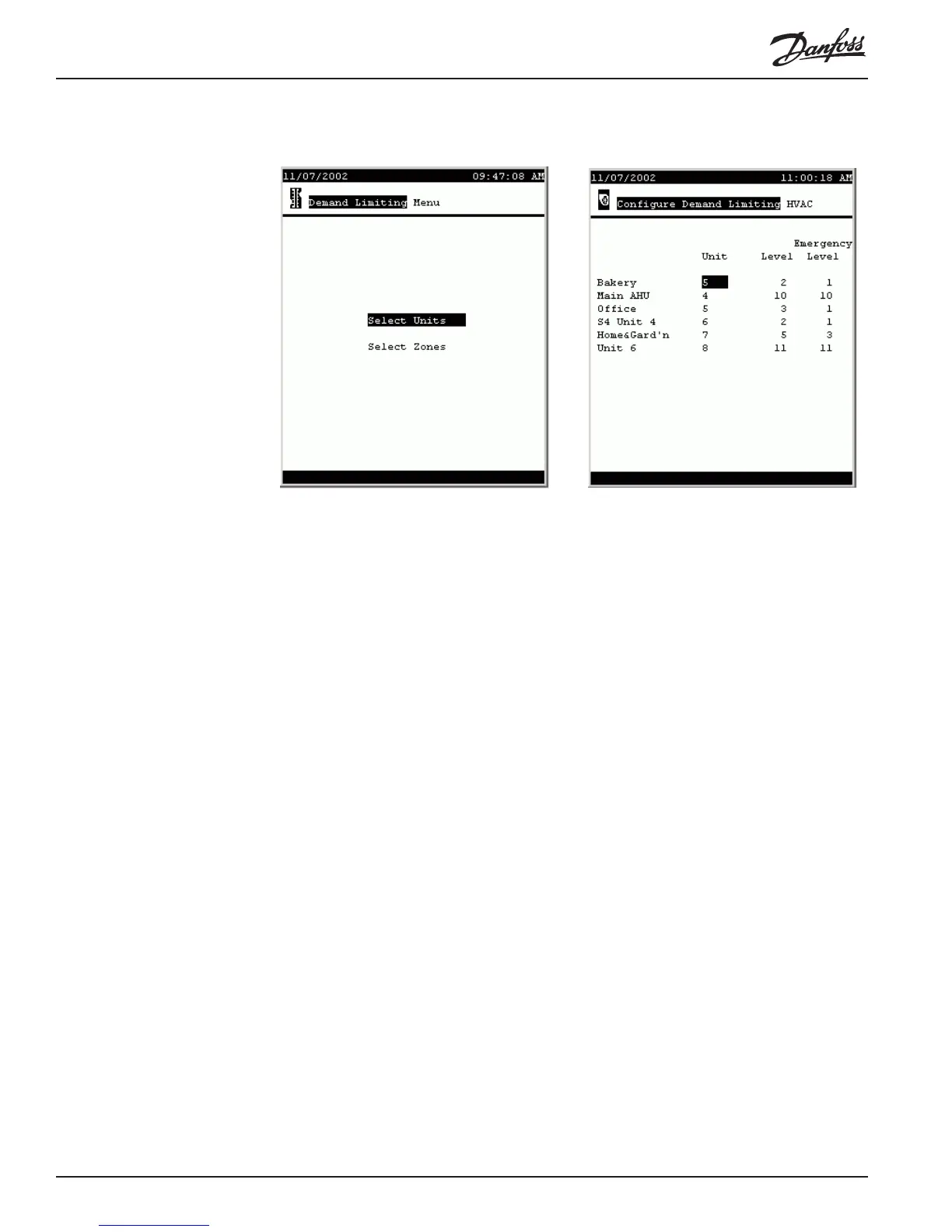120 AK2-SC 255 Reference Manual RS.8D.M1.22
appears, and you can begin configuring HVAC demand limiting.
beis screen appears:
The fields on the demand configuration screen for HVAC (right) are:
[Name -- first column] The name of the unit as it was assigned during configu-
ration. Every configured HVAC unit will be listed.
Unit The address of the SC 255 which has the demand
meter that will be used for demand limiting. This can
be any SC 255 in the network that has a meter config-
ured for demand limiting.
Level The priority for shedding under normal conditions.
Levels are shed in ascending order: level 1, then level
2, and so on up to the highest level configured, limited
by the number of steps allowed. Levels above the
number of steps configured will not be shed unless the
meter configuration is changed. Since there are only
up to ten steps, loads assigned level 11 will never be
shed. It is recommended that loads which are not to
be shed are left at level 11, the default value.
Emergency level The priority for shedding when the emergency genera-
tor is running.
If a load is assigned level 0 (zero) for either normal or emergency conditions, the load
will never come on under those conditions.
Lighting demand
limiting For lighting zones, the screen entries are the same, except that each relay will have its
own level, so there is first a setup menu listing each zone, then a page for each zone
listing all the relays for that zone.
How demand
limiting works Utility demand is monitored every minute. Every minute, the most recent n minutes