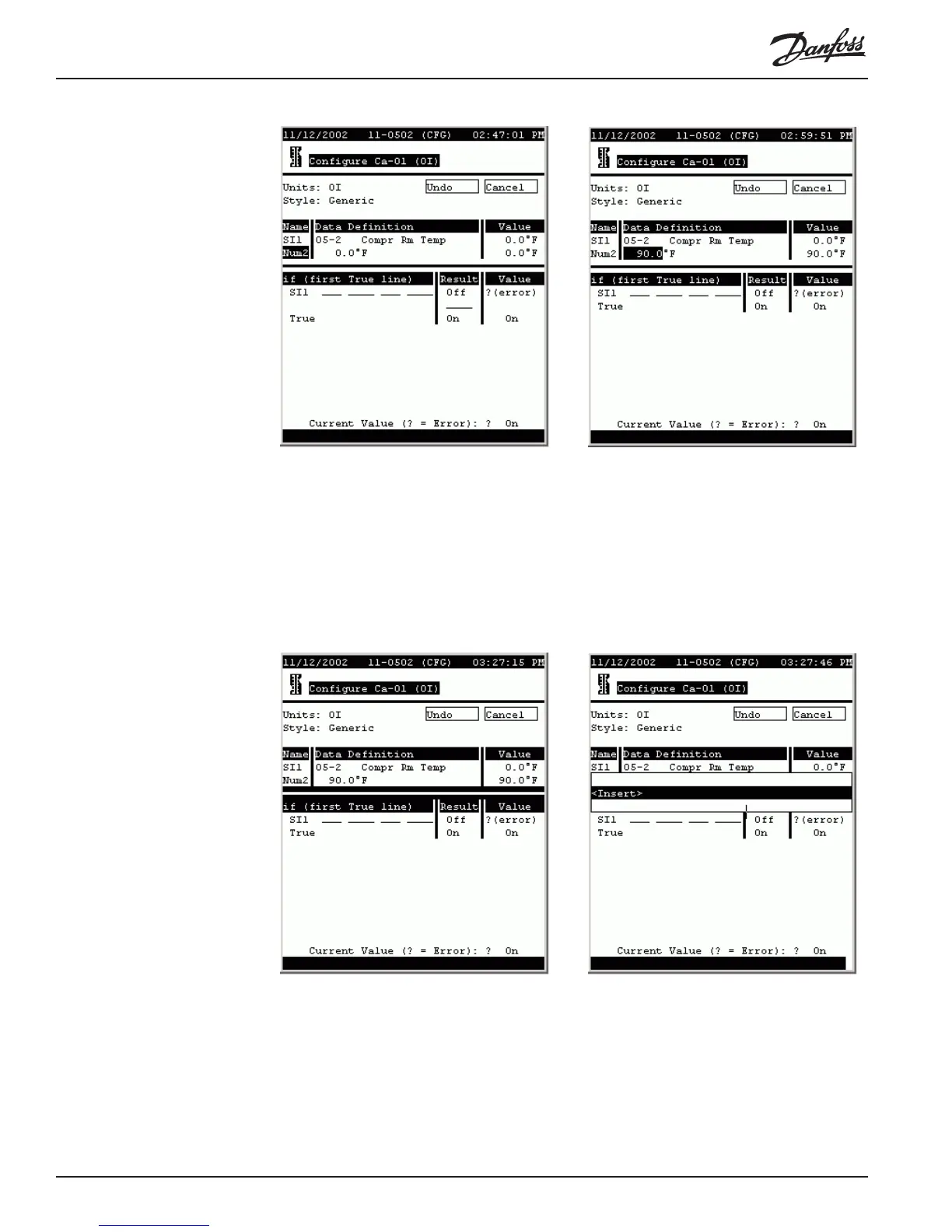148 AK2-SC 255 Reference Manual RS.8D.M1.22
In the same manner, we want now to define a sensor argument (SI ppm) for the leak
sensor and a number argument (Number ppm) for the setpoint (500). It does not
appear that there is any room left in the data definitions area, but we can easily
expand it.
Select the heavy horizontal line at the bottom of the data definitions area, and it will
appear as at left below. Toggle to edit mode, and as you can see at right, the opportu-
nity to insert a new line presents itself.
Now press ENTER, and the new line appears. On the new line, create argument SI3,
(an SI ppm) and define it by selecting the second miscellaneous SI we created,
Compr Rm Leak. Finally, insert another new line and create argument NUM4 for
the 500 ppm leak setpoint, and data definitions are complete.
The rules area When evaluating the logic in the rules area, the controller will go line by line in the
rules area, and stop at the first statement that it finds true. We want the OI to be