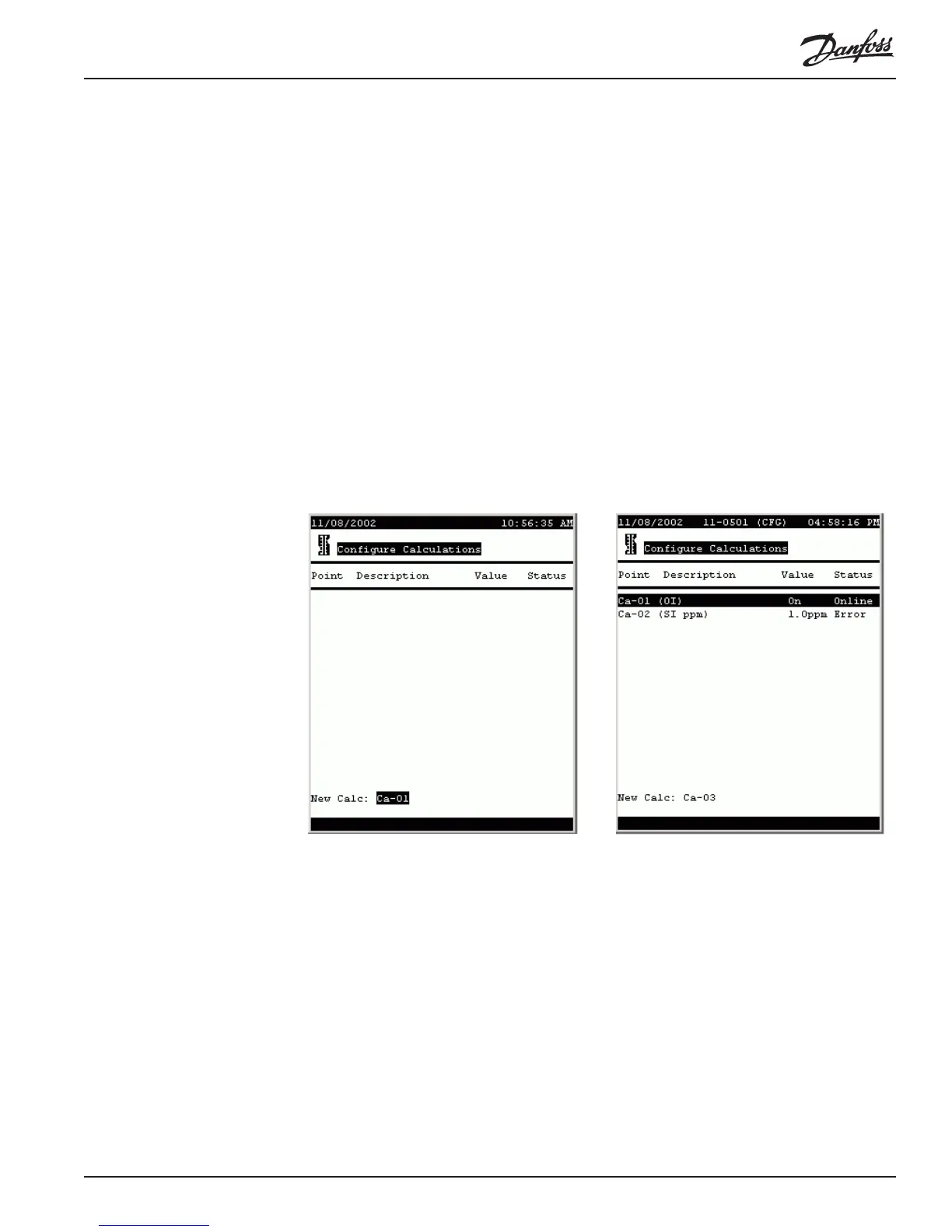RS.8D.M1.22 AK2-SC 255 Reference Manual 143
Max output: 0 - 3276.7
Select the units for the sensor reading, then, from data supplied by the manufacturer,
enter the minimum and maximum input voltage and the values which correspond to
each. Remember that the custom conversion factor must be selected from the list
box for the Sensor Type field during configuration of the sensor input that uses the
conversion.
Miscellaneous
calculations Miscellaneous calculations are used to create custom logic. A calculated point created
here can be used anywhere a board & point address can be referenced. The calcu-
lated points processor is a true boolean processor, with a full complement of argument
types and operators. Examples follow this section. Right now, let’s investigate the
screens one by one, as far as we can., in general.
If there are no calculations configured when you select Calculations from the Config-
ure Miscellaneous menu, the seemingly unassuming screen below at left appears;
when one or more calculated points have been configured, the screen is a list screen
as at right below:
Every configured calculated point will be listed. The fields are as follows:
Point (Ca-01 to Ca-96) The name of the calculated point.
Description The type of point (OI or SI). If an SI, the description
will usually include the units.
Value The current value or state of the point. This will be on
or off for OI points, and a value for SI points.
Status (Online, Offline, Error)
New Calc At the bottom left of the screen is a field with the