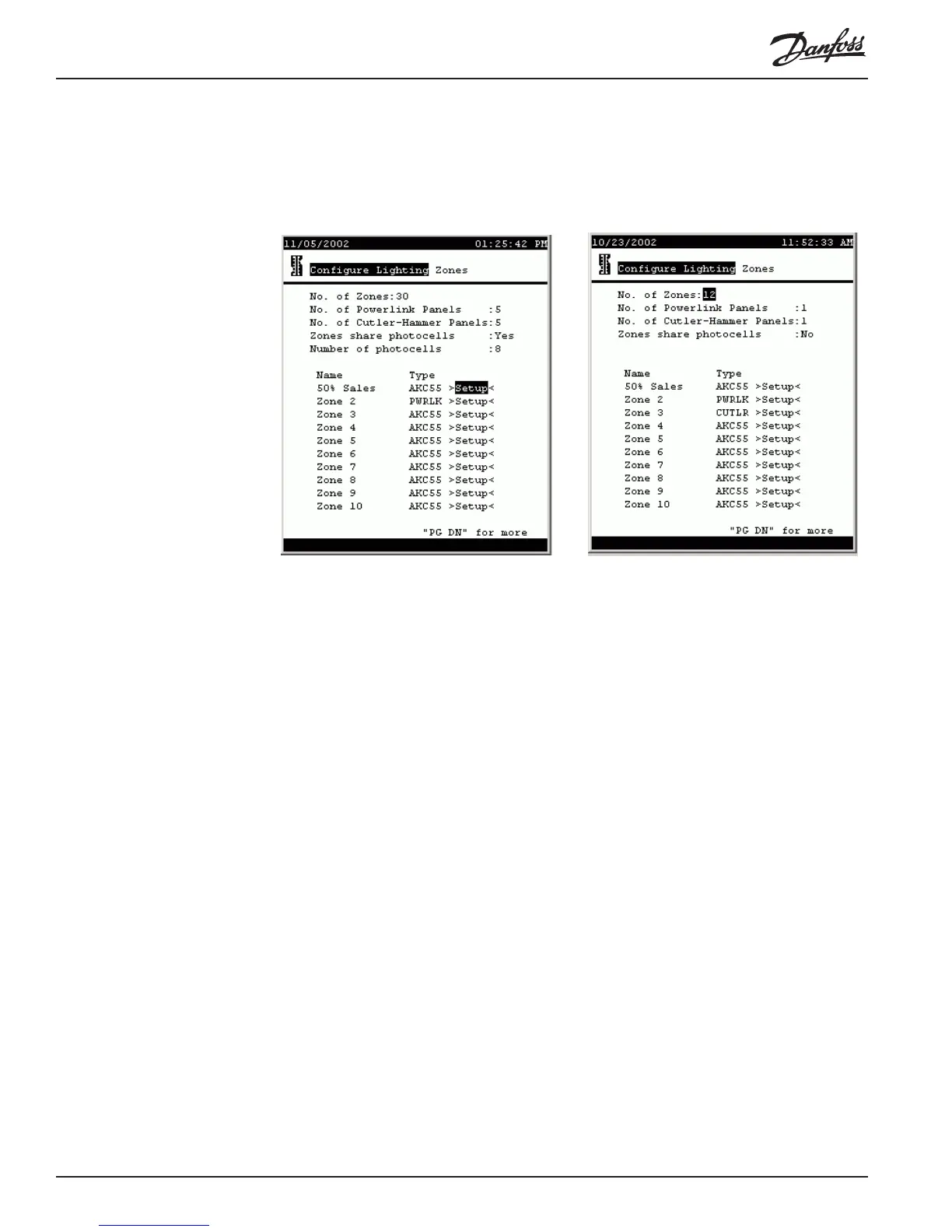110 AK2-SC 255 Reference Manual RS.8D.M1.22
1.4 Lighting Configuration
Lighting configuration starts with selection of Configuration from the Main Menu. A
simple lighting menu appears as at left below. First, select Lighting zones from the
menu, and the screen at right is presented.
No. of Zones (0 to 30) The number of lighting zones to be config-
ured on this AKC 55.
No. of Powerlink Panels (0 to 5) The number of Square D Powerlink
®
lighting
panels to be configured. The SC 255 currently supports
both AS and G3 versions of Square D Powerlink
panels.
No. of Cutler-Hammer Panels
(0 to 5) The number of Cutler-Hammer Pow-R-Line
C™ Switchboard lighting panels to be configured.
Zones share photocells (List box: Yes, No) Whether or not multiple photocells
are to be shared.
Number of photocells (0 to 8) The number of photocells. (Appears only if
photocell sharing is enabled by a Yes answer to the
previous question.
Name (Label) The name of the zone as established on its
first setup page.
Type (List box:)
AK2-SC 255: The zone is controlled by a relay output
(digital output) on the I/O network.
PWRLK: The zone is controlled by a breaker or
group of breakers in a Square D Powerlink
®
lighting
panel.
CUTLR: The zone is controlled by a breaker or group
of breakers in a Cutler-Hammer Pow-R-Line C™
AK2-SC 255 lighting
zone setup To begin configuration of an SC 255 lighting zone, put the cursor on >Setup< and