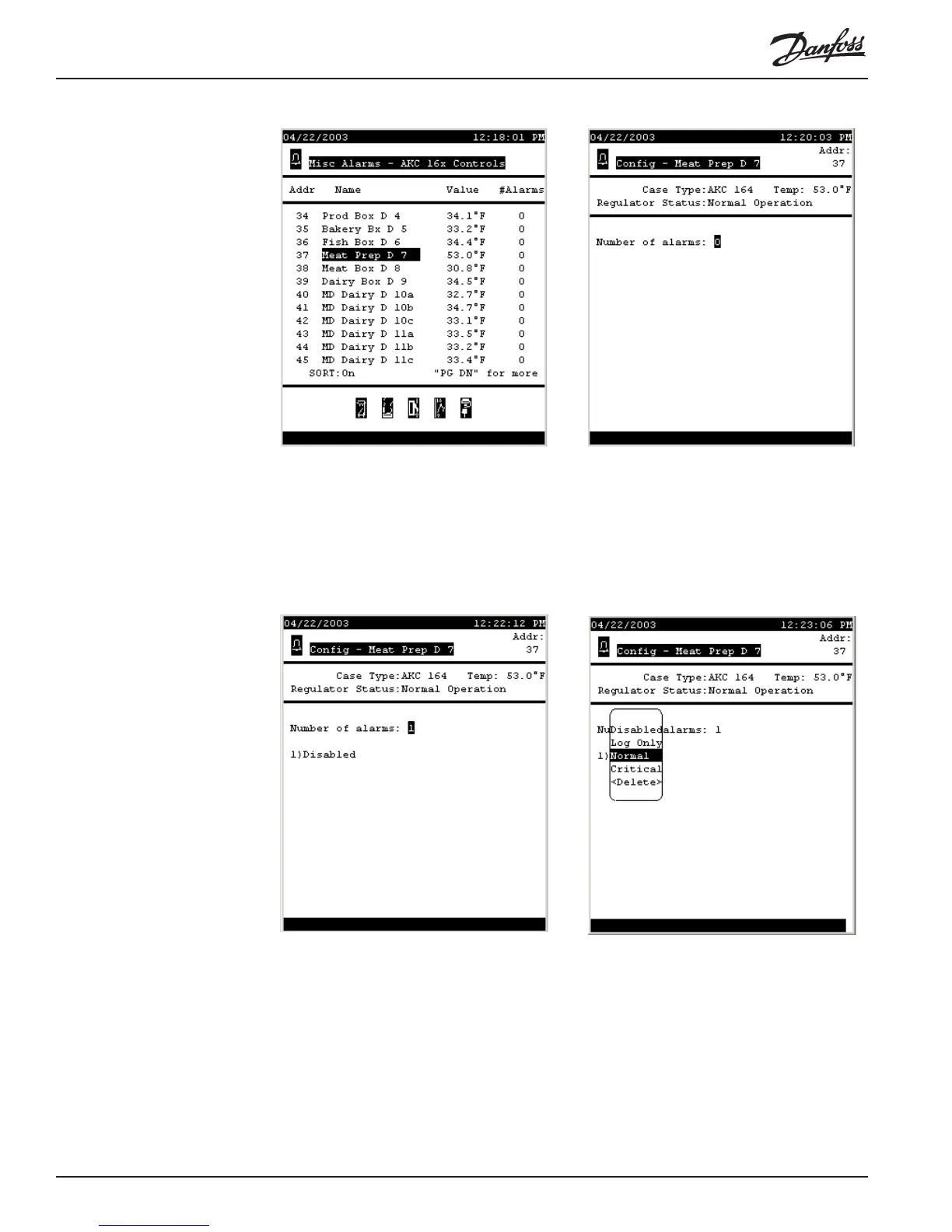140 AK2-SC 255 Reference Manual RS.8D.M1.22
Number of
alarms field In the first screen above, you can see by the highlight that we have already moved the
cursor to the sensor we want to configure an alarm for. With the cursor there, when
we press ENTER, the screen at right (above) appears. The cursor is by default on the
Number of alarms field. We can enter any number from 0 to 3. We want to configure
only one alarm. Entering 1 in the Number of alarms field produces the screen at left
below.
Before proceeding, we must change the action level of the alarm from Disabled to
one of the other levels. In the example at right above, we’re changing the level to
Normal.
1.7 Miscellaneous Points
Configuration
Whenever you need to create a custom control strategy, or define an on/off input or