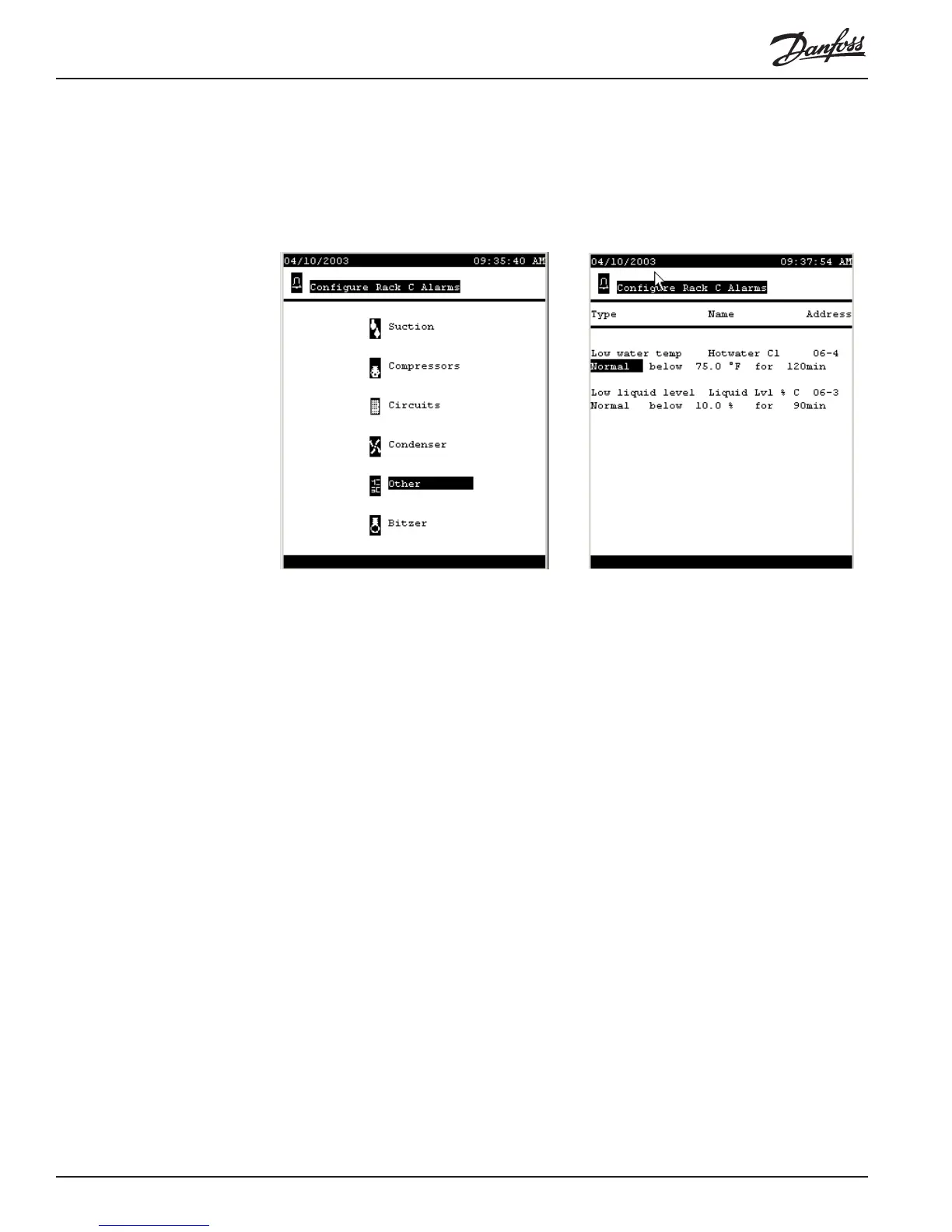134 AK2-SC 255 Reference Manual RS.8D.M1.22
Configuring “Other”
rack alarms Unless there are Bitzer compressors on the rack, the final selection on the rack
alarms menu is Other. As is the case with other alarm configuration pages, the alarm
must be enabled (its action level changed from Disabled to Log Only, Normal, or
Critical) before the parameters are visible. The alarms are as listed below the screen
illustrations:
Low water temp (if hot water heat reclaim is configured)
An analog alarm that occurs when water temperature is below a set temperature
from -999.9 to 999.9 degrees for a period of 1 to 9999 seconds, minutes, or hours).
Low liquid level (if a liquid level sensor is configured)
An analog alarm that occurs when receiver liquid level has fallen below water
temperature is below a set percentage (but values from -999.9 to 999.9 are allowed)
degrees for a period of 1 to 9999 seconds, minutes, or hours).
Configuring Bitzer
rack alarms If the rack has Bitzer compressors with electronic interface, and the AKC 55 is
configured to control the compressors, there will be a menu selection for Bitzer
alarms. All special Bitzer alarms are embedded in the Bitzer compressor electronics.
After selecting Bitzer from the rack alarms menu, it it is then necessary to select the
individual compressor. We have omitted the screen that lists the compressors from the
illustrations below. The alarm types are shown below the screen illustrations: