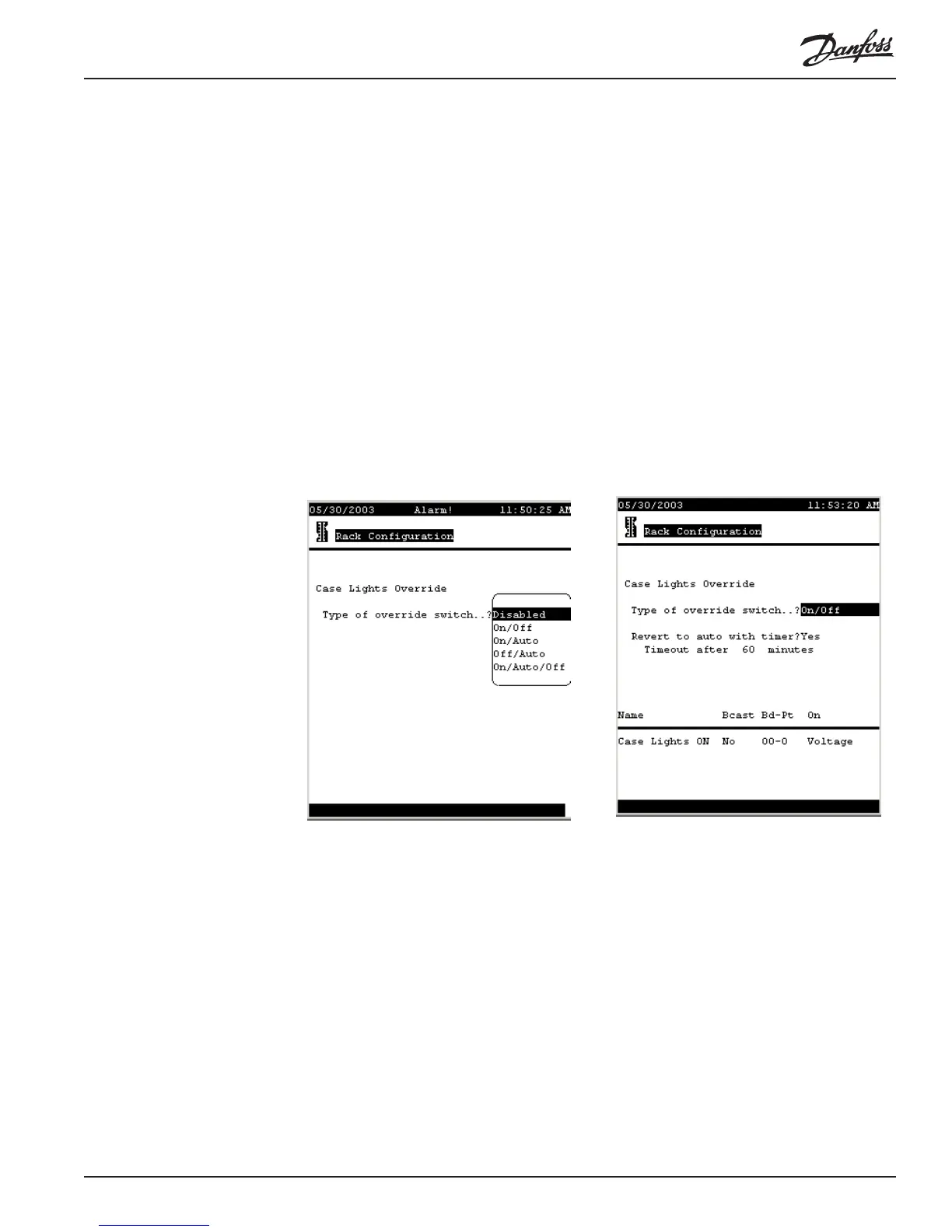RS.8D.M1.22 AK2-SC 255 Reference Manual 27
override switch. The screen at left below appears (with the list box closed) when the
CASE LIGHTS button is activated. The fields on the screen and their meanings are
as follows:
Type of override switch (List box)
Disabled: There is no override switch configured.
On/Off: A two-position override switch allows the
lights to be switched on or off.
On/Auto: Choices are ON or automatic operation.
Off/Auto: Choices are OFF or automatic operation.
On/Auto/Off: All three choices are available with a
three position switch being installed.
Depending upon configuration and the equipment
present, dewpoint for anti-sweat control can be read
from a dewpoint sensor, or it can be calculated using
the values of relative humidity and temperature sen-
sors.
Configuring AK2-SC 255
subcooling circuits When subcooler valves are controlled directly by the SC 255 (that is, when an AKC