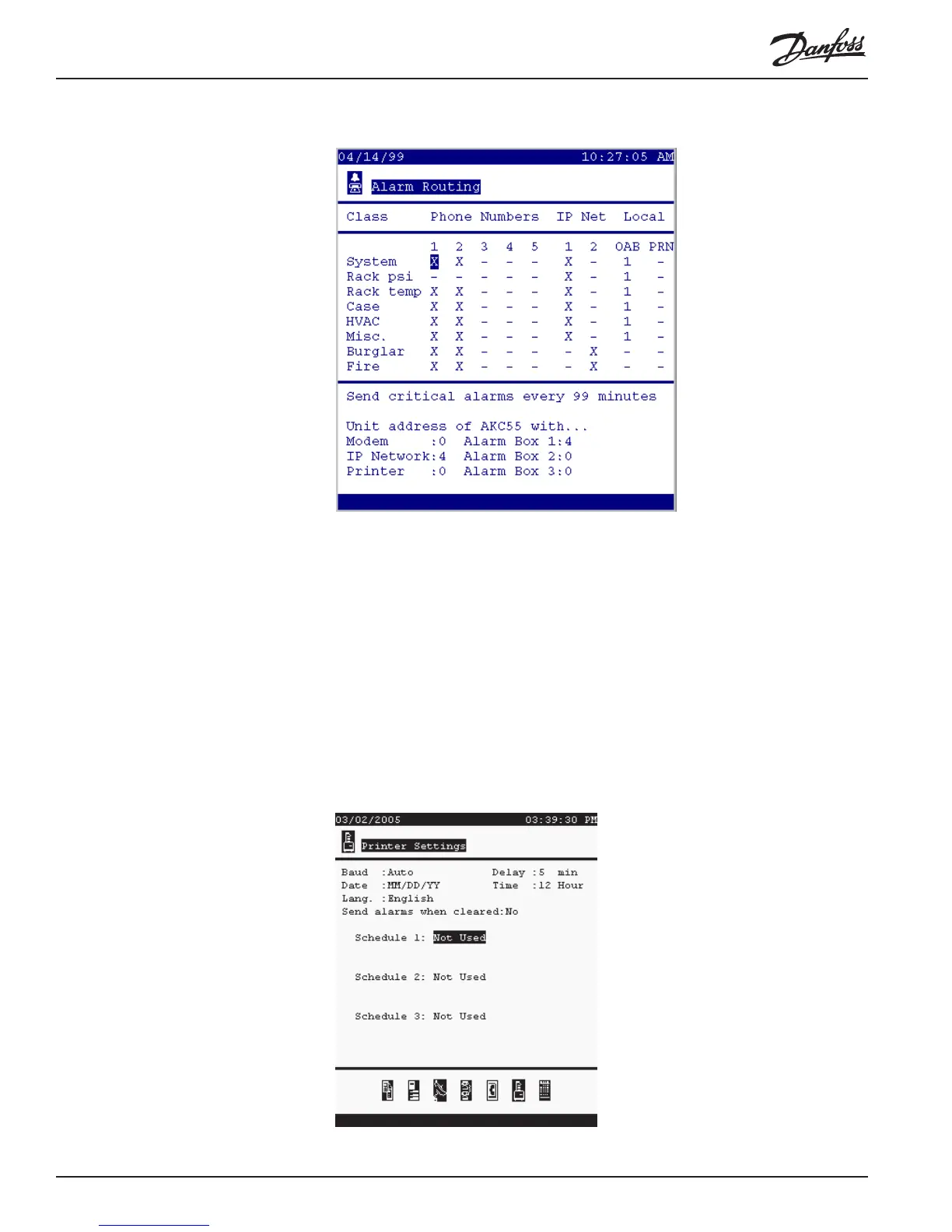182 AK2-SC 255 Reference Manual RS.8D.M1.22
You can change the interval at which critical alarms are sent by placing the cursor
over the number and entering a new interval from 10 to 99.
Make sure that the address entries for Modem, IP Network, Printer, and each
Alarm Box are correct. For alarm boxes, the SC 255 where the alarm box is
installed must have a relay output board and point assigned for the box.
Printer Settings
Screen To receive alarms, a serial printer can be connected to one of the AKC 55’s in the
host network. The printer is attached to the RS232 port.
To configure the port for the local printer, from the Main Menu select Communica-
tions, Printer. The Printer Settings screen will appear: