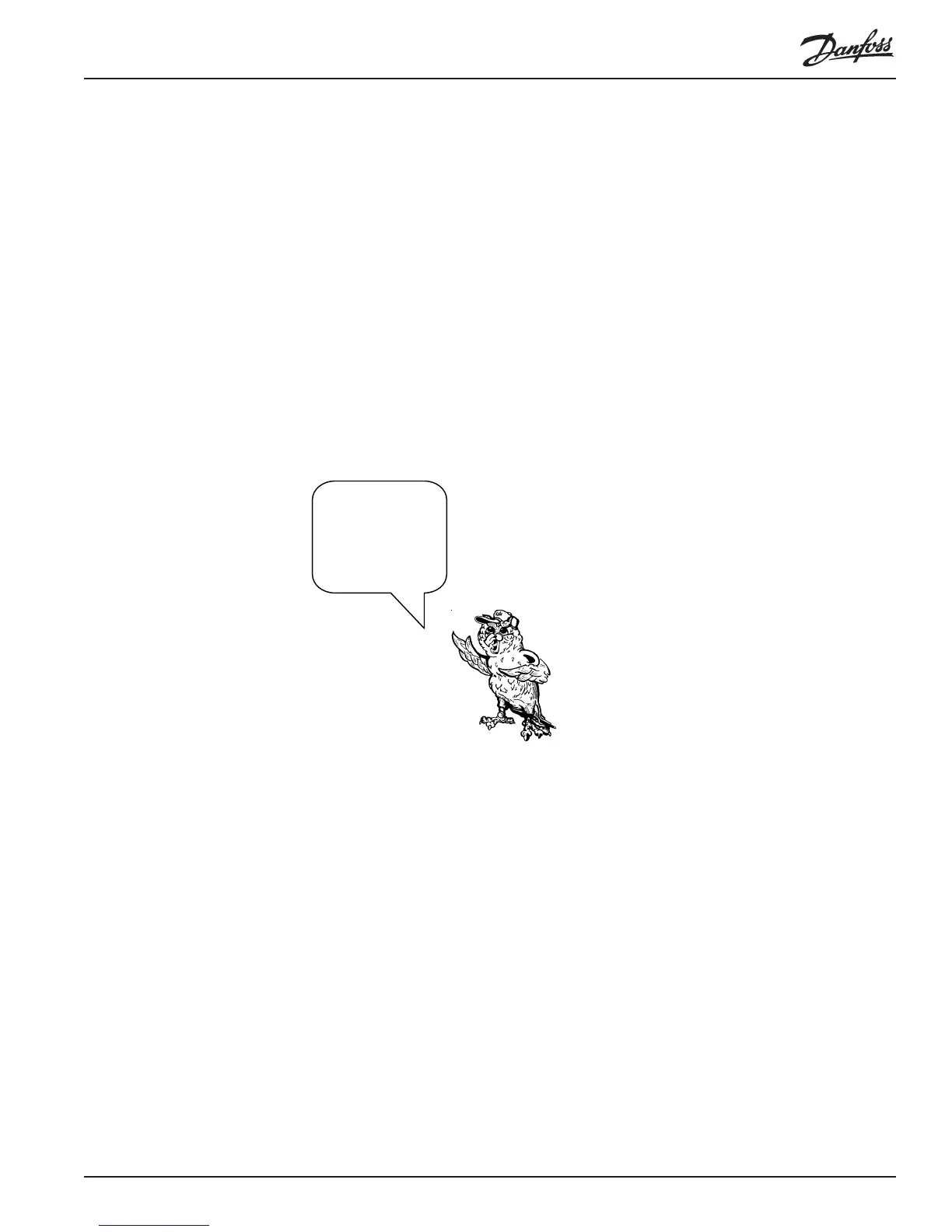RS.8D.M1.22 AK2-SC 255 Reference Manual 183
Fields in this screen are as follows:
Baud The transmission speed (300-28800) from the AKC
55 to the printer. Should be set at the speed of the
printer’s serial port as given for the printer in the
printer user documentation.
Delay The minimum time (from 1 to 10 minutes) between
alarm transmissions.
Schedules Alarms will only print when one of these schedules is
true. Up to three standard schedules can be set up.
In order to activate the schedule, it is necessary to
toggle the field reading “Not Used” to “Standard.”
Then the schedule settings will appear and can be
changed as needed.
If you don’t
ent er a schedule
for the printer,
NOTHING will
print !!
Now go back to the main menu and select Alarms, Configuration, Routing, then
select the categories of alarms you want to go to the printer. You must also go to the
field labeled “Printer” in the lower half of the screen and enter the address of the
AK2-SC 255 to which the printer is attached.
