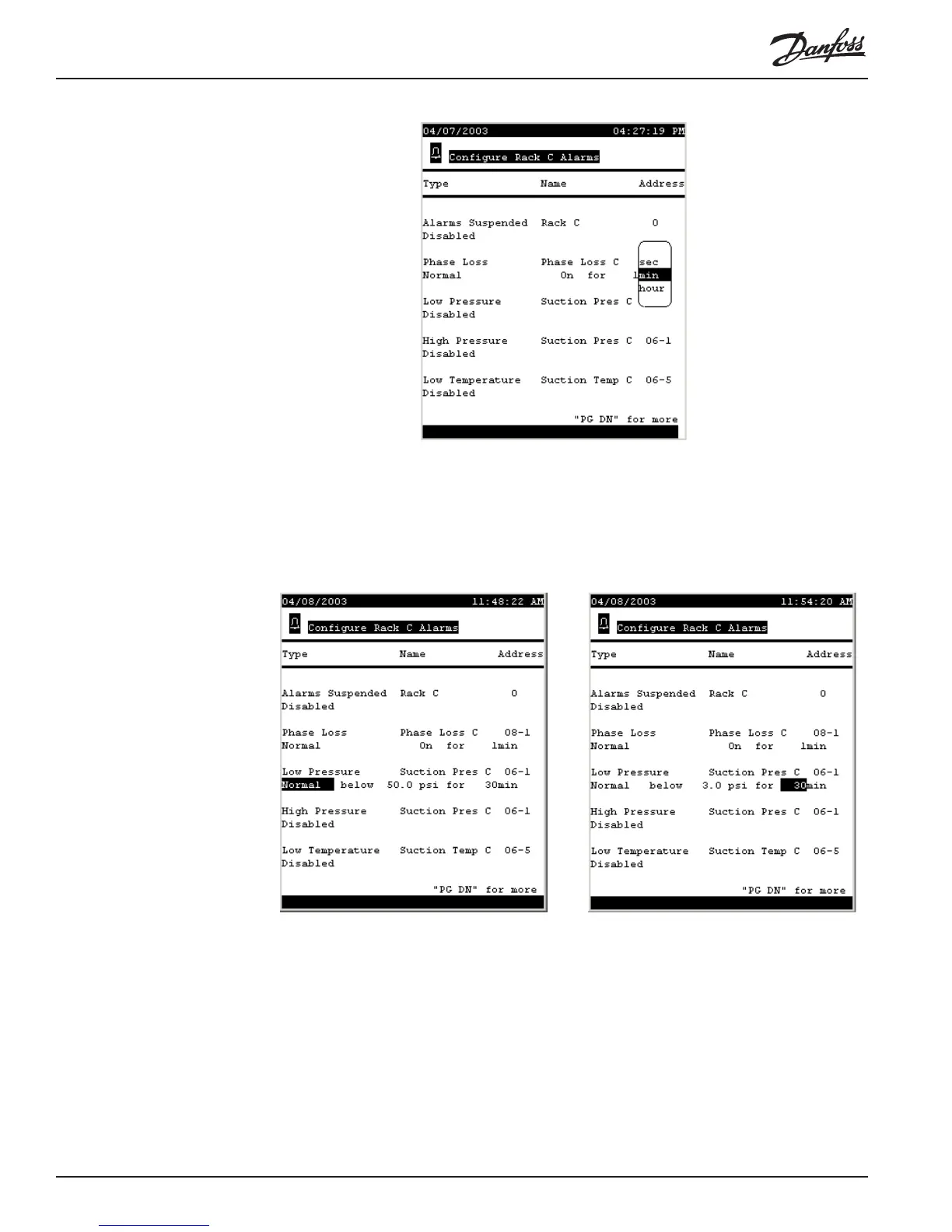126 AK2-SC 255 Reference Manual RS.8D.M1.22
Analog alarms Let’s now configure the Low Pressure alarm, which is an alarm for an analog value.
Move the cursor to the action level field under the type description Low Pressure,
open the list box, and select Normal. As with the Phase Loss alarm whose configura-
tion was just described, a line of settings appears to the right of the action level, as
shown in the screens shown below:
The screen at left above shows the default alarm pressure and time settings that
appear as soon as the alarm action level is changed to something other than disabled.
In the screen at right above we have moved cursor first to the pressure setting, where
we changed the pressure to 3.0 psi from 50.0, and then to the time setting, where we
raised the time to 30 minutes. The low pressure alarm will now occur whenever the
suction pressure sensor for rack C reads below 3.0 psi for 30 minutes. Since it is set
for an action of Normal, the alarm will dial out only once. The timer will reset to 0
any time the pressure rises above 3.0 psi; only after the timer has reset in this manner
can the alarm occur again.