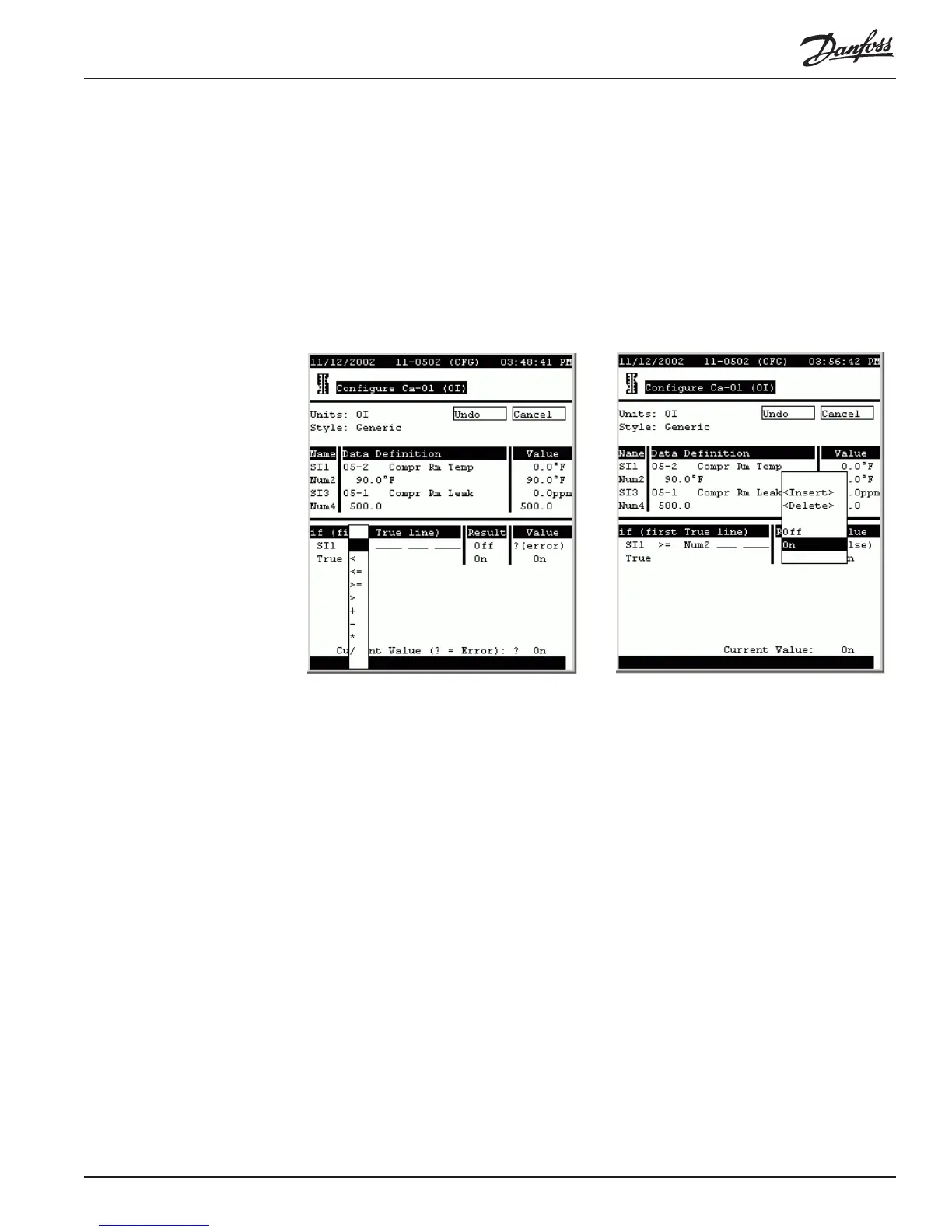RS.8D.M1.22 AK2-SC 255 Reference Manual 149
normally off, but to be on whenever the temperature (SI1) is equal to or greater than
90°F (Num2) OR whenever the leak sensor (SI3) is equal to or greater than 500 ppm
(Num4).
Writing rules Notice that SI1 already appears in the rules area on the first line. We could change it,
if we wanted, to any of the other three arguments we have defined, but it is exactly
where we need it.
Notice that there are several blank spaces to the right of SI1. These alternate be-
tween arguments and operators. Put the cursor on the first blank to the right of SI1
and open the list box.
These are all mathematical operators appropriate to sensor inputs. We will select >=
as the operator for this statement. Having done that, move one field to the right and
select Num2 as the argument to complete the statement. The complete statement
appears in the screen at right above (the statement is SI1 >= Num2).
The list box is open in the Result column because if the statement is true, we want the
OI (which in turn controls the RO for the EXFAN) to be On, and the default result
(as seen in the screen at left above) is Off. Now we change the result to On, and the
entire line effectively says: If SI1 >= Num2, Ca-01 (OI) will be On.
The controller’s logic processor will stop at the first true statement and produce
whatever result is in that statement’s result column.
The screen, with the first line complete in the rules area, looks like this: