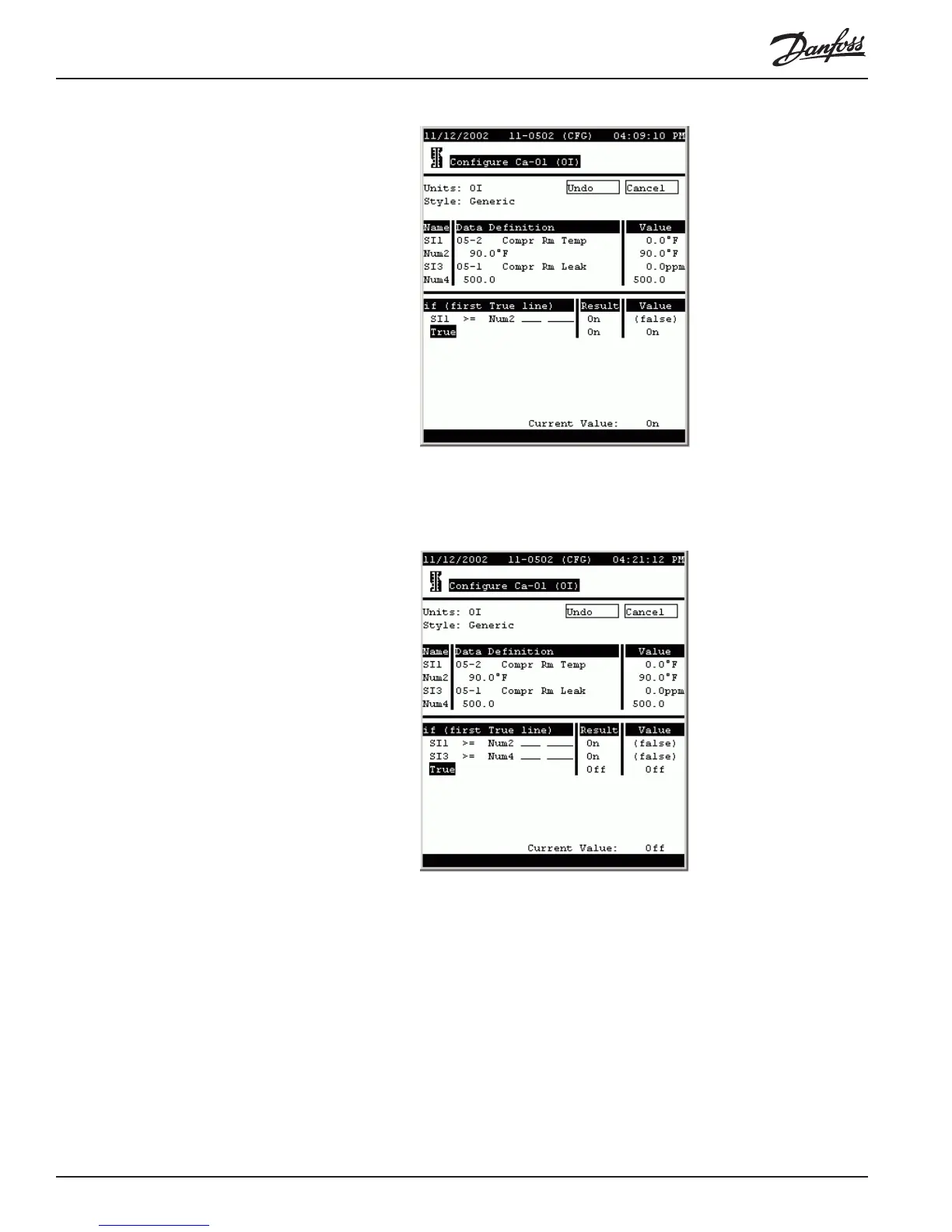150 AK2-SC 255 Reference Manual RS.8D.M1.22
Now go to the result column on the line with the word True, open the list box, select
<Insert>, and press ENTER to add a line for the second statement, then add the
condition for the leak detector. When you are finished, the screen will look like this:
The last statement effectively reads IF True, Off. This may seem strange at first, but
remember that the controller is evaluating line by line. There must be one true state-
ment (called the “else” statement by logicians). So the last line always states True
with the result set to whatever state we want when none of the other conditions is
true.
To summarize, the conditions read: “If SI1 is greater than or equal to Num2, turn on
the OI. If SI3 is greater than or equal to Num4, turn on the OI. Under any other
conditions, leave the fan off.” Another way to state the effect of this logic is: “If
compressor room temperature is equal to or greater than 90, or refrigerant is sensed
at 500 ppm or more, turn on the fan; else, turn off the fan.” This is exactly what we
set out to do.