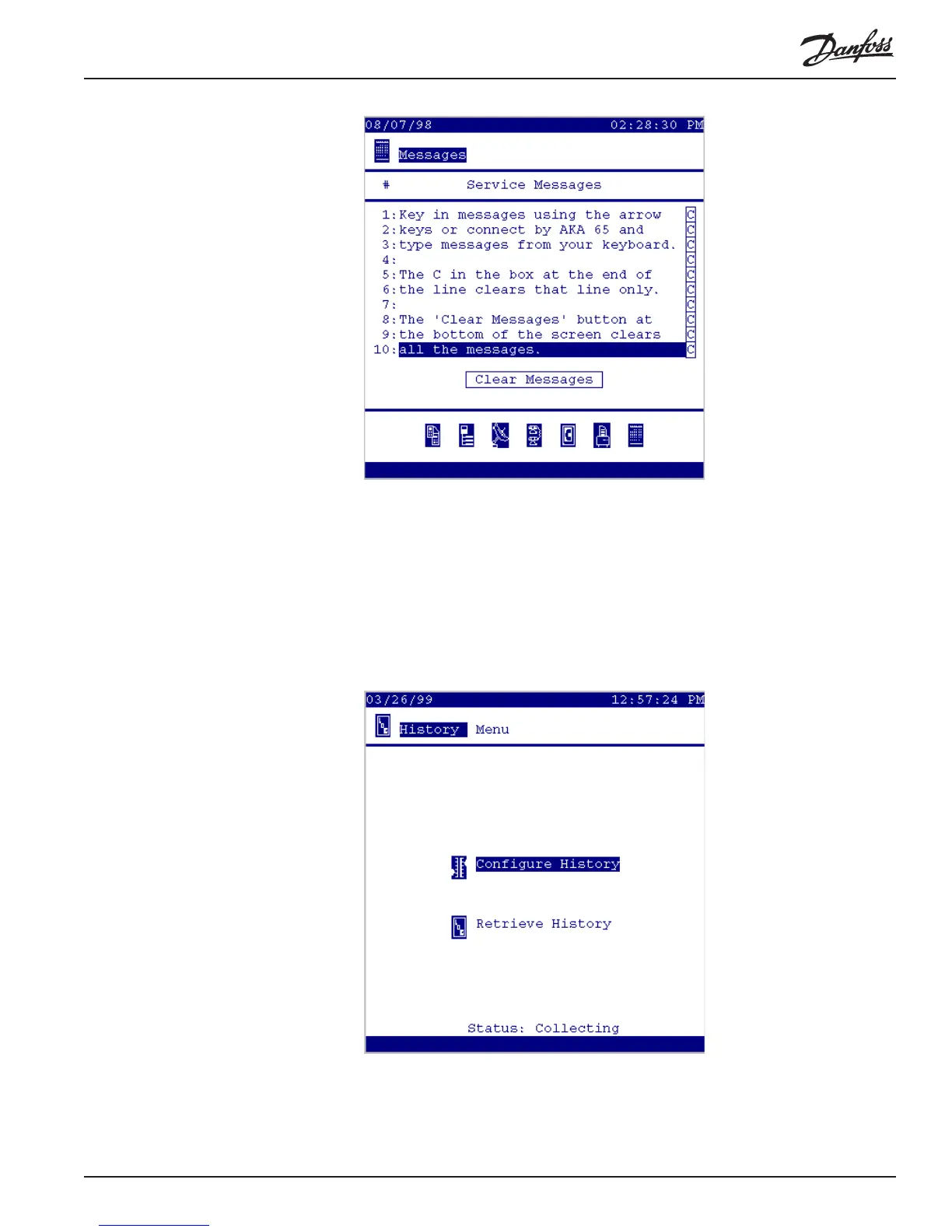RS.8D.M1.22 AK2-SC 255 Reference Manual 187
Instructions for use of the message screen are shown in the illustration above.
Remember to toggle edit mode for each line by pressing the +/- key, and press
ENTER at the end of each line.
2.6 Using the History Screens (for History Retrieval)
To view history, select History from the Main Menu, and the History Menu appears:
Next, select Retrieve History, and you will see the Configure History Display
screen