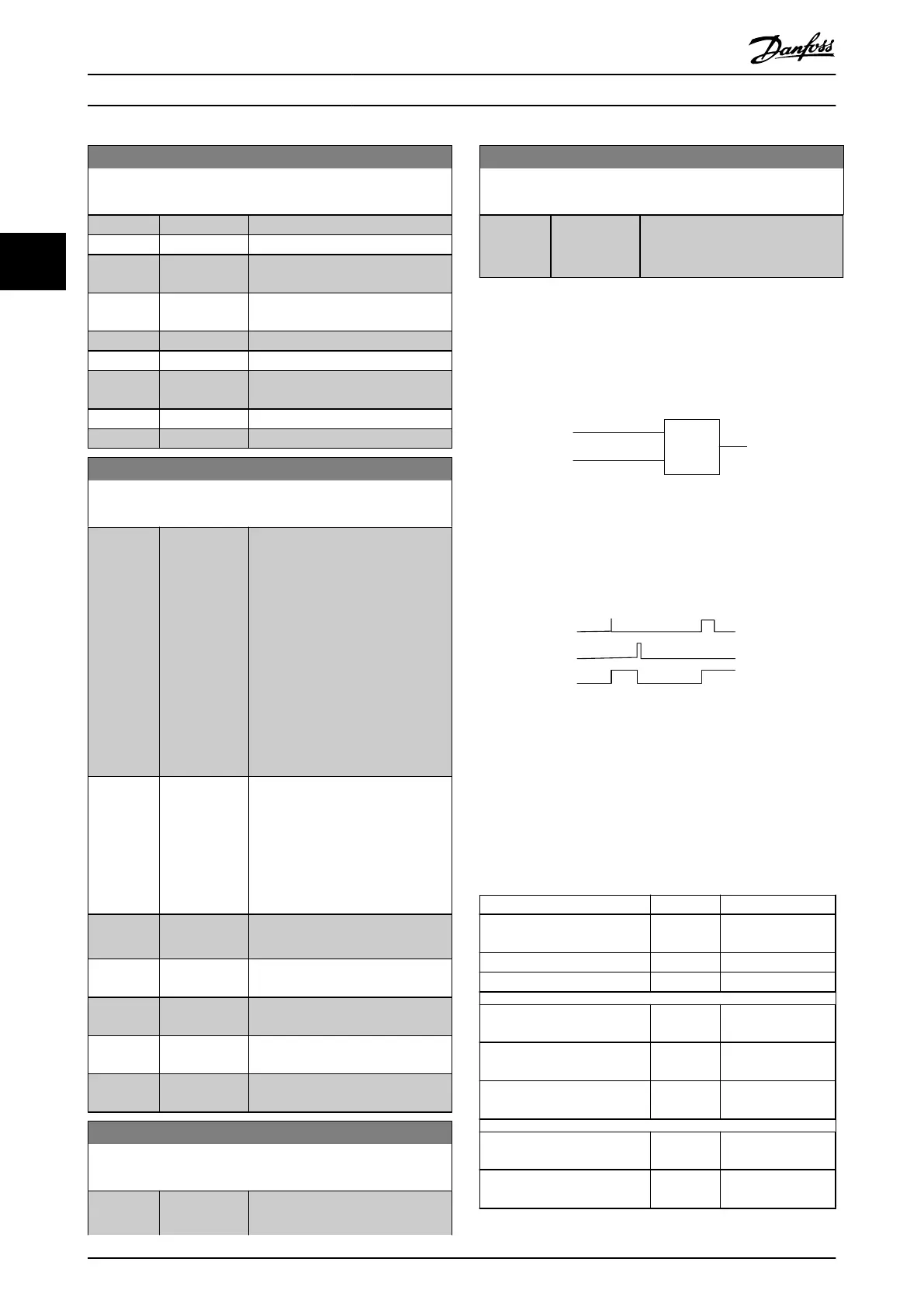13-10 Comparator Operand
Array [6]
Option: Function:
[207] End of Curve
[208] Broken Belt
[209] ECB Drive
Mode
[210] ECB Bypass
Mode
[211] ECB Test Mode
[212] Fire Mode
[249] Therm. Sensor
Temp.
[250] Pressure 3
[251] Pressure 4
13-11 Comparator Operator
Array [6]
Option: Function:
[0] < Select [0] < for the result of the
evaluation to be true, when the
variable selected in
parameter 13-10 Comparator
Operand is smaller than the xed
value in
parameter 13-12 Comparator Value.
The result is false, if the variable
selected in
parameter 13-10 Comparator
Operand is greater than the xed
value in
parameter 13-12 Comparator Value.
[1] ≈ (equal) Select [1] ≈ for the result of the
evaluation to be true, when the
variable selected in
parameter 13-10 Comparator
Operand is approximately equal to
the xed value in
parameter 13-12 Comparator Value.
[2] > Select [2] > for the inverse logic of
option [0] <.
[5] TRUE longer
than..
[6] FALSE longer
than..
[7] TRUE shorter
than..
[8] FALSE shorter
than..
13-12 Comparator Value
Array [6]
Range: Function:
Size
related*
[-100000 -
100000 ]
Enter the trigger level for the
variable that is monitored by this
13-12 Comparator Value
Array [6]
Range: Function:
comparator. This is an array
parameter containing comparator
values 0–5.
3.13.4 RS Flip Flops
The reset/set ip ops hold the signal until set/reset.
Par. 13-15
RS-FF Operand S
Par. 13-16
RS-FF Operand R
130BB959.10
Illustration 3.37 Reset/Set Flip Flops
2 parameters are used, and the output can be used in the
logic rules and as events.
R
S
Flip Flop Output
130BB960.10
Illustration 3.38 Flip Flop Outputs
The 2 operators can be selected from a long list. As a
special case, the same digital input can be used as both
set and reset, making it possible to use the same digital
input as start/stop. The following settings can be used to
set up the same digital input (for example, DI32) as start/
stop.
Parameter Setting Notes
Parameter 13-00 SL Controller
Mode
On –
Parameter 13-01 Start Event [0] True –
Parameter 13-02 Stop Event [0] False –
Parameter 13-40 Logic Rule
Boolean 1 [0]
[37] Digital
Input DI32
–
Parameter 13-42 Logic Rule
Boolean 2 [0]
[2] Running –
Parameter 13-41 Logic Rule
Operator 1 [0]
[3] AND
NOT
–
Parameter 13-40 Logic Rule
Boolean 1 [1]
[37] Digital
Input DI32
–
Parameter 13-42 Logic Rule
Boolean 2 [1]
[2] Running –
Parameter Descriptions
VLT
®
HVAC Drive FC 102
132 Danfoss A/S © 10/2019 All rights reserved. M0010001
33