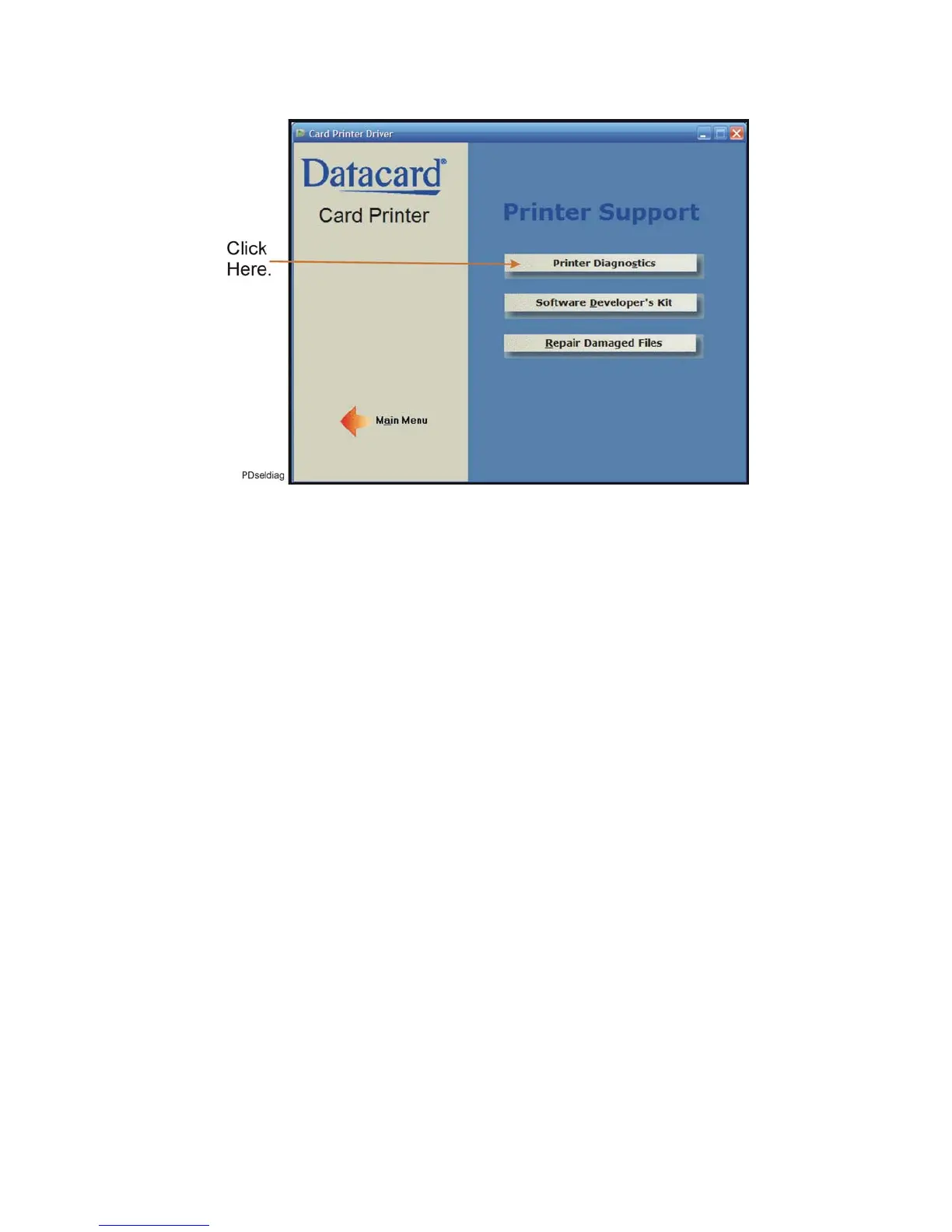CP80 and CP80 Plus Service Manual 5-5
2. From the displayed window, click the Printer Diagnostics button.
3. From the displayed window, click Next to begin the installation.
4. You will see a prompt for changing the destination directory. It is
recommended that you not change this setting. Click Next.
5. You will then be asked to which program group the icon should be added.
Make no changes and click Next.
6. The program performs the installation and informs you when it is completed.
Click on Finish.