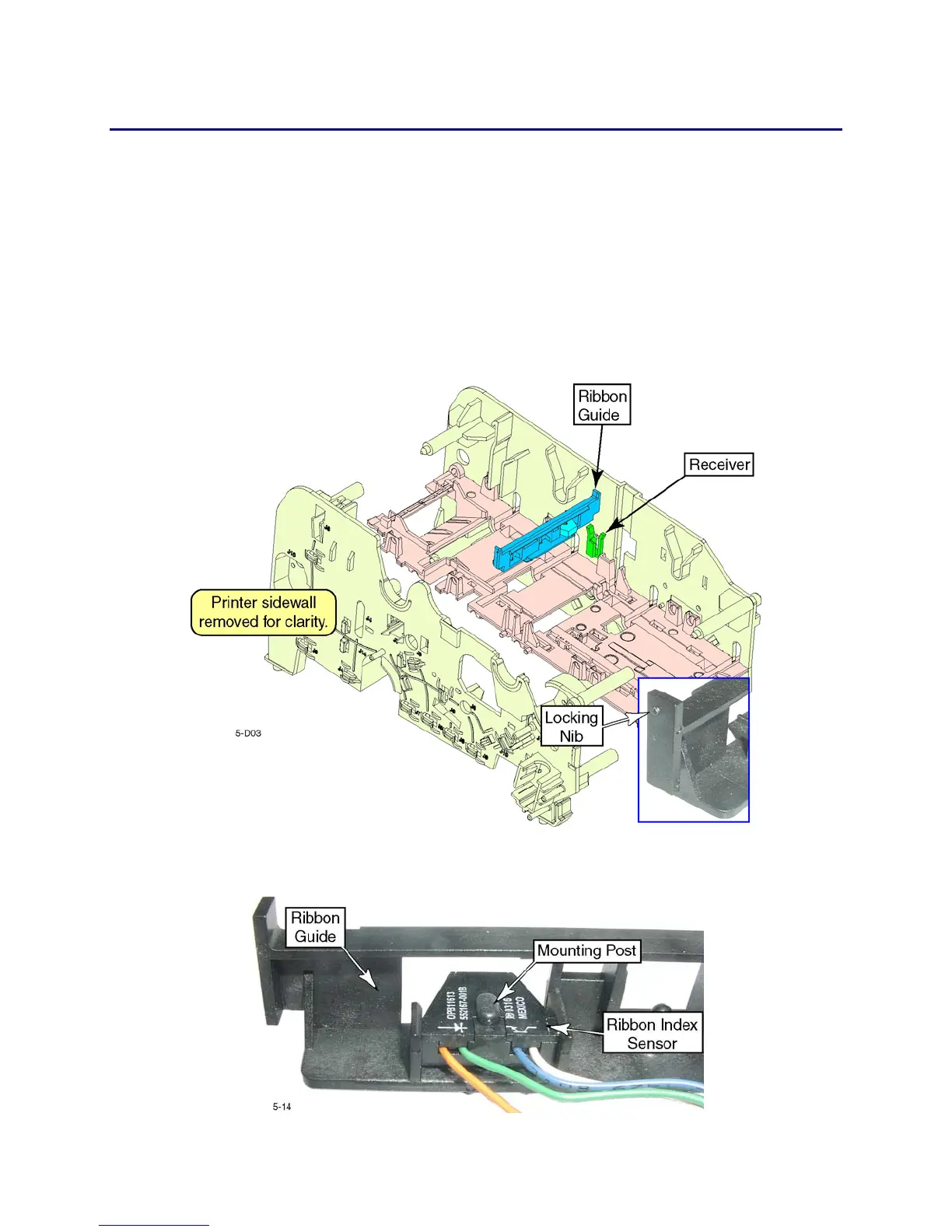CP80 and CP80 Plus Service Manual 6-53
Ribbon Guide
Removal Procedure
1. Unplug the printer and remove the ribbon cartridge and cleaning roller.
2. Lift the ribbon guide out of the receivers in the transport chassis sidewalls:
A. Simultaneously grasp the left and right sides of the ribbon guide with
both hands.
B. Flex the transport chassis sidewalls outward with the sides of your fists.
This releases the small locking nibs on the ends of the ribbon guide (see
inset photo below).
C. Slowly lift the ribbon guide straight up.
3. If necessary, remove the index sensor from the ribbon guide by lifting it off
the mounting post.