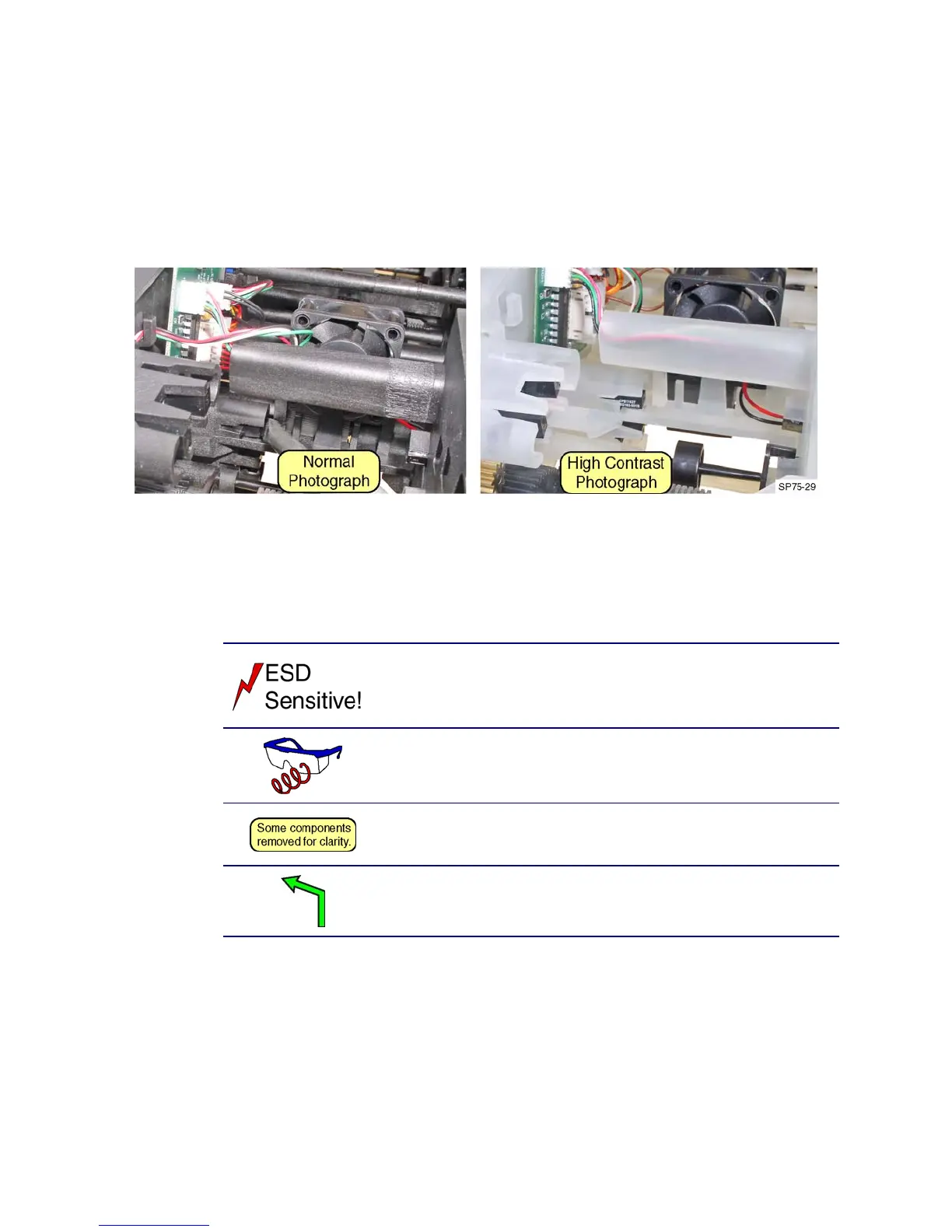6-4 Removal and Replacement
General Notes
• After completing replacement procedures, always perform the routine
maintenance procedures in chapter 3 of this manual.
• Verify that the printer functions correctly after replacing parts by performing
and/or observing a limited customer production run.
• Some photographs use light-colored components for clarity and high contrast.
Symbols
Chapter 1 of this manual provides a complete listing of symbol conventions. The
following symbols are used frequently in this chapter, and are repeated here for
convenience.
This symbol is used to designate a procedure that
involves electrostatic discharge sensitive components.
ESD procedures should be used.
This symbol indicates a spring hazard. Safety glasses
should be worn when completing the procedure.
Graphic callouts with a colored background provide
incidental information about the graphic itself.
Graphic leaders with a colored background indicate a
direction of movement or similar information.
Required Tools
• T10 Torx driver
• Slotted screwdriver (standard and small)
• Needle nose pliers
• ESD grounding kit (Part # TUL006-006)
• Protective eye wear