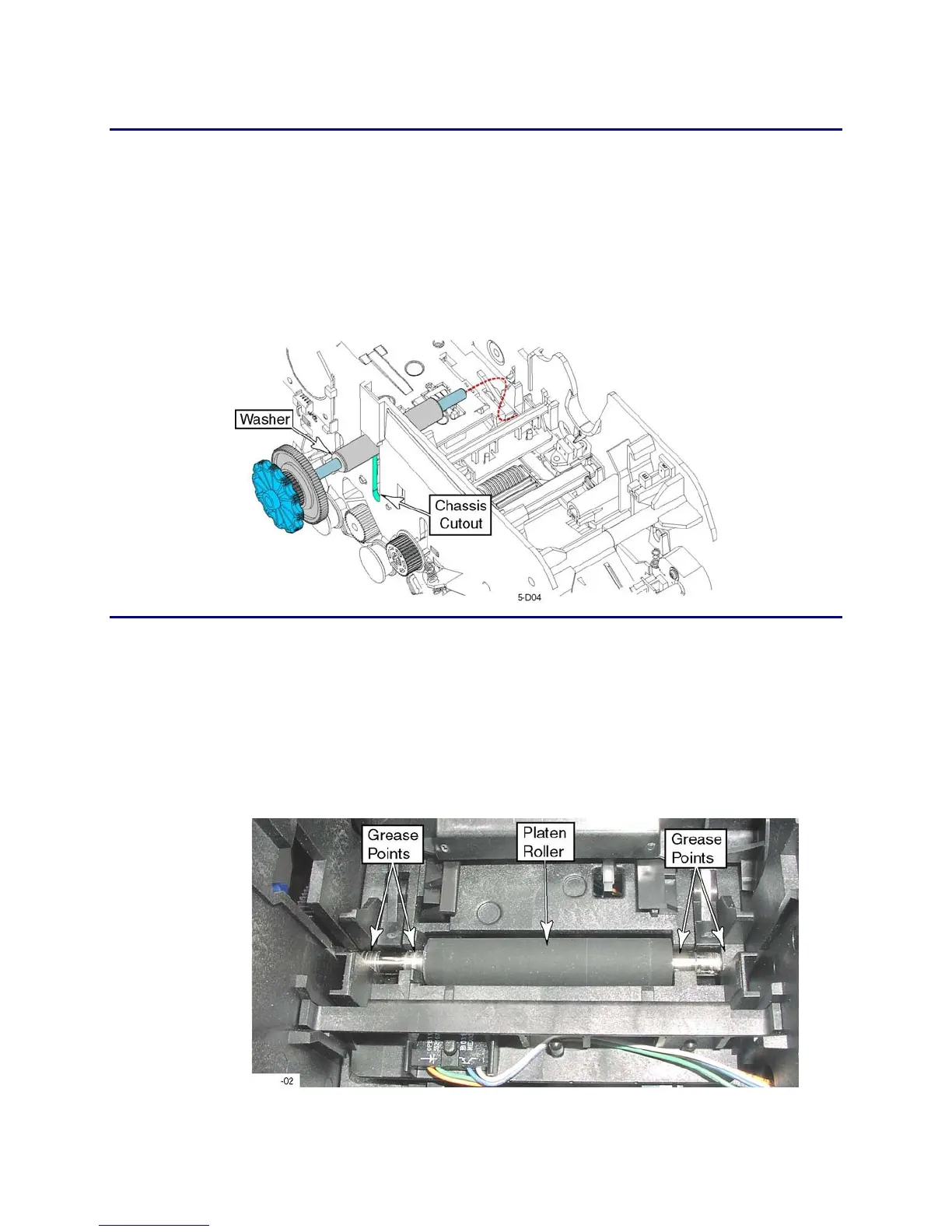6-64 Removal and Replacement
Platen Roller
Removal Procedure
1. Turn off the printer and unplug the power cord.
2. Remove the ribbon cartridge and cleaning roller.
3. Remove the
Main Enclosure (page 6-15).
4. Remove the
Transport Timing Belt (page 6-47).
5. Grasp the manual advance knob on the platen roller and lift the roller up and
out through the side wall of the transport chassis.
Replacement Notes
• If reusing the roller, clean the rubber with isopropanol and wipe off the original
grease from the shaft.
• Make sure the washer is between the platen roller and the transport chassis.
• Put a thin film of Molykote
®
DX grease (Part No. 807421-001) on the shaft at the
locations shown.
• Print several test cards to check print quality.