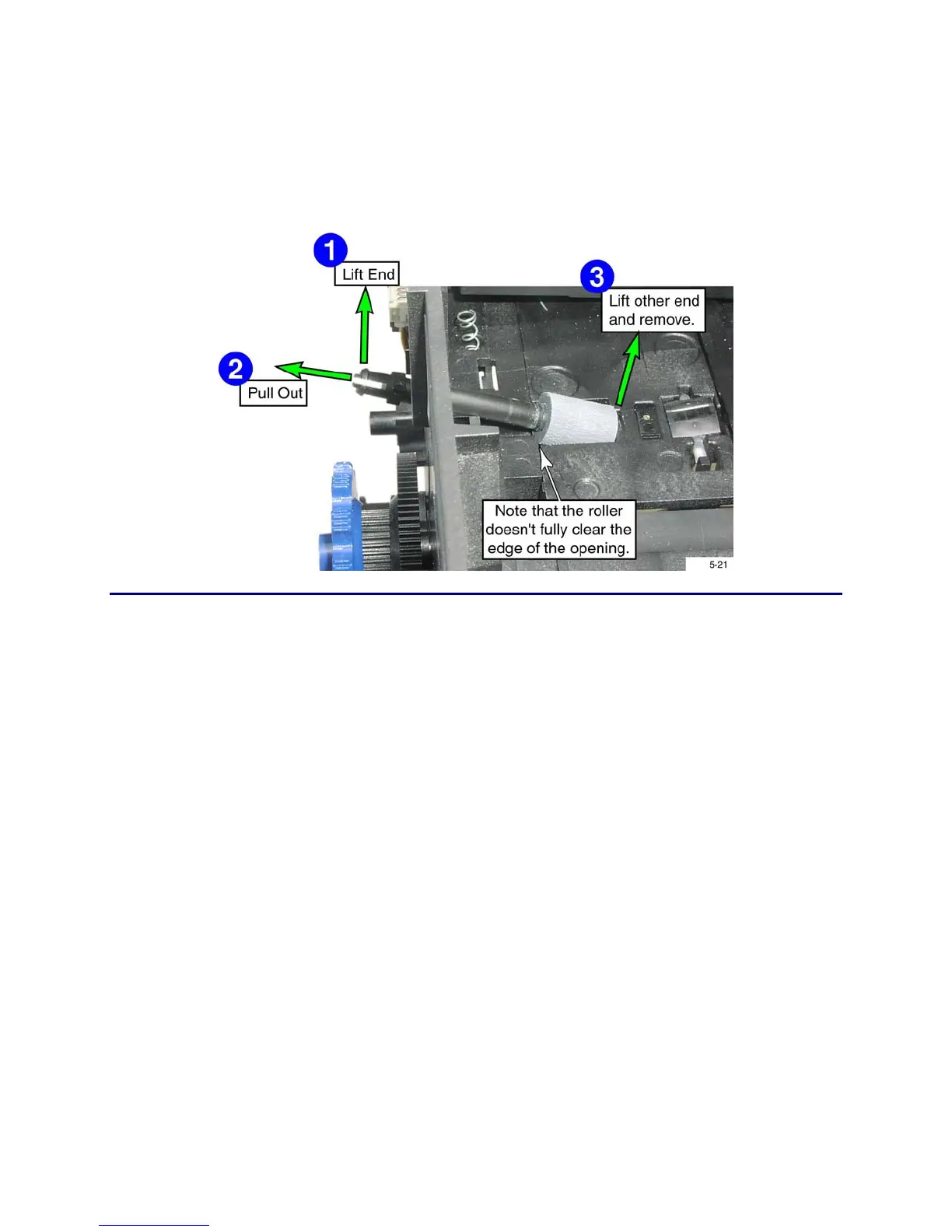CP80 and CP80 Plus Service Manual 6-63
9. Remove the drive roller:
A. Lift the pulley-end of the shaft up.
B. Slide the shaft out the side. (It is necessary to deform the roller slightly as
it will not fully clear the opening in the bottom of the transport chassis.)
C. Lift the opposite end of the shaft and remove the roller.
Follow-up Procedure
Print several test cards to ensure there are no transport problems.
