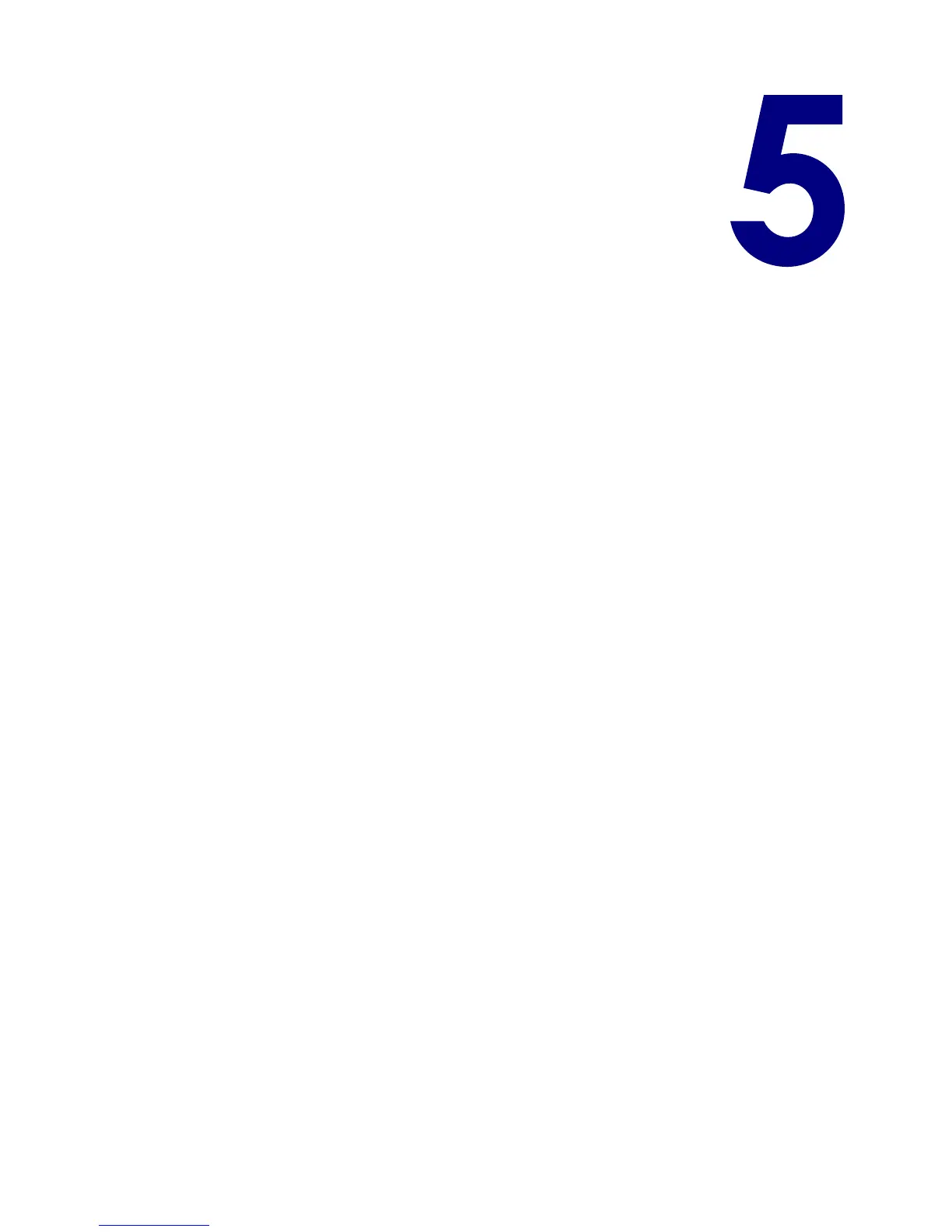CP80 and CP80 Plus Service Manual 5-1
Chapter 5: Adjustments
This chapter provides instructions for adjusting the CP80 and CP80
Plus card printers.
General Notes___________________________________________________________________ 5-3
Installing Printer Diagnostics______________________________________________________ 5-4
Using Printer Diagnostics _________________________________________________________ 5-6
Parts of the Diagnostics Window _______________________________________________________5-6
Menu Options ________________________________________________________________________5-7
Changing Printer Values_______________________________________________________________5-9
Viewing and Saving Values _______________________________________________________5-10
Working With Scripts ______________________________________________________________5-11
Setting Printer Value Parameters______________________________________________________5-12
Printer ID_________________________________________________________________________5-12
Card Registration Offset __________________________________________________________5-12
Card Strip Offset _________________________________________________________________5-13
Ribbon Type _____________________________________________________________________5-13
Ribbon Offset ____________________________________________________________________5-13
Vertical Offset ___________________________________________________________________5-13
Transport Speed__________________________________________________________________5-14
YMC, K, T, & F Strobe Duty ________________________________________________________5-14
YMC, K, T, and F Power and Base Power ___________________________________________5-15
Duplex Infeed Offset _____________________________________________________________5-15
Duplex Home Offset______________________________________________________________5-16
Duplex Print Return Offset_________________________________________________________5-16
Duplex Handoff Offset____________________________________________________________5-16
Smart Card Registration Offset ____________________________________________________5-16
Image Clipping Leading and Trailing ______________________________________________5-17
Setting Printer Options________________________________________________________________5-18
Viewing Printer Status ________________________________________________________________5-19
Testing Motors _______________________________________________________________________5-20
Testing Motor Functions ______________________________________________________________5-21
Setting Up Step Tests for the Printer____________________________________________________5-22
Running a Magnetic Stripe Test Card__________________________________________________5-23
Configuring the Magnetic Stripe Module ______________________________________________5-24
Configuring Custom Track Formats____________________________________________________5-26
Running Magnetic Stripe Diagnostics__________________________________________________5-27
Testing the Smart Card Option________________________________________________________5-28