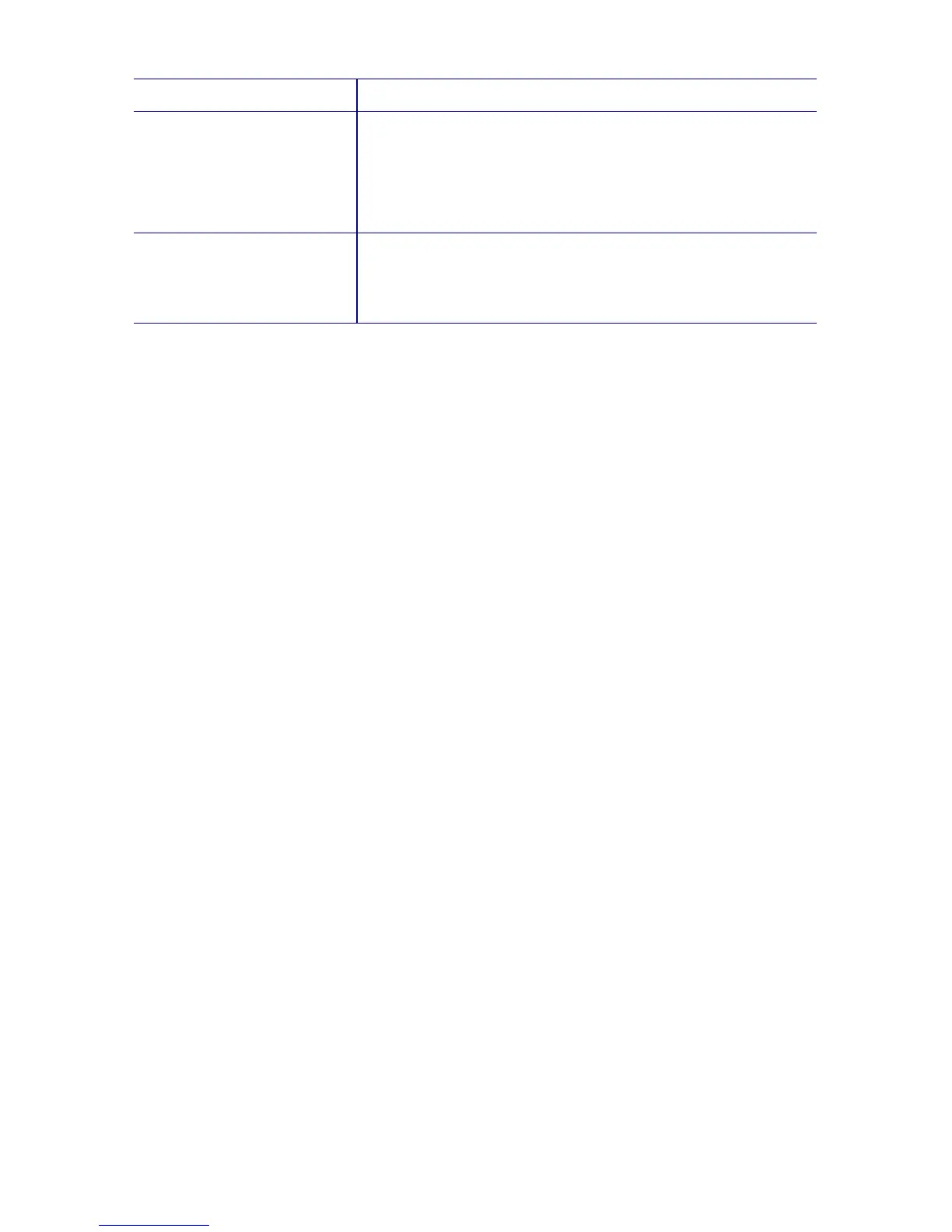CP80 and CP80 Plus Service Manual 5-25
Track format
Select the printer’s default track format.
Coercivity Encoding a LOCO card with a HICO setting will saturate
the magnetic media and result in periodic errors.
Encoding a HICO card with a LOCO setting may result in
non-encoded cards, which will result in more frequent
read back errors.
Custom track formats The options on the right side of the screen open a
separate dialog box for customizing the magnetic stripe
formatting. Refer to
Configuring Custom Track Formats on
page
5-26.