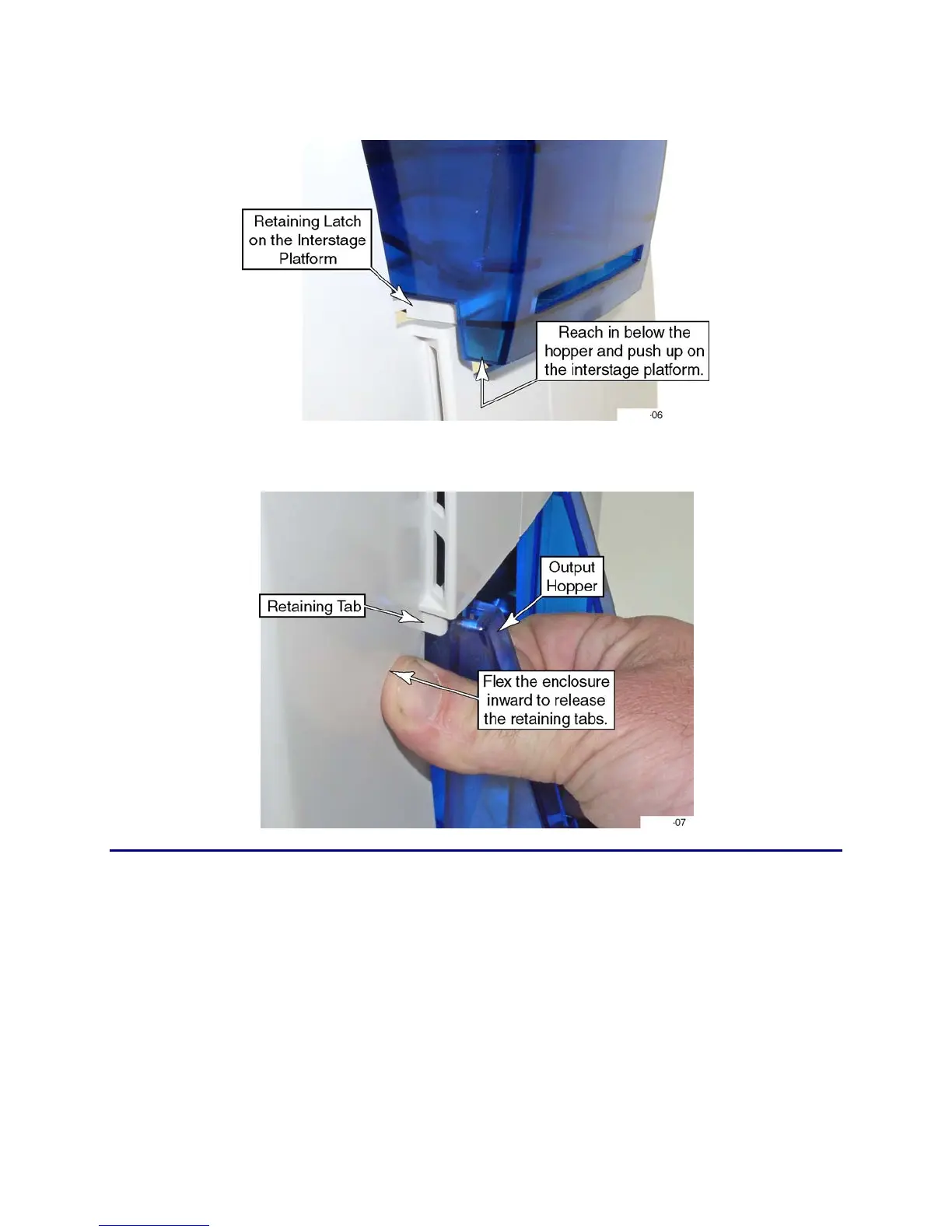6-16 Removal and Replacement
5. Release the retaining latches between the interstage platform and the
enclosure by pressing up on each corner of the interstage platform.
6. Release the retaining tabs from the output hopper by flexing the enclosure
inward, and then tilting the enclosure away from the printer.
Replacement Notes
• Make sure the four retaining tabs at the bottom of each enclosure are fully
inserted into the base.
• Starting from the bottom and working up, align the two halves and re-engage all
of the latches described above.
• Just before engaging the upper rear locking tabs, install the duplex access door.