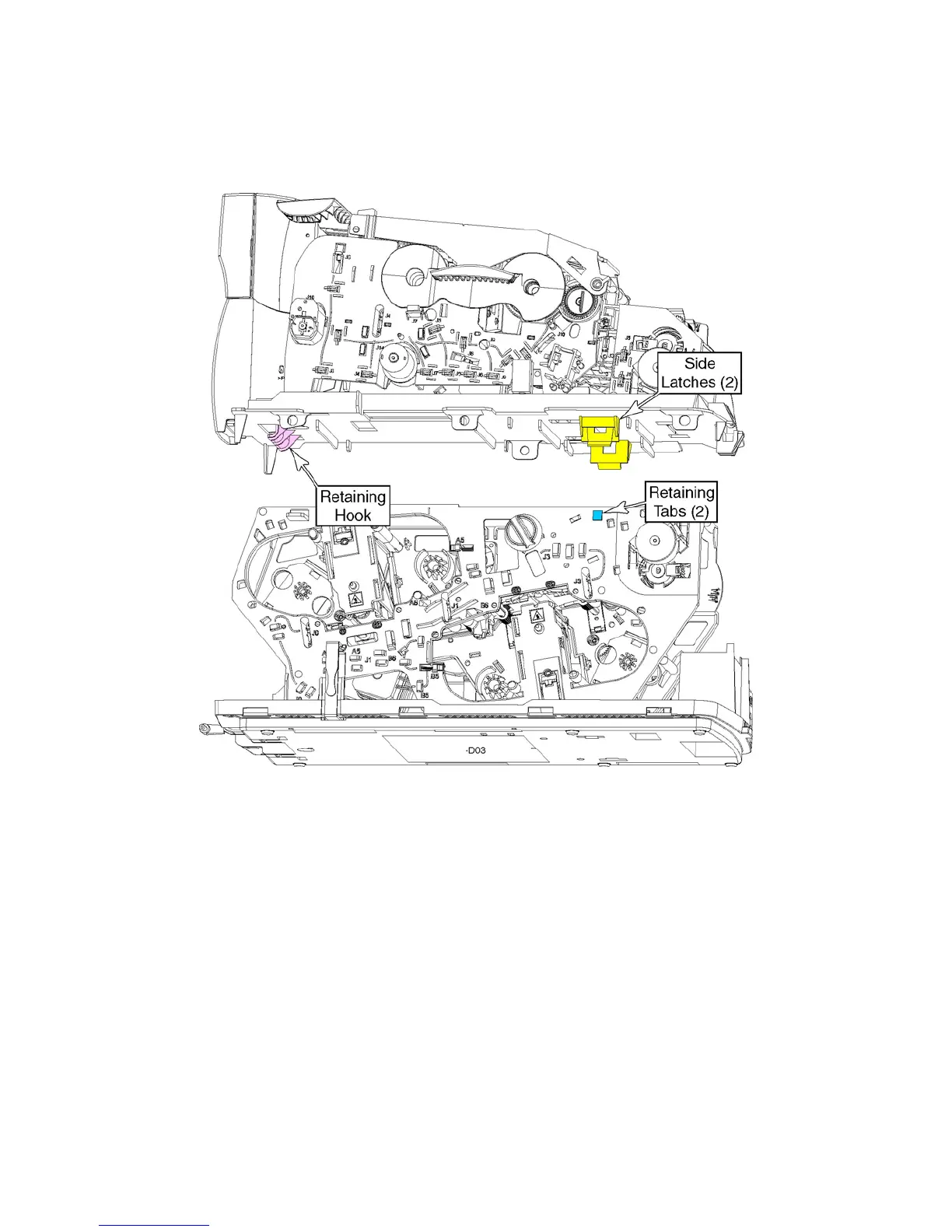CP80 and CP80 Plus Service Manual 6-39
5. From the back of the printer, simultaneously pull out on the side latches and
lift the rear of the printer off the laminator.
6. With the rear of the printer free, slide the printer back to disengage the front
retaining hook from the laminator chassis.
