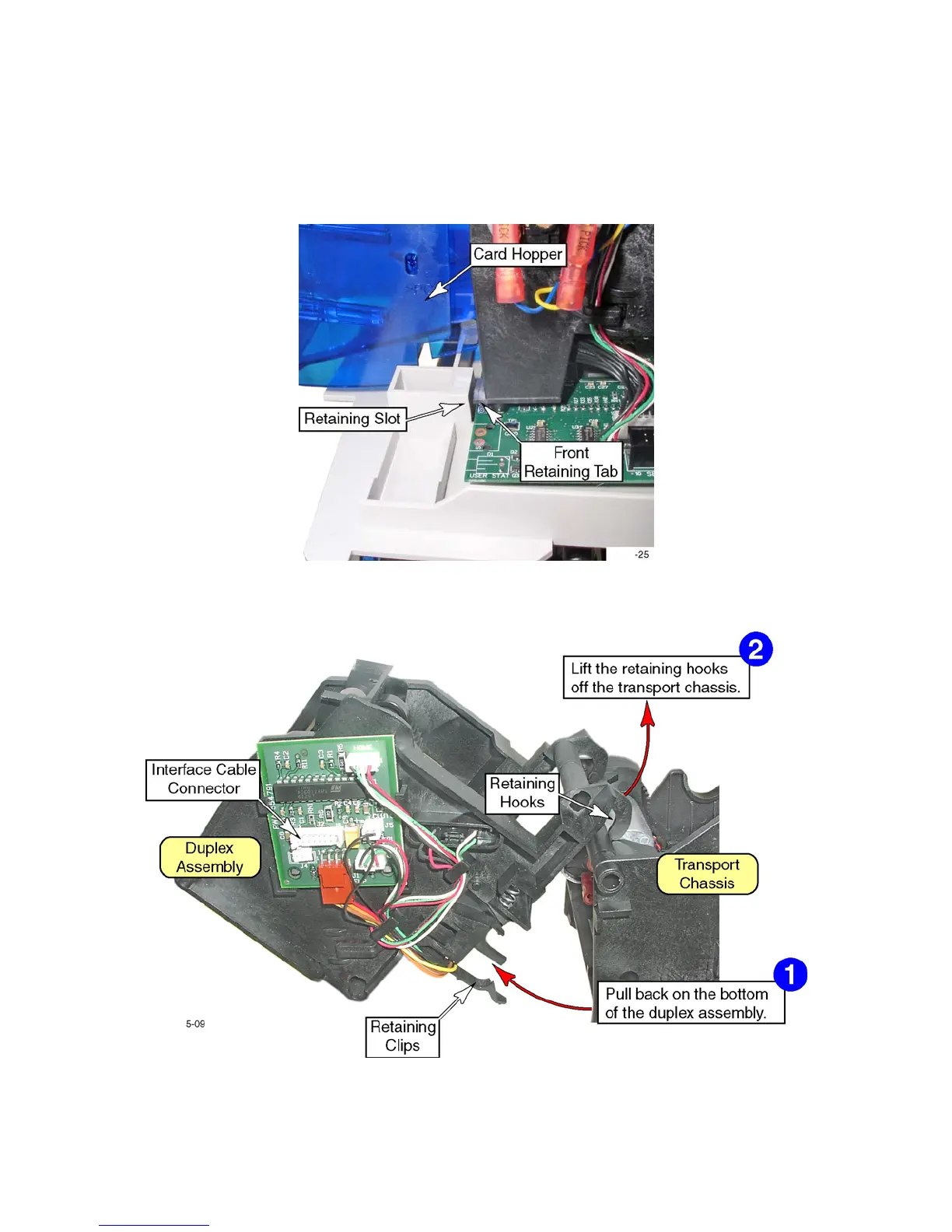CP80 and CP80 Plus Service Manual 6-41
5. Remove the front of the chassis from the base:
A. Simultaneously pull back on the transport chassis and forward on the
card hopper. The hopper can be left attached or removed.
B. When the tabs on the chassis are clear of the openings, lift the chassis
(and control board) out of the base.
6. Pull back on the duplex assembly and lift it off the transport chassis.
7. Disconnect all cable connectors from the main control board.