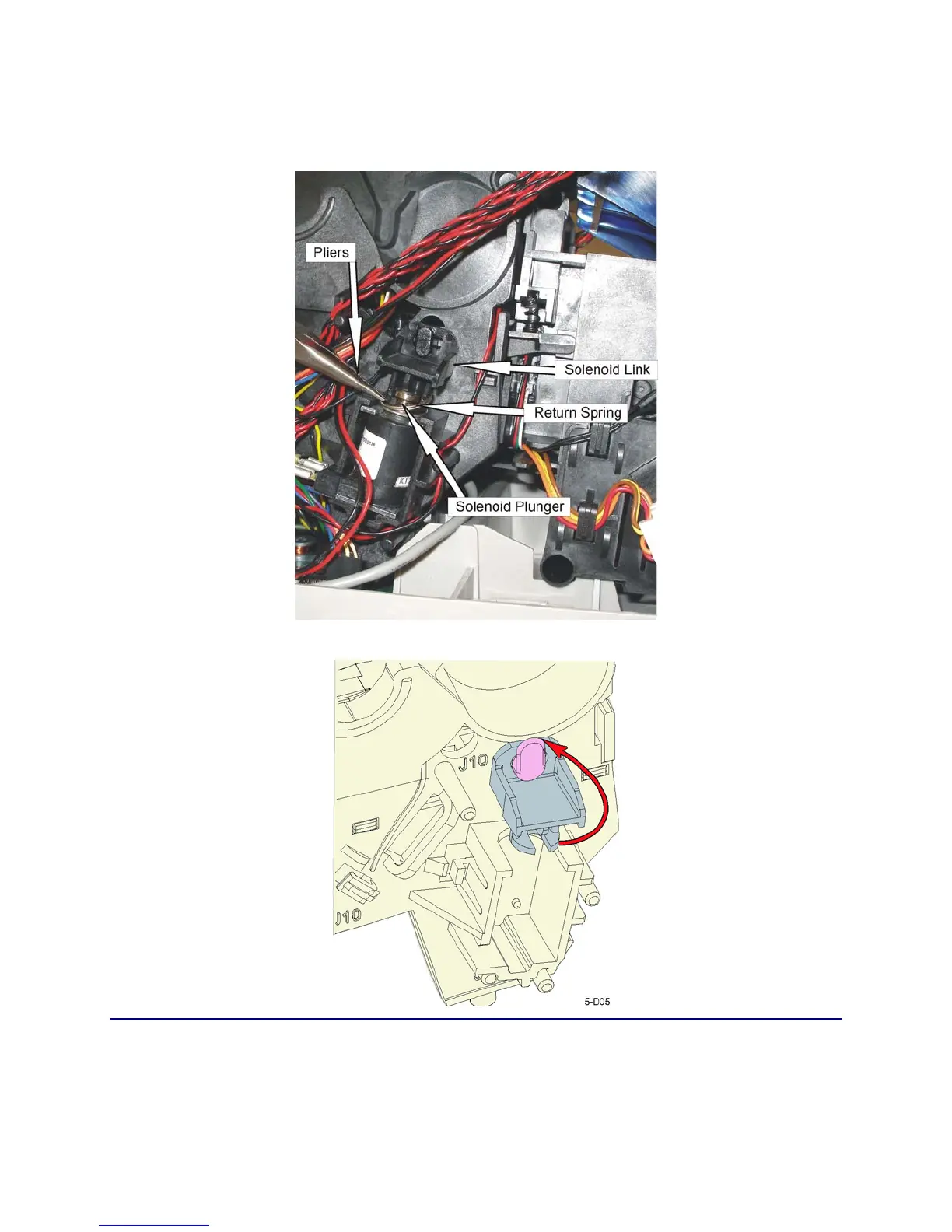CP80 and CP80 Plus Service Manual 6-91
6. Retract the return spring onto the solenoid link and hold it in place with
pliers. Take care not to crush the spring.
7. Pull the solenoid out of the mounting pocket.
8. To remove the solenoid link, rotate it 90 degrees and pull it off the rocker.
Follow-up Procedure
Using Diagnostics, perform the Smart Card Test Card procedure as described in
chapter 5 of this manual.