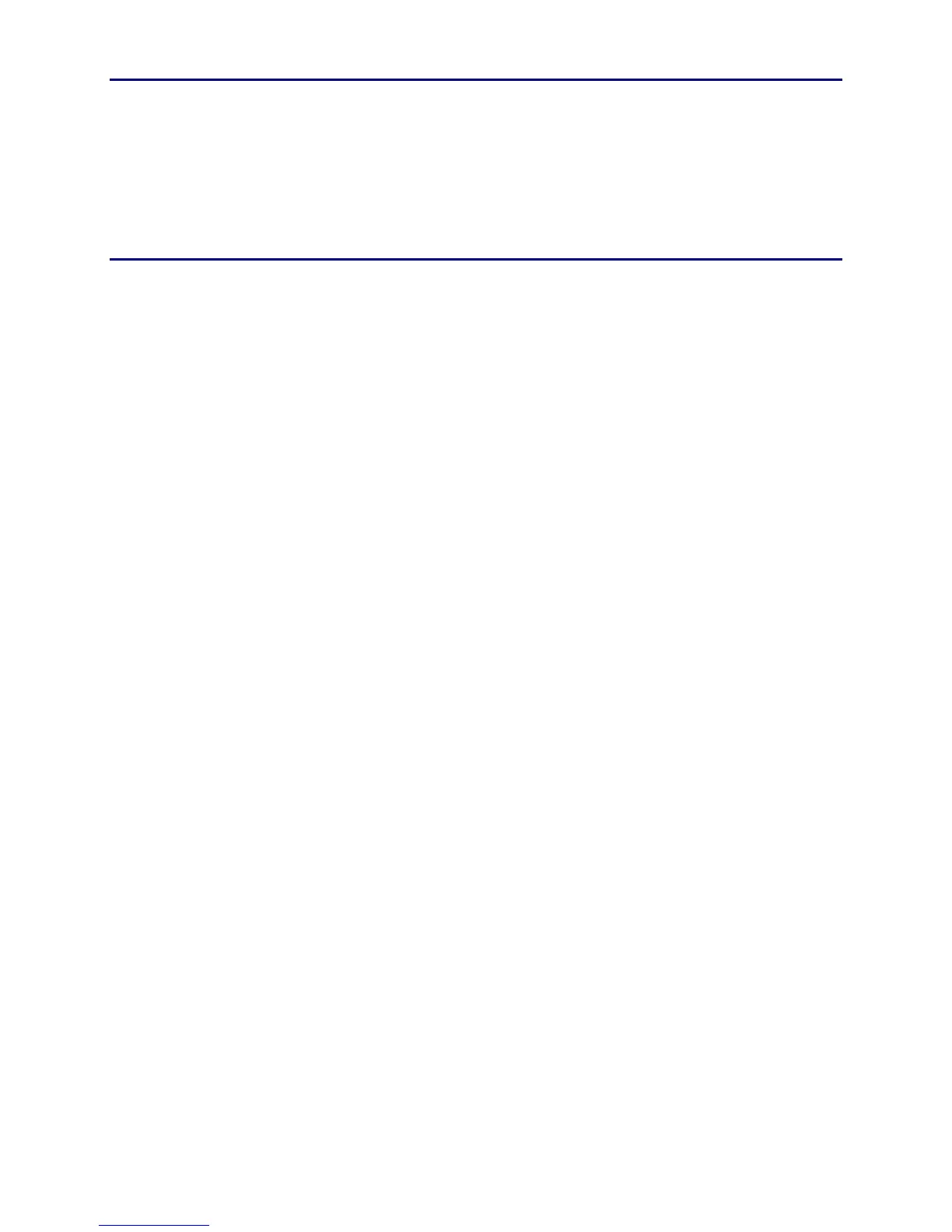6-96 Removal and Replacement
Replacement Notes
1. Snap the coupler back into the chassis using the four mounting bracket
locking tabs.
Orientation is important for reading the smart card.
2. Connect the three connectors.
Follow-Up Procedure
Using Diagnostics, perform the Smart Card Test Card procedure as described in
chapter 5 of this manual.