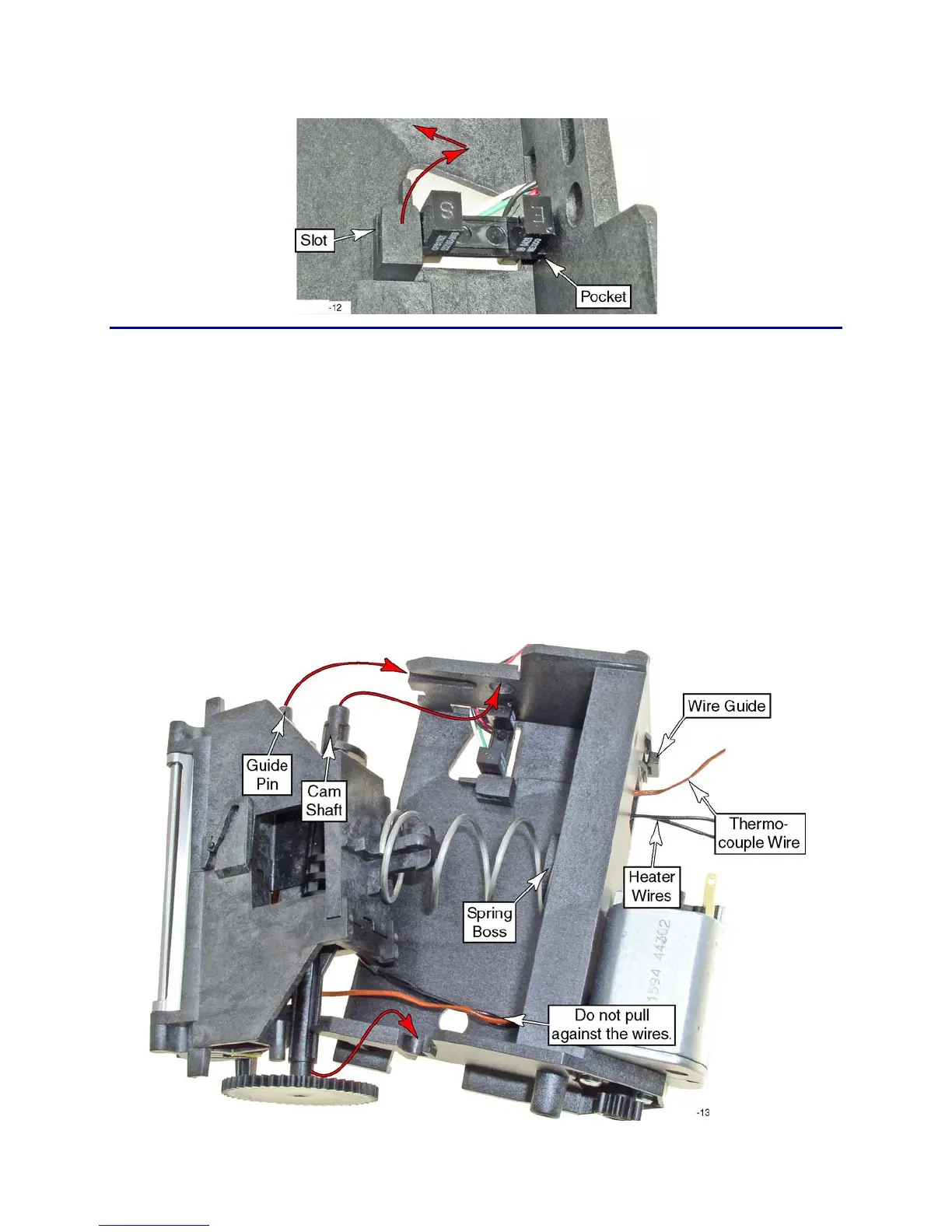CP80 and CP80 Plus Service Manual 6-119
5. Rotate the sensor out of the slot and remove it from the pocket.
Replacement Notes
1. To replace the heater slide:
A. Place the spring over the spring boss.
B. Without stretching the heater and thermocouple wires, place the slide
over the end of the spring.
C. With the cam pre-inserted into the heater slide, align the heater slide
guide pins with the slots in the frame.
D. Compress the heater slide until the cam lines up with its retaining points.
E. Insert the cam into its retaining points.
2. Follow the replacement notes for the
Upper Heater Assembly (page 6-124) or
the
Lower Heater Assembly (page 6-125) procedures.