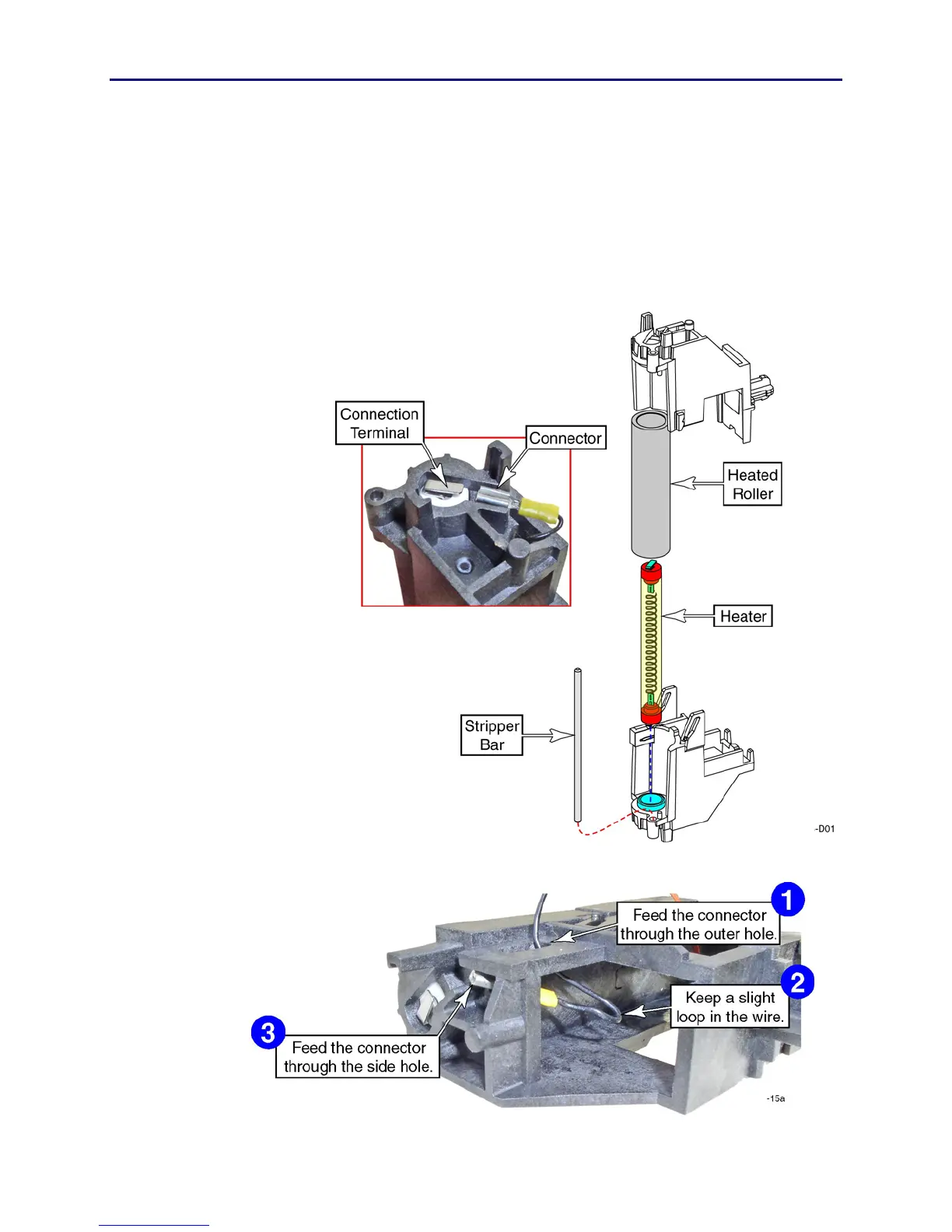CP80 and CP80 Plus Service Manual 6-133
Replacement Procedure
1. Starting with one half of the heater slide, hold it vertically as shown below.
2. Insert the heater into the heater slide. Make sure the connection terminal is
facing toward the wire connector (see inset photo below).
3. Slide the heated roller over the heater and onto the boss of the heater slide.
4. Insert the stripper bar and wiper into the heater slide.
5. Slide the second half of the heater slide over the heater, heated roller, and
stripper bar. Snap the two halves together.
6. Feed the first heater wire back through the heater slide.
